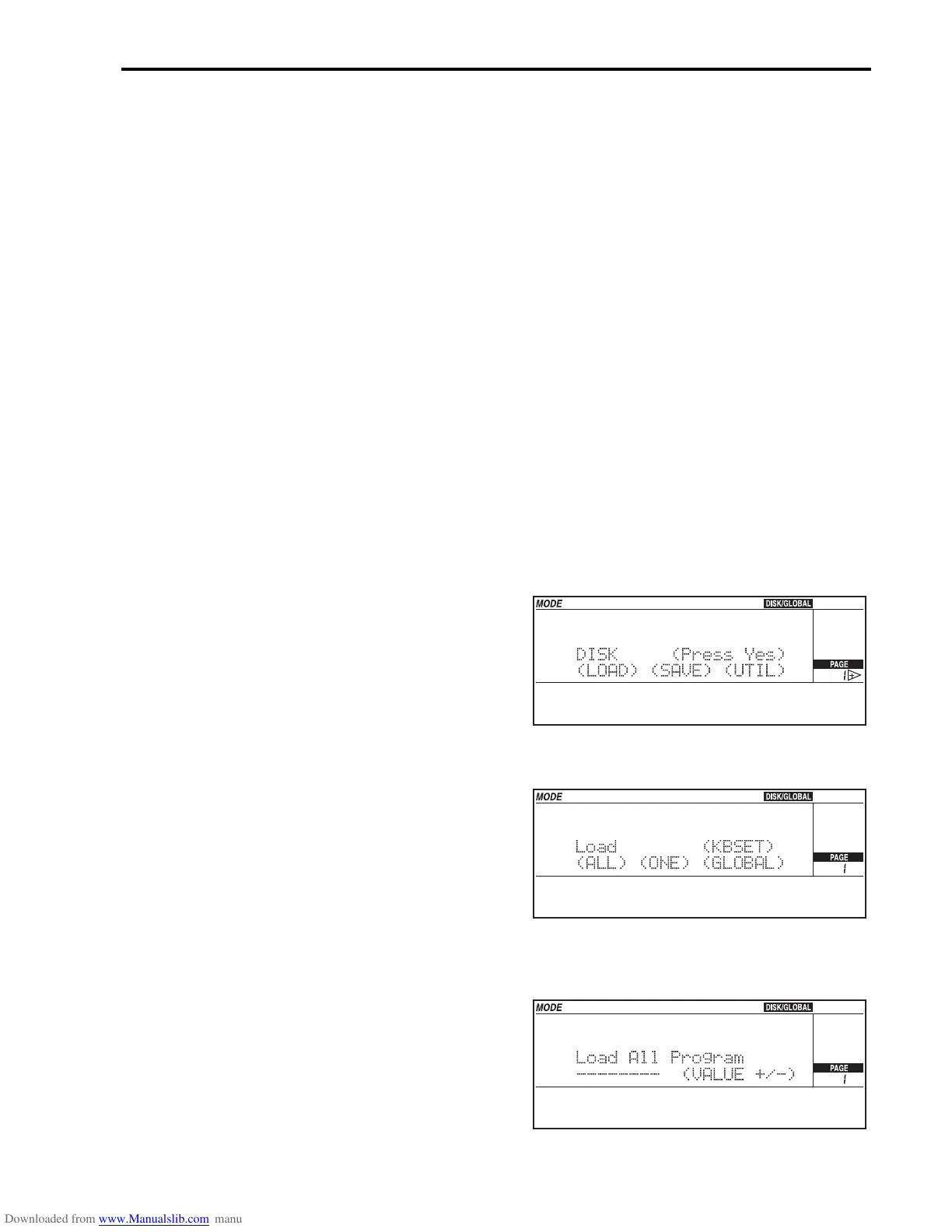Reference • Disk/Global mode
147
Compatibility with Korg i30
data
In spite of the differences between the two instru-
ments, the iS35 can load data from Korg i30 disks. You
can load Program, Arrangement, Style. There are how-
ever some limitations which are due to the differences
between the two instruments. When loading has been
completed, it may be necessary to adjust the loaded
data.
Disk operations that can be used with
Korg i30 disks
• Load All Program, Load All Arrangement
• Load One Program, Load One Arrangement, Load
One Style
Disk operations that cannot be used
with Korg i30 disks
• Load All Data (Load>All>All), Load All Backing
Sequence
• Load One Backing Sequence
• Load Global
Moreover, the i30 songs saved in “proprietary” format
(.SNG) are not saved, either in the Song Play or Song
Edit mode.
Limitations when loading Programs
• Only the first i30 64 Programs will be loaded (i30
and i40 Programs F11-88).
• Only the first i30 16 Styles will be loaded (C11-18,
C21-28). If you select an Arrangement which uses a
Style with a number higher than C28 in the i30, the
display will show the correct Style number, but
with the InvalidStyle name. The Style will not play.
If you press TEMPO/VALUE [-] the USER Styles
will be selected.
• Since the i30 has four effect processors for the inter-
nal tone generation, while the iS35 has two, the
effects assigned to the accompaniment tracks in the
i30 will be assigned to all the tracks in the iS35.
Loading data from a Korg i30 disk
Following is the procedure used to load all the pro-
grams (Load All Program) from a Korg i30 disk. You
can use the same procedure to load other types of data
(arrangements, styles), selecting a different type of
data.
1. Insert the Korg i30 disk into the disk drive.
2. Press the DISK/GLOBAL button.
3. The <LOAD> item is selected by default. Press
ENTER/YES to access the Load page.
4. Select the desired Load operation. Always keep in
mind the limitations described in the previous par-
agraphs.
Load (KBSET)
(ALL) (ONE) (GLOBAL)