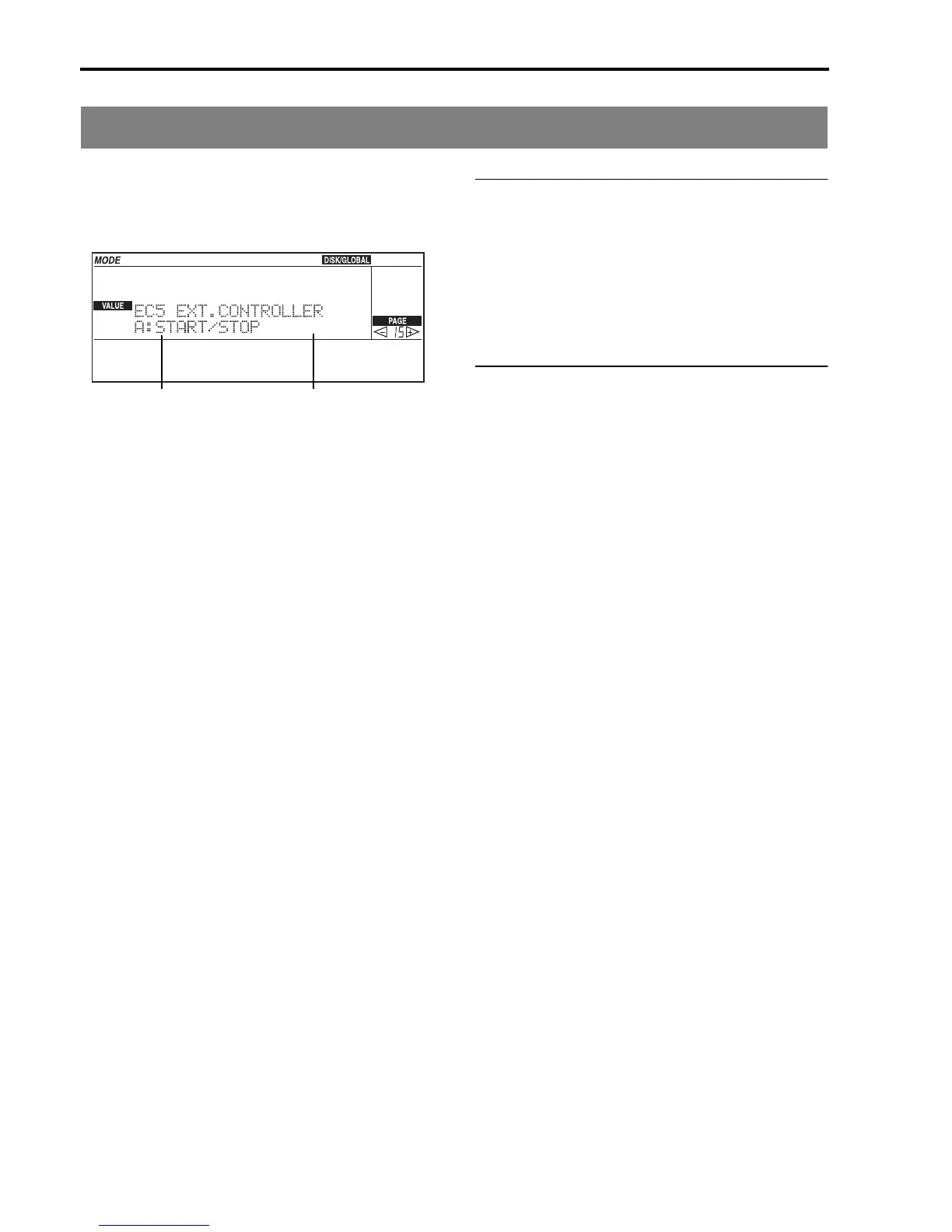Reference • Disk/Global mode
160
Page 15: EC5 external controller
You can connect the Korg EC5 external controller to
the EC5 jack. This versatile controller includes five
completely programmable pedals, which make live
controlling of the iS35 easier.
Pedal
[A…E]
Selects the one of the five EC5 pedals you wish to pro-
gram. The EC5 pedals are marked by the letters A, B,
C, D, E. While the parameter is selected, you can
choose the pedal you wish to program by pressing it
directly.
Function
[OFF, START/STOP…CHORD LATCH]
Function assignable to the selected pedal. The func-
tions are the same as those assignable to the ASSIGN-
ABLE PEDAL setting (see “Page 14: Assignable pedal/
switch”). While the parameter is selected, you can
choose the function by pressing the equivalent button
on the control panel.
Function assigned to the pedal
Pedal