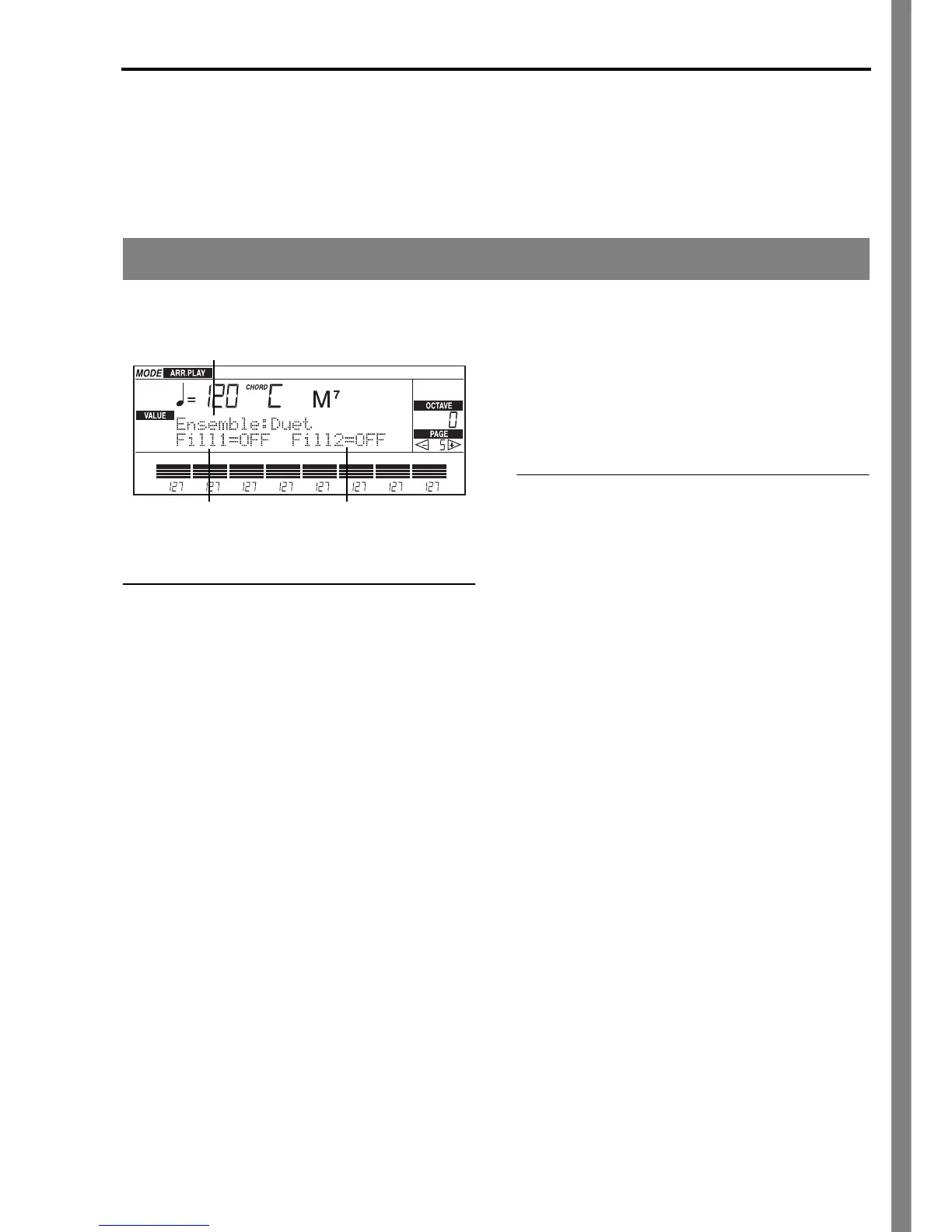Reference • Arrangement Play mode
69
track you are editing, mute all the other tracks and try
experimenting on each track.
ORG The track will use wrap-around point
of the style.
1-12 Number of semitones relative to the
Chord variation pitch.
Page 5: Ensemble/Variation change
In this page you can choose the kind of Ensemble you
want, and latch the FILL buttons to a variation.
Ensemble
[DUET…REED ENS]
[Parameter memorised in the Arrangement and Key-
board Set]
It programs the Ensemble function activated with the
ENSEMBLE button. This function adds the harmony
notes played with the left hand to the melody of the
right hand.
DUET Add a third to the melody.
CLOSE “Closed” chord harmonization.
OPEN 1 “Open” chord harmonization.
OPEN 2 The same as the above, but with a
different algorithm.
OCTAVE Add one or more octaves to the mel-
ody.
POWER ENS Add a fifth and an octave to the mel-
ody, typical hard rock harmoniza-
tion.
4THS Add a fourth and a minor seventh to
the melody (two layered fourths), typ-
ical jazz harmonization.
BLOCK “Block” harmonization, typical jazz
piano harmonization.
BRASS ENS Typical brass section harmonization.
REED ENS Typical reed section harmonization.
Fill 1/Fill 2
[OFF, 1&2…3&4, UP, DOWN]
[Parameter memorised in the Arrangement]
These parameters determine the variation to be
selected at the end of the fill-in. Fill 1 will program the
FILL [1] button and Fill 2 will program the FILL [2]
button.
OFF At the end of the fill-in the initial vari-
ation will resume playing.
Values 1&2–3&4 Each time a fill-in ends, one of the
two indicated variations will be
selected. For example, if the Fill 1
parameter is set on “2&3”, after the
first Fill 1 playback, variation 2 will
be selected, after the second fill-in
playback, variation 3 will be selected
3.
UP and DOWN These settings increase or decrease
the variation respectively. For exam-
ple, if the Fill 1 parameter is set on
UP, starting form variation 1, after
the Fill 1, variation 2 will be selected.
After variation 4, variation 1, before
variation 1, variation 4 will be
selected. Thus the cycle is:
2
→
3
→
4
→
1
→
2
→
…
Ensemble
Fill 1
Fill 2