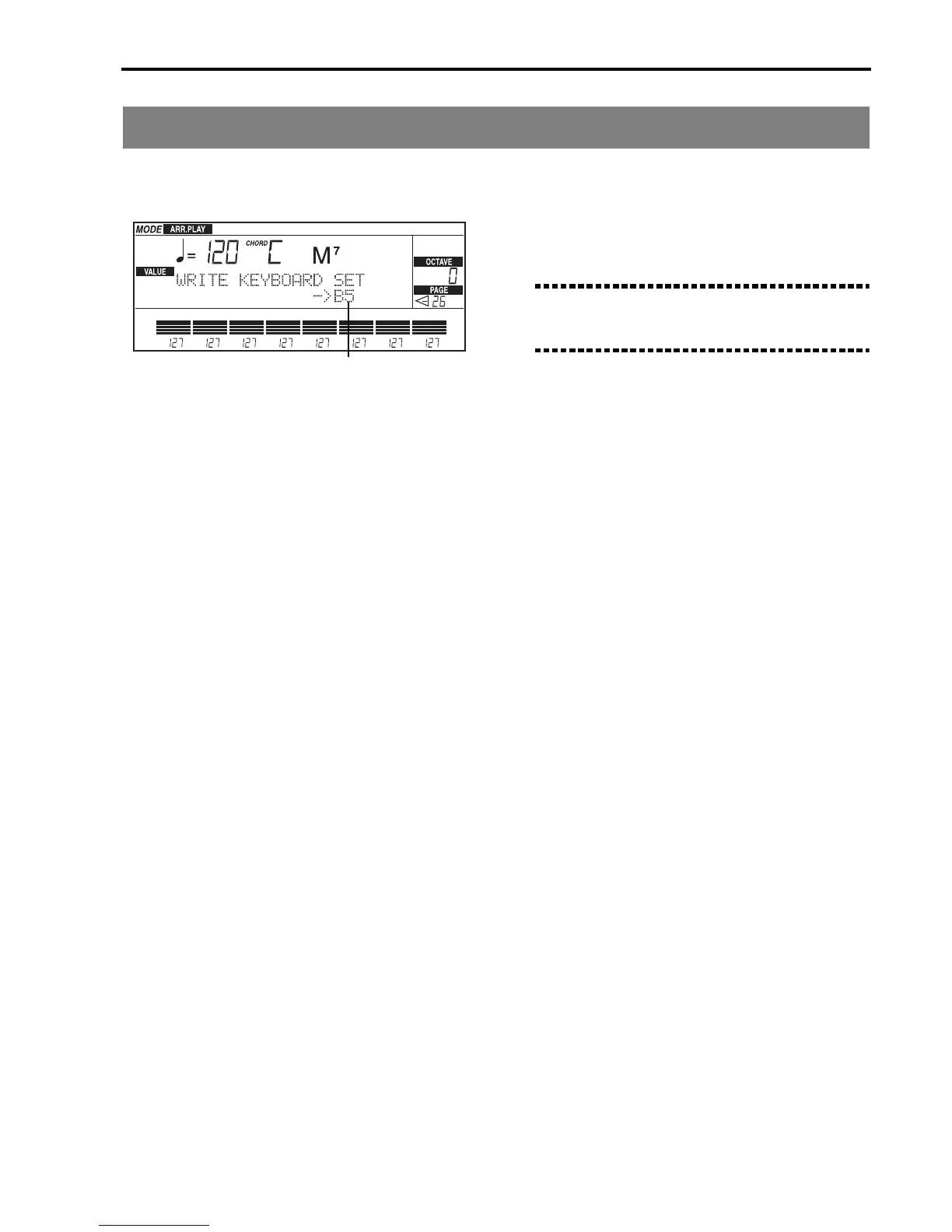Reference • Arrangement Play mode
89
Page 26: Write Keyboard Set
This page allows you to save the current situation of
the real time tracks, effects and VOCAL/GUITAR sec-
tion in a Keyboard Set.
1 Press REC/WRITE/LYRICS and one of the but-
tons in the KEYBOARD SET section.
The Write Keyboard Set page will appear.
2 Press the BANK button repeatedly, in the KEY-
BOARD SET section, to turn on the led of the
bank you wish to use (A, B,C).
3 Press the button in the KEYBOARD SET that cor-
responds to the location you wish to use.
Warning: Once the new Keyboard Set has been mem-
orised, you will not be able to retrieve the one you
have deleted.
4 Press ENTER/YES twice to save.
The Keyboard Set will remain in the memory when
the instrument is turned off. They can be saved on
disk with one of the Save operations in the Disk/
Global mode: “Save All” (page 145) or “Save
KbSet” (page 145).
Keyboard Set location