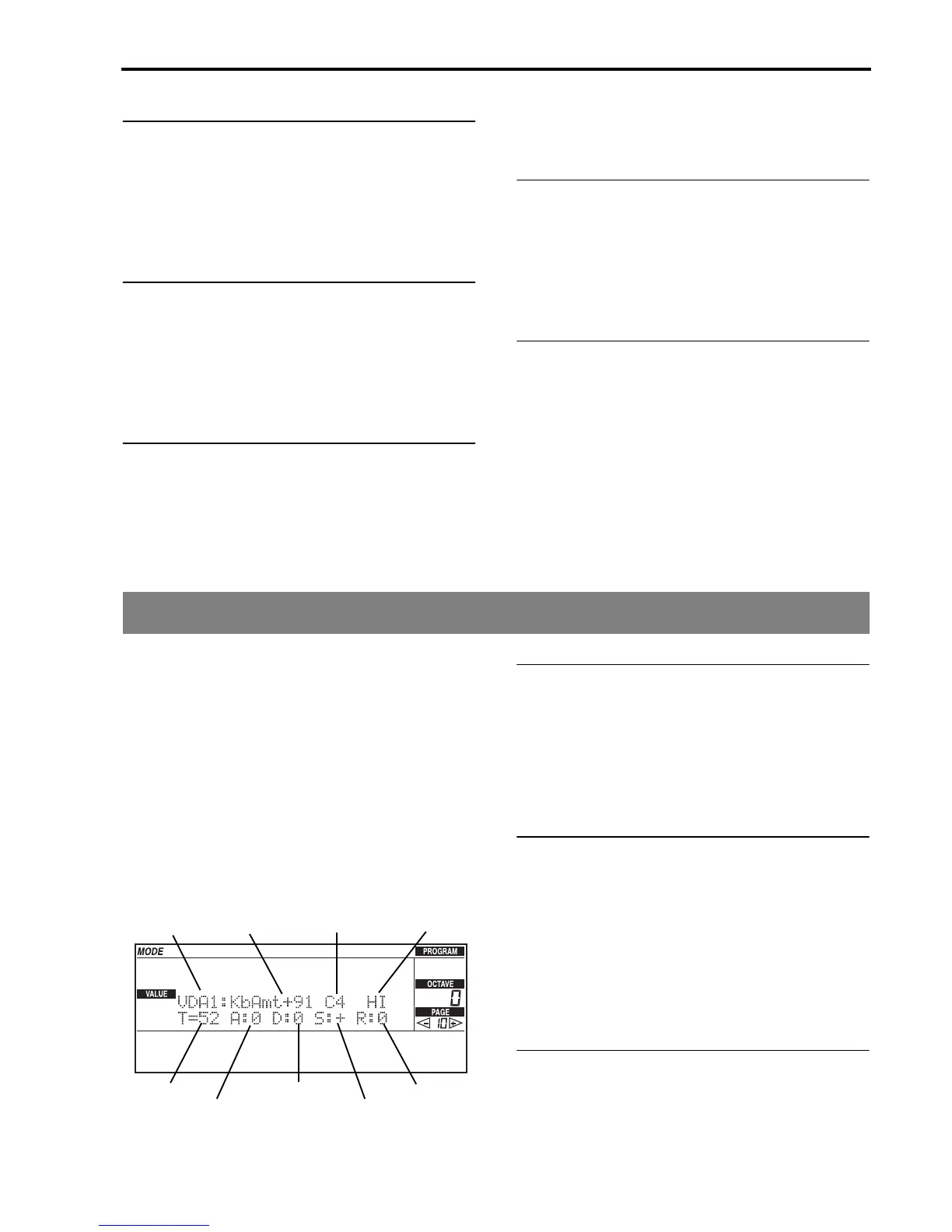Reference • Program mode
181
DT (Decay time)
[00…99]
Sets the time over which the VDA volume will change
from the Attack Level (A) to the Break Point (B).
Set it in the same way as the Attack Time parameter.
B (Break point)
[+00…+99]
Sets the volume level at which the VDA will arrive
after the Decay Time (DT) has elapsed.
Set it in the same way as the Attack Level parameter.
ST (Slope time)
[00…99]
Sets the time over which the VDA volume will change
from the Break Point Level (B) to the Sustain Level (S).
Set it in the same way as the Attack Time parameter.
S (Sustain level)
[+00…+99]
Sets the volume level at which the VDA will arrive
after the Slope Time (ST) has elapsed.
Set it in the same way as the Attack Level parameter.
RT (Release time)
[00…99]
Sets the time over which the VDA volume will change
from the Sustain Level (S) to a volume of 0 after you
release the key.
Set it in the same way as the Attack Time parameter.
Page 10: VDA keyboard tracking
VDA keyboard tracking is a function that adjusts the
oscillator volume according to the keyboard location
of the note that is played. On many real-world instru-
ments such as wind instruments, higher notes have a
louder volume, and this can be simulated using VDA
keyboard tracking.
The effect of the tracking function is determined by the
Keyboard Track Amount, Pivot Key, and Mode param-
eters.
Keyboard tracking can be used to modify VDA EG
times, so that the four EG time parameters will be
shortened or lengthened depending on the location of
the keyboard that you play.
VDA1/VDA2
When a double oscillator program is selected, this
selects the oscillator whose amplifier parameters will
be edited.
You can also use the Variation [1] or [2] buttons to
switch between oscillators 1 and 2.
KbAmt (Keyboard track amount)
[–99…+99]
Specifies how greatly keyboard tracking will affect the
volume. The way in which this will function is deter-
mined by the Mode parameter, explained below.
With a setting of 0, all notes will have the same vol-
ume. (This is the same effect as when the following
Mode parameter is turned OFF.)
Pivot key
[C-1…G9]
Sets the note which will be used as the center for the
keyboard tracking function. The function of this key is
VDA1/VDA2
Time amount
Decay time
Attack time
Amount Pivot key
Release time
Mode
Slope time