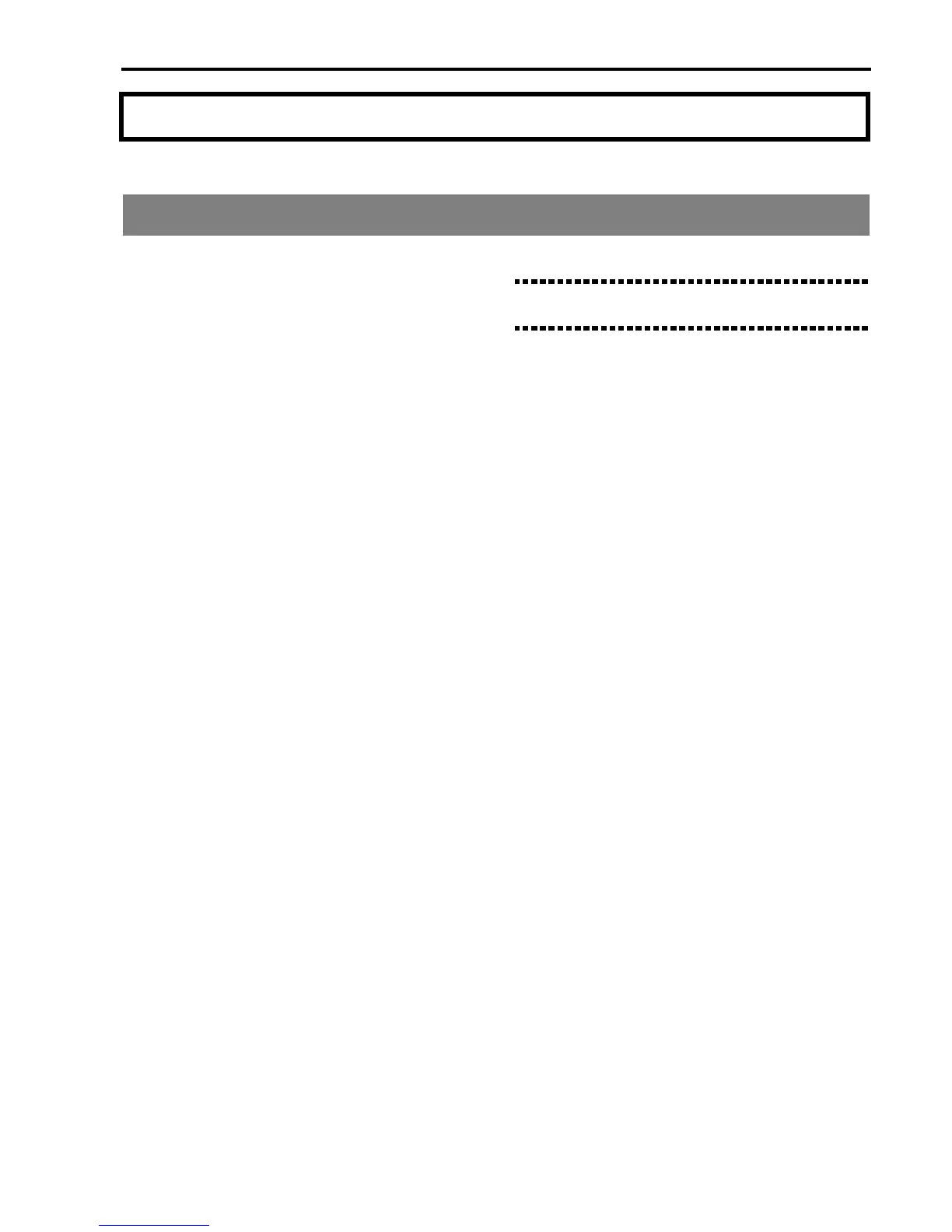Reference • Disk/Global mode
137
11. Disk/Global mode
• “Parameter modified - Write?” message
After having modified some parameters, if you press
the button of another operative mode, the question
“Parameter modified - Write?” will appear in the dis-
play.
If you wish to save the changes you have made, press
ENTER/YES twice, otherwise press EXIT/NO. If the
changes are not saved, switching the instrument off
and then on again will reset the original Global values.
If the modifications are saved in memory, they will be
kept even when the instrument is turned off. They will
be saved in the Global file when you perform one of
the following operations (see “2. Save” on page 144):
• Save > Save All
• Save > Save Global
Changes will be loaded in memory when you perform
one of the following operations:
• Load > Load Global
• Load > Load All > All
Note: The Global settings will not be loaded if the Pro-
tect option is active (see page 150).
The settings saved in memory will be saved on disk.
Therefore, before saving the Global on disk, you need
to save the Global settings in memory, using the Write
Global function contained in “Page 24: Write Global”
(see page 167).
The Write Global function can also be accessed by
pressing REC/WRITE/LYRICS in any other page of
the Disk/Global mode.
To avoid drastic changes in the instrument operation
when loading data from disk, the Split Point, Vocal/
Guitar Lock and Master Transpose Lock parameters
will be saved in memory when the Global is saved, but
not on disk.