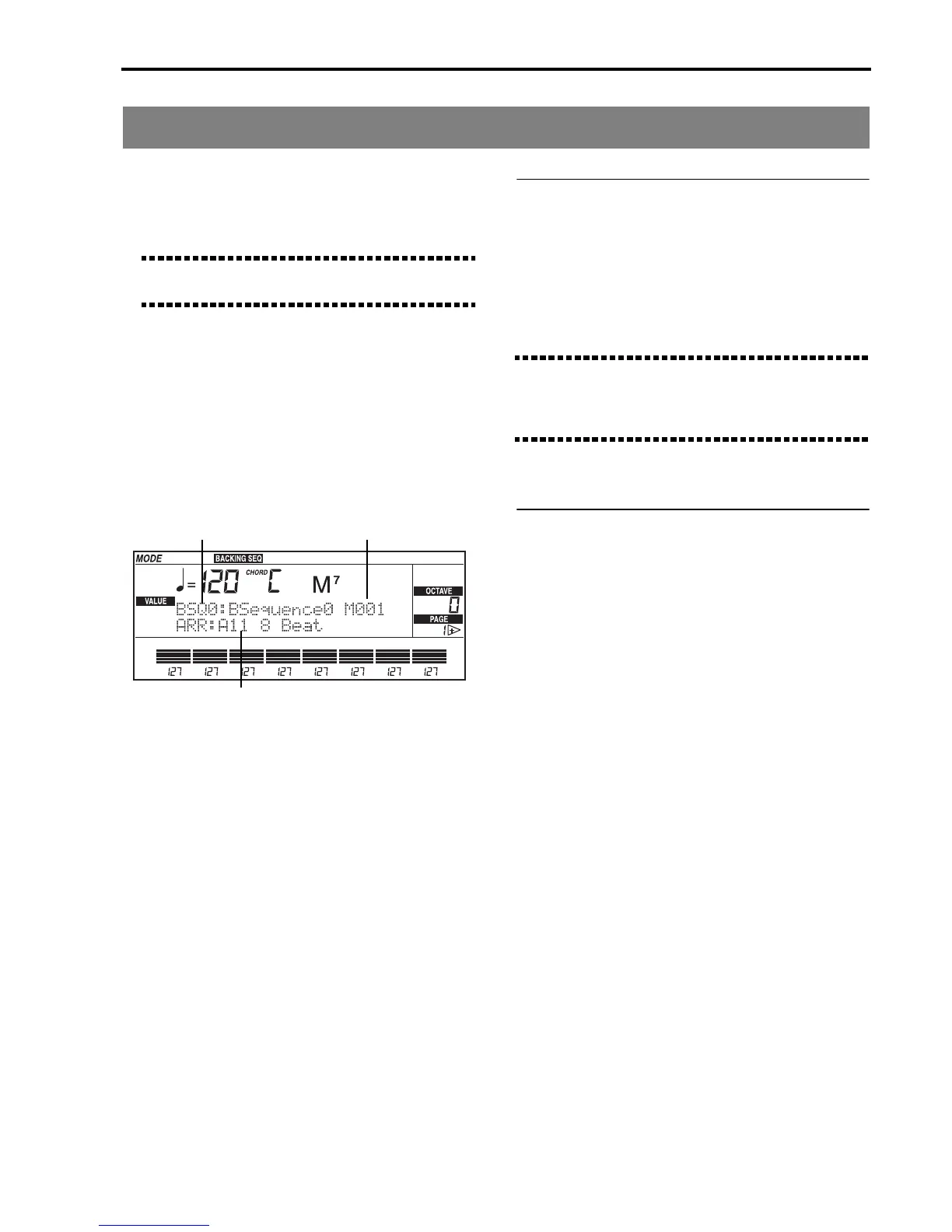Reference • Backing Sequence mode
91
Page 1: Playback
1 Press B.SEQ to enter the Backing Sequence
mode.
This page (Page 1) allows you to select a backing
sequence and play it.
Note: If Page 1 in the Backing Sequence mode is not
displayed, press EXIT/NO to load it.
2 Move the cursor to BSQ and use the TEMPO/
VALUE buttons (or the DIAL) to select the la back-
ing sequence you wish to playback.
3 Press START/STOP to start playback.
4 Press START.STOP to stop playback.
5 Press RESET to go back to the beginning (meas-
ure 001).
BSQ (Backing sequence)
[0…9]
Selected backing sequence. In theory, the memory
could contain up to a maximum of 10 backing
sequences; in practice, the number of backing
sequences you can fit into memory depends on their
size and complexity. If a song was loaded in Song Edit,
the free memory available for the backing sequences
will be reduced further.
Warning: Backing sequences are not saved on memory
when the instrument is turned off. Before turning off the
instrument, save the backing sequences on disk (see a “2.
Save” on page 144).
M (Measure number)
[001…999]
This is the measure at which playback will begin. Each
track of a backing sequence can record up to 999 meas-
ures. By pressing RESET, the indicator will go back to
001. If the backing sequence reaches the end, the indi-
cator will automatically go back to 001.
Backing Sequence
Measure
Arrangement