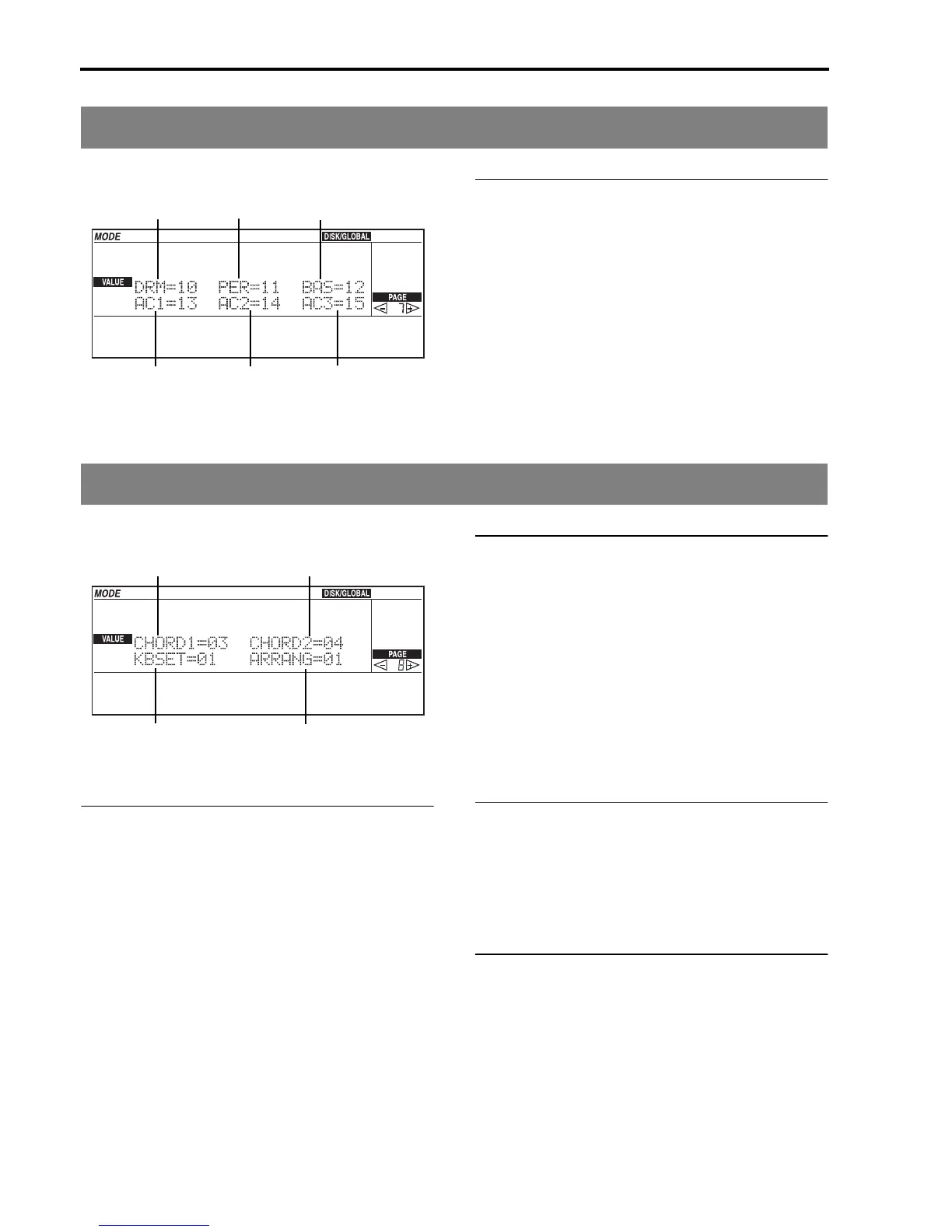Reference • Disk/Global mode
154
Page 7: MIDI channel settings (2)
The second page dedicated to the programming of the
arrangement MIDI channels.
DRM/PER/BAS/AC1/AC2/AC3
[01…16]
In Arrangement Play and Backing Sequence mode:
MIDI channels of the accompaniment tracks. Channels
10-15 are usually assigned channels to these tracks.
M
Page 8: MIDI channel settings (3)
The third page dedicated to the programming of
arrangement MIDI channels.
CHORD 1
[--, 01-16]
MIDI channel, used for receiving chords from an exter-
nal device (master keyboard, sequencer, MIDI accor-
dion). The notes received on this channel are
redirected to the chord recognition engine, and mixed
with the notes received on the Global and Chord 2
channels.
When using a MIDI accordion it would be better to
assign it to MIDI channel 3, this being the channel that
is usually dedicated to the chords part. If you use a
master keyboard to simulate an integrated keyboard
in the iS35, choose the same channel that is assigned to
Global.
To deactivate this parameter choose the “--” option.
CHORD 2
[--, 01-16]
MIDI channel, used for the receiving of chords from an
external device (particularly a MIDI accordion or
pedal controls). The notes received on this channel are
redirected to the chord recognition engine, and mixed
with the notes received on the Global and Chord 1
channels. When using a MIDI accordion, it would be
better to assign it to MIDI 2, this being the channel that
is usually dedicated to the bass part.
To deactivate this parameter choose the “--” option.
KBSET (Keyboard Set)
[--, 01-16]
MIDI channel, used for receiving program change
messages for the selection of Keyboard Sets. To deacti-
vate this parameter choose the “--” option.
ARNG (Arrangement)
[--, 01-16]
MIDI channel, used for receiving program change
messages for the selection of arrangements. To deacti-
vate this parameter choose the “--” option.
Bass
Accomp. 1
Drum
Percussion
Accomp. 2
Accomp. 3
Chords 2
Keyboard Set
Arrangement
Chords 1
