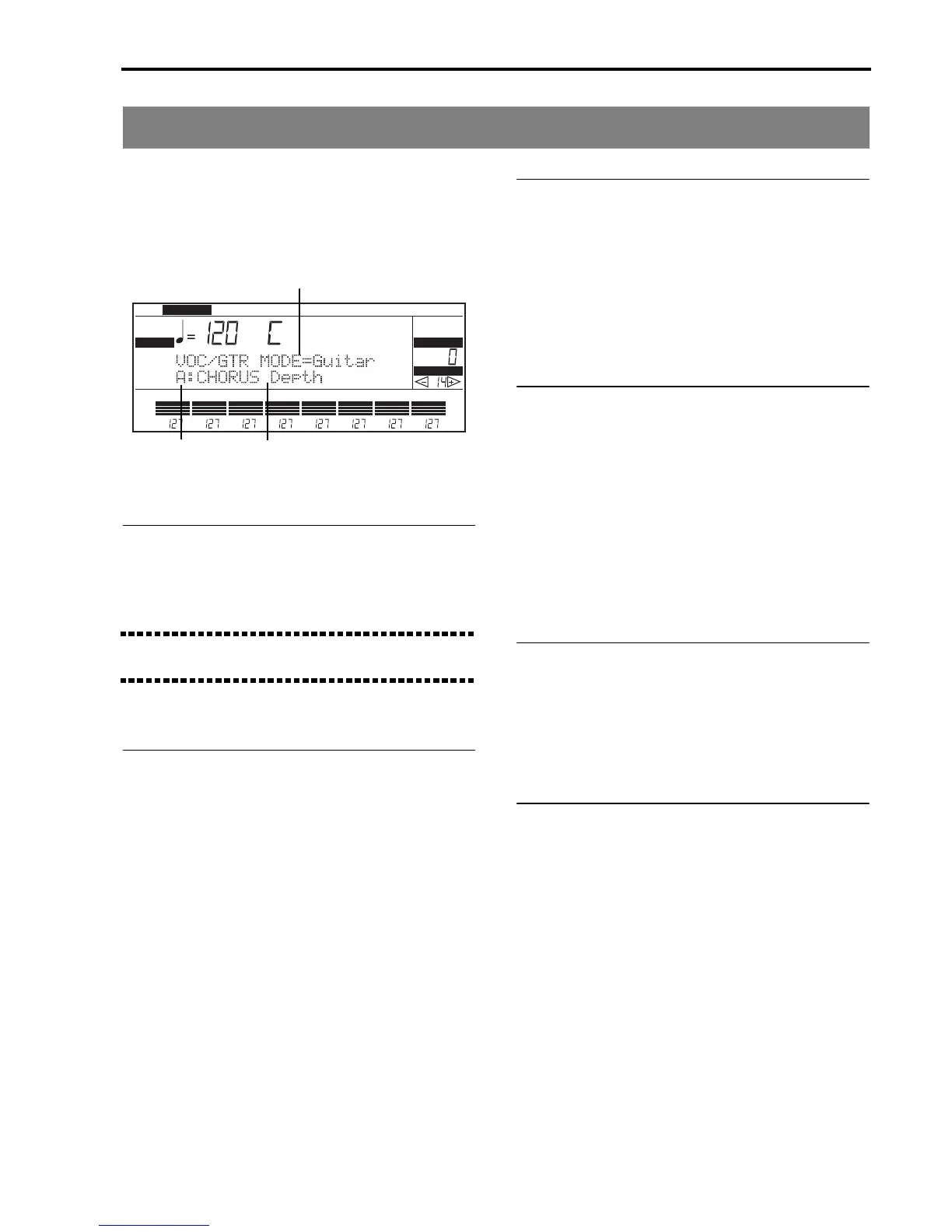Reference • Arrangement Play mode
73
Page 14: Vocal/Guitar mode/ Assigned parameters
[Parameters memorised in the Keyboard Set]
This page allows you to select the operating mode of
the VOCAL/GUITAR section. It also allows you to
select the operation of the A/B knob and of the C but-
ton in the VOCAL/GUITAR section.
VOC/GTR MODE
[Guitar/Vocal]
Operating mode of the VOCAL/GUITAR section.
Select “Guitar” when connecting a guitar. Select
“Vocal” when connecting a microphone.
Note: The effects of the VOCAL/GUITAR section will
change if the Vocal or Guitar mode is selected.
A, B, C
[A, B, C]
Selection of the function you wish to program. “A”
and “B” are functions assigned to the A/B knob. You
can switch from mode A to mode B by pressing the A/
B button.
“C” is the function assigned to the C button, which
acts as “mute” of the entire VOCAL/GUITAR section,
effects or harmonization only.
Assigned parameter (A/B, Vocal mode)
[ALL VOCAL PARAMETERS]
Parameter assigned to the A function of the A/B knob
in the Guitar mode.
A/B (Vocal): MIXER Harmony
MIXER Lead
MIXER FxSend
Assigned parameter (C, Vocal mode)
[Vocal/Guitar Mute, Effect Mute, Harmony&Fx Mute, Har-
mony Mute]
Voc/Gtr Mute Mute of the Vocal/Guitar section
Effect Mute Effect mute of the Vocal/Guitar sec-
tion.
Harmony&Fx Mute Harmony and effect mute of the
Vocal/Guitar section.
Harmony Mute Harmony mute of the Vocal/Guitar
section.
Assigned parameter (A/B, Guitar mode)
[ALL GUITAR PARAMETERS]
Parameter assigned to the A function of the A/B knob
in the Guitar mode.
A/B (Guitar): OFF
Assigned parameter (C, Guitar mode)
[Vocal/Guitar Mute, Effect Mute]
Voc/Gtr Mute Mute of the Vocal/Guitar section.
Effect Mute Effect mute of the Vocal/Guitar sec-
tion.
MODE
ARR.PLAY
OCTAVETEMPO
PAGE
CHORD
M
7
Vocal/Guitar mode
A/B or C button
Assigned parameter