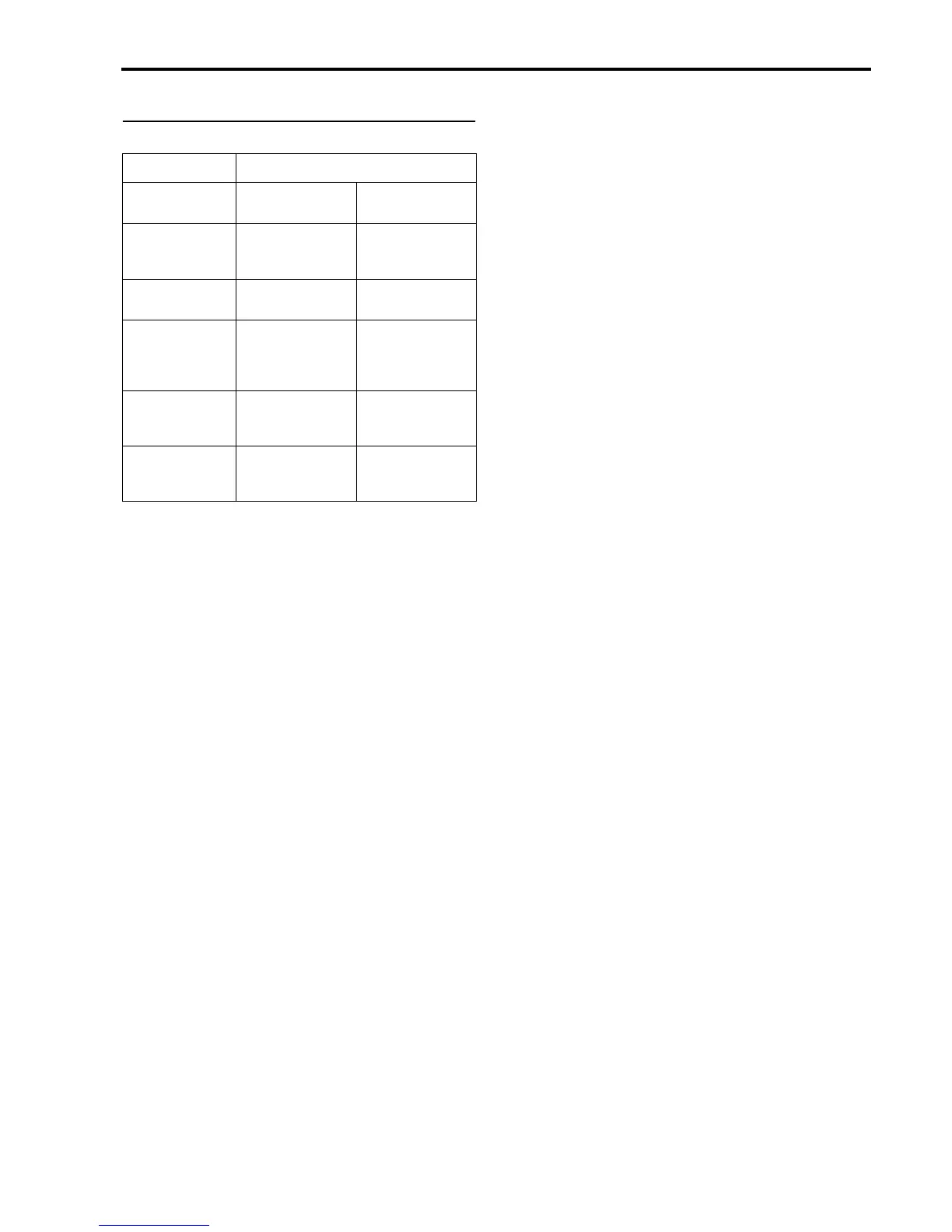Reference • Song Edit mode
131
Event type
*1. If a note is connected to a note in the next measure,
this writing TIE will be displayed.
*2. The pitch bend value is divided into two parts with
two digits each. Use the CURSOR buttons to switch
from one part to the other.
*3. The LSB values of the MIDI Bank Change message
are 000…127, whereas the MSB value is 0.
“- - -” means that the bank is not transmitted, and
the current bank will remain selected.
*4. The MIDI Polyphonic Key Pressure messages will
be transmitted, but not received.
• You can delete the selected event by pressing the
DEL button. It is not possible, however, to delete
the BAR (bar line) or the End of Track indicator.
• You can insert an event before the selected event by
pressing the INS button. It is not possible, however,
to carry out this operation if you have selected the
bar line (BAR event) of the first measure.
Event type Values
C-1…G9
(note data)
V:002…V:126
(velocity)
0:00…4:00*1
length (beats: tics)
BEND
(pitch bend)
–8192…+8191*2
(upper/lower val-
ues)
AFTT
(aftertouch)
000…127
(value)
PROG
(program change)
000…127:
000…127*3
(bank: program
number)
CTRL
(control change)
C000…C127
(control change
number)
000…127
(control number)
PAFT*4
(polyphonic: after-
touch)
C-1…G9
(note number)
000…127
(value)