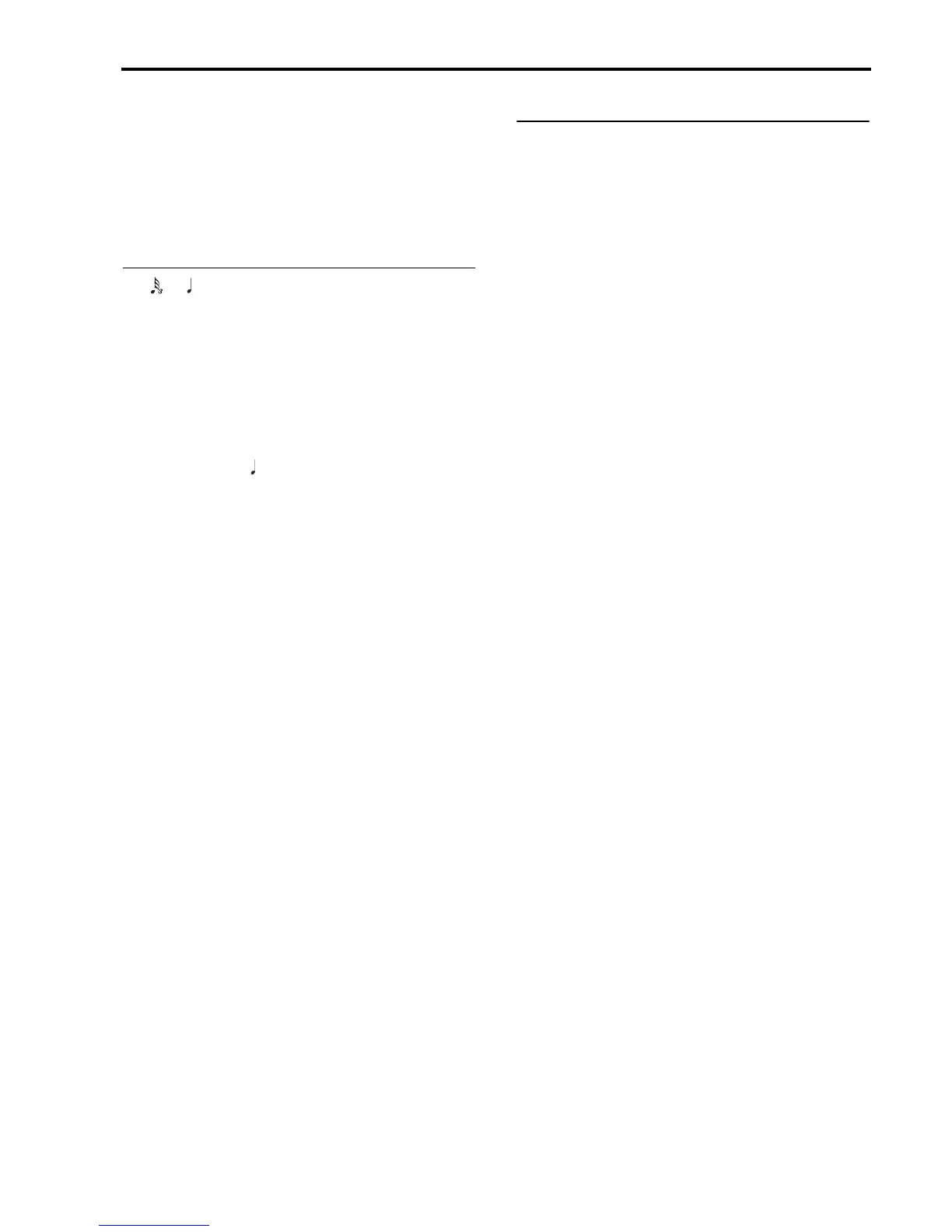Reference • Song Edit mode
127
option, press REC/WRITE/LYRICS
and then START/STOP to start
recording. Now you can make
tempo changes, which will be
recorded in the Tempo track of the
song.
Q (Recording quantize)
[HI, … ]
Correction of timing imprecisions during recording.
HI The notes will be recorded as they
were played. (On the iS35 precision
is 96 “tic” per quarter).
Other values The notes adjust to ideal intervals,
whose spacing is determined by the
quantize value you have chosen. For
example, if the parameter is set on
, the attack time of the notes will be
positioned to the nearest quarter.
Since the pitch bend and the other
continuous controls are also quan-
tized, you need to be careful not to
make your recording too unnatural.
M (Metronome)
[OFF, ON, REC]
Turning the metronome on or off.
OFF The metronome will only sound dur-
ing the precount of recording.
ON The metronome will sound both dur-
ing recording and playback.
REC The metronome will only sound dur-
ing recording.
Recording a song with a time signature
that differs from 4/4
When you enter in recording mode, the time signature
of the song is 4/4. If you wish to use a different time
signature (e.g. 3/4, or 5/8), you need to insert an
empty measure at least before starting to record, and
assign the desired time signature to the inserted meas-
ure. See “Insert measures” on page 133.