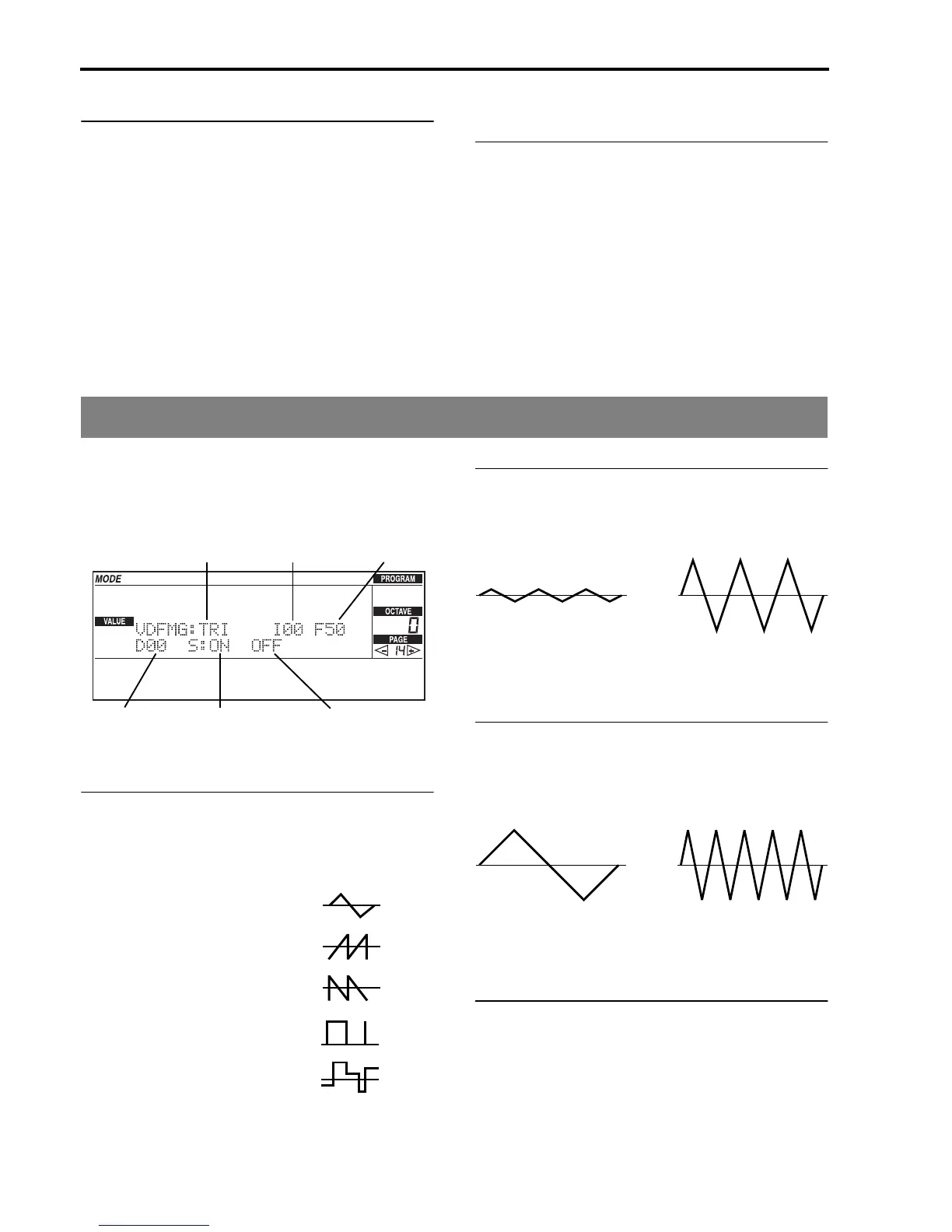Reference • Program mode
186
Af (Aftertouch)
[00…99]
This specifies the maximum depth of the modulation
that will occur when aftertouch is applied.
This is similar to the “Page 12: Vibrato” Intensity
parameter, but in this case, the specified modulation
will not be applied until you apply aftertouch.
JS+ Af → Freq (Frequency control by joystick +
aftertouch)
[0…9]
This parameter allows the modulation to be speeded
up by moving the joystick away from you or by apply-
ing aftertouch.
Higher settings will allow modulation to be speeded
up more.
With a setting of 0, the joystick or aftertouch will not
affect the modulation frequency.
Page 14: VDF MG
These parameters let you use the selected waveform to
control the filter cutoff frequency. Unlike pitch, VDF is
modulated by a single MG even for double oscillator
programs.
Waveform
[TRI…RANDM]
Selects the waveform that will be used to modulate the
pitch of the oscillator. The following waveforms are
available.
I (Intensity)
[00…99]
This sets the depth of automatic VDF modulation.
With a setting of 0, modulation will not be applied.
F (Frequency)
[00…99]
This sets the speed at which the cutoff frequency will
be modulated.
Higher values will produce faster modulation.
D (Delay)
[00…99]
This parameter delays the onset of automatic VDF
modulation.
Higher values will produce a greater delay.
With a setting of 0, modulation will begin to apply as
soon as the note begins.
Delay
Key sync
Waveform Intensity
oscillator
frequency
TRI - triangle wave
SAWUP - sawtooth wave (upward)
SAWDN - sawtooth wave (downward)
SQUAR - square wave
RANDM - random
Higher valuesLower values
Lower values Higher values