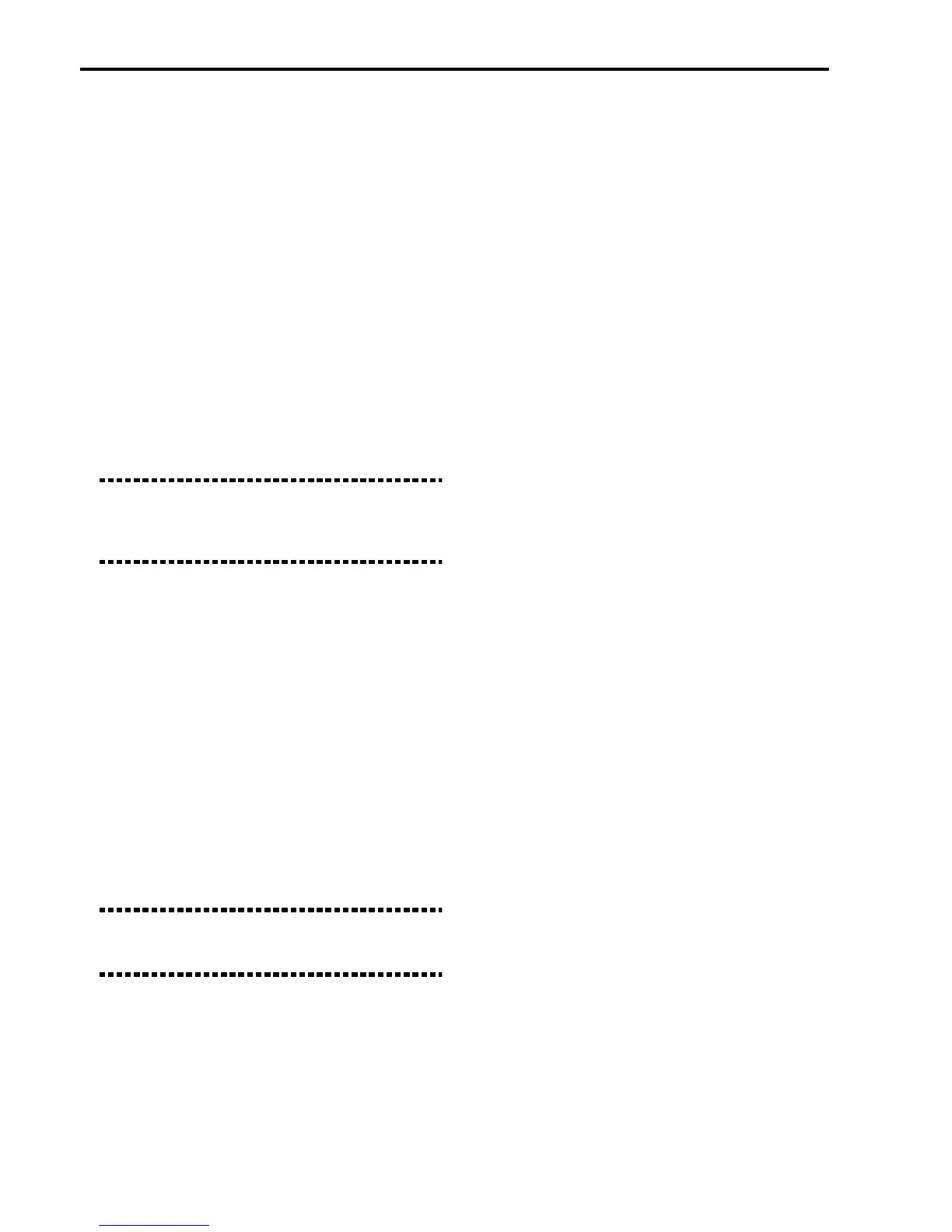Getting Started• Front and Rear Panels
18
recognition area for the automatic accompaniment
(see “Page 23: Arrangement Harmony Reference” on
page 78, and the instruction on page 156 and follow-
ing pages).
The VOCAL/GUITAR section works in the Arrange-
ment Play, Backing Sequence and Song Play modes.
The settings of the effects can be changed by select-
ing a different Keyboard Set. You can modify two
effect parameters while playing with the A/B button
and switch. (See “The Vocal/Guitar section” on
page 46).
The VOCAL/GUITAR section is configured with the
settings of the A1 Keyboard Set when the instrument
is turned on.
● A/B knob
Programmable knob. It controls the value of the
parameter assigned to the A or B function (see
page 73). The A or B operating mode can be selected
with the A/B switch button.
Note: This knob will not work until the last value of the
controlled function is reached. If, for instance, the knob
is on “0” and the current parameter value is “5”, the
slider will not work until it reaches “5”.
● A/B switch button
It selects the operating mode of the A/B switch
between A and B.
● C button
Programmable button. It can act as “mute” for the
VOCAL/GUITAR section, the effects or the harmo-
nisation.
● VOLUME knob
It controls the level of the VOCAL/GUITAR section
on the OUTPUT outlets.
● SIGNAL LED
The SIGNAL led changes colour according to the
signal level. If it is off, there is no signal or the signal
level is very low. If it is green the signal is present. If
it is orange, the signal is close to saturation. If it is
red, the signal is saturated.
Warning: The signal cannot be saturated. If the led is
red, adjust the input gain with the GAIN knob in the
control panel.
V PROGRAM section
These buttons are used to select programs. Press one
of the BANK buttons to choose the bank, then select
a two-digit number between 11 and 88 using the
NUMBER buttons to choose the program.
To select the DRUM bank press twice the F(USER/
DRUM) button until the abbreviation “Dr” shows in
the display. The Drum programs range from Dr11 to
Dr28.
If the program to be selected belongs to the same
bank of the selected program, only select the two-
digit number without pressing the BANK button.
In the Arrangement Play and Song Play modes you
can use the Program Preview to show the program
name in the display before selecting it. Press a
BANK button and, if necessary press a NUMBER
button to select the tens. Scroll the list of programs
with the TEMPO/VALUE buttons (or the dial). Once
you have selected the program, press ENTER/YES
to confirm.
W TRANSPOSE buttons
These buttons change the transposition (in semi-
tones) of the instrument. The transposition value
temporarily appears on the right side of the display.
In order to cancel the transposition you must press
both buttons together.
X OCTAVE buttons
These buttons change the transposition (in octaves)
of the track selected in the display. In order to cancel
the transposition you must press both buttons
together.
Y KEYBOARD SET section
By pressing only one button in Arrangement Play
and Backing Sequence modes the Keyboard Set
select the set-up of the realtime tracks (Upper 1,
Upper 2 and Lower), the effects and the settings of
the VOCAL/GUITAR section.
In Song Play mode the Keyboard Set only select the
settings of the VOCAL/GUITAR section (and not
the track set-up).
To choose a Keyboard Set you have to press once, or
repeatedly BANK to choose bank A, B or C, then you
must press one of the number buttons to choose the
Keyboard Set.
In Arrangement Play you can save the current set-up
of the realtime tracks, the effects and the settings of
the VOCAL/GUITAR section in a Keyboard Set.
1. Press REC/WRITE/LYRICS.
2. Press one of the buttons in the KEYBOARD SET
section to recall the Write Keyboard Set page.
3. Press once, or repeatedly BANK to choose the
bank (A, B or C).
4. Press the numeric key which corresponds to the
Keyboard Set where you wish to save the set-up.
5. Press ENTER/YES twice to confirm.