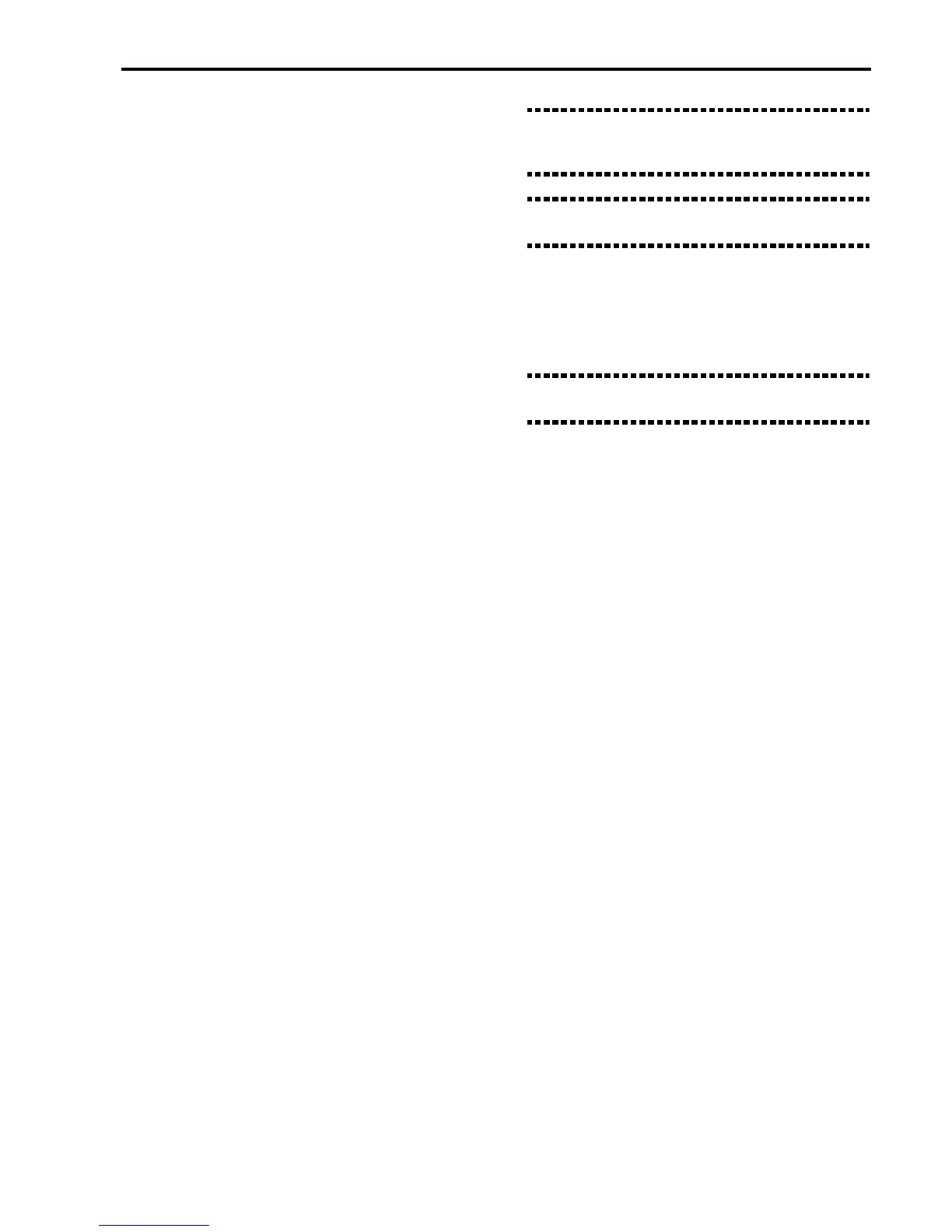Getting Started • Front and Rear Panels
21
Set the input level with the GAIN knob. The pres-
ence of the signal lights up the green SIGNAL led. If
the signal is close to saturation, the led becomes
orange. If the signal is saturated, the led becomes
red.
The signal can never be saturated. If the red led
lights up, adjust the GAIN knob in order to reduce
the input gain.
To avoid the sound quality degradation, the signal
should never be saturated. If the red led lights up,
adjust the GAIN slider in order to reduce the input
gain. The best adjustment occurs when the LED
becomes orange in the signal peaks.
7 OUTPUT connectors
Audio outlets. You can connect an amplifier here.
You can connect the iS35 to a mixer, two powered
speakers, or the AUX/TAPE inlet of an hi-fi system.
If the amplifier is mono, only connect the L/MONO
connector.
The internal speakers can be deactivated with the
“Speaker On/Off” function (see page 149).
Warning: Volume that is too high can cause serious
damage to your hearing. Keep the volume at a moder-
ate level.
Warning: Set the amplifier volume at zero when mak-
ing connections.
8 PHONES jack
You can connect a stereo headphones here.
9 Power supply connector
Plug the power cable supplied with the instrument
here.
Warning: Always connect the instrument to a power
socket with ground.
0 POWER switch
On/off switch.