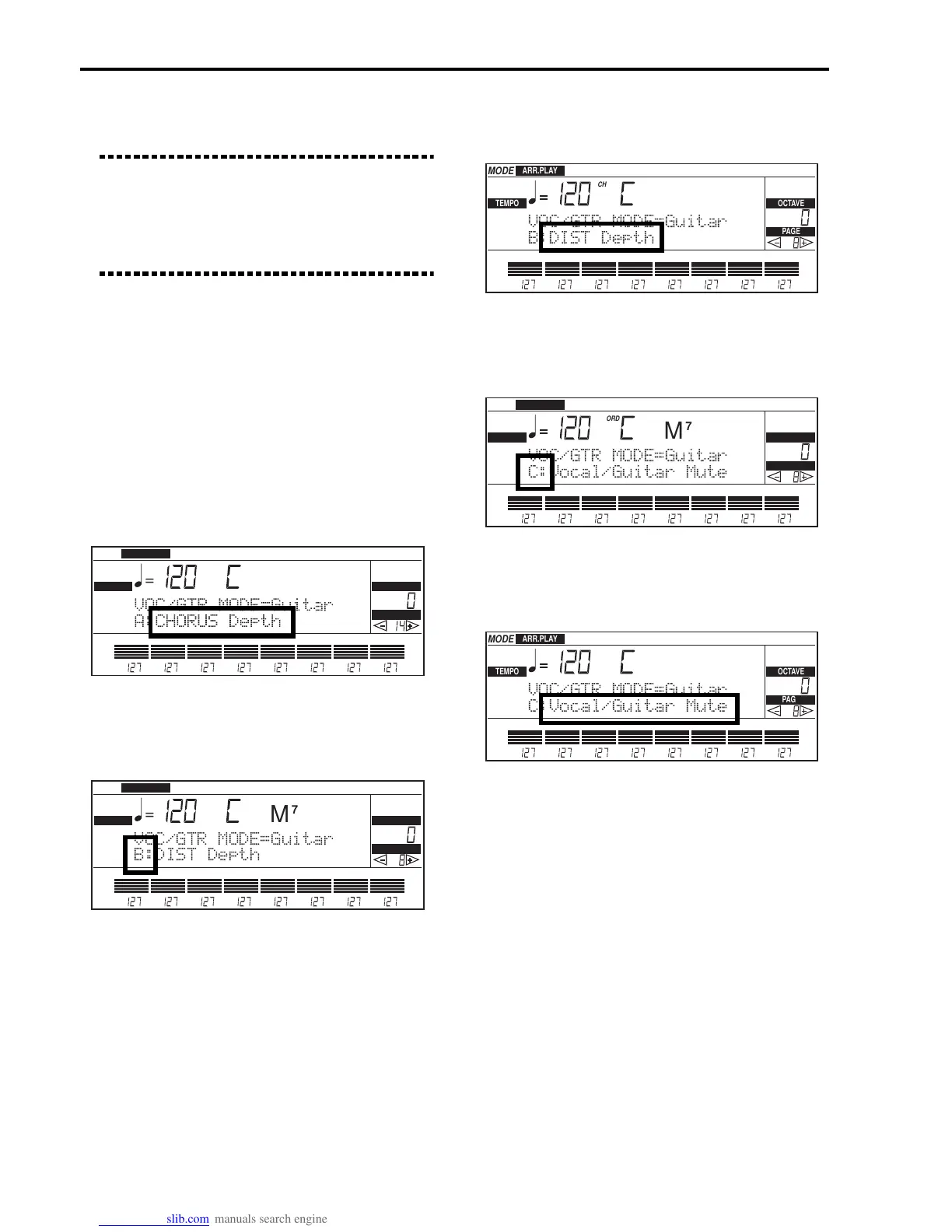Getting Started • Tutorial
48
microphone) option to the “VOC/GTR MODE”
parameter.
Note: Each mode offers effects that are especially
dedicated to the guitar or vocal. For example, the har-
monizer is only available in the Vocal mode, while the
amplifier simulator only works in the Guitar mode.
Other effect with the same name, such as the com-
pressor, work differently in each mode.
4 Go to the next pages to select the effects.
You can have different effects according to the
selected mode (Vocal or Guitar). Now it is impor-
tant to select the effects, to assign the control of two
of their parameters to the A/B knob, and the mute
to the C button.
5 Go back to “Page 14: Vocal/Guitar mode/
Assigned parameters”. Move the cursor to “A”
to select the parameter assigned to the A/B
knob. Select the parameter you wish to control
with the A/B knob in A mode.
6 Press CURSOR [<] to select the “A” parameter.
Press TEMPO/VALUE [+] to change the “A”
parameter to “B”.
7 Press CURSOR [>] to select the parameter
assigned to the A/B knob. Select the parameter
you wish to control with the A/B knob in B
mode.
8 Press CURSOR [<] to select the “B” parameter.
Press TEMPO/VALUE [+] to change the “B”
parameter to “C”.
0 Press CURSOR [>] to select the parameter
assigned to the C button. Select the parameter
you wish to control with the C button.
The C button is used to mute the effects, the harmo-
nization or the entire VOCAL/GUITAR section.
A Save the settings of the VOCAL/GUITAR section
in a Keyboard Set.
To save the settings, save the Keyboard Set as
described in “Recording a Keyboard Set” on
page 38.
Save the settings in the A1 Keyboard Set if you
wish to automatically recall them when turning
the instrument on.
MODE
ARR.PLAY
OCTAVETEMPO
PAGE
CHORD
M
7
MODE
ARR.PLAY
OCTAVETEMPO
PAGE
CHORD
VOC/GTR MODE=Guitar
B:DIST Depth
M
7
MODE
ARR.PLAY
OCTAVETEMPO
PAGE
CHORD
VOC/GTR MODE=Guitar
B:DIST Depth
M
7
MODE
ARR.PLAY
OCTAVETEMPO
PAGE
CHORD
VOC/GTR MODE=Guitar
C:Vocal/Guitar Mute
M
7
MODE
ARR.PLAY
OCTAVETEMPO
PAGE
CHORD
VOC/GTR MODE=Guitar
C:Vocal/Guitar Mute
M
7