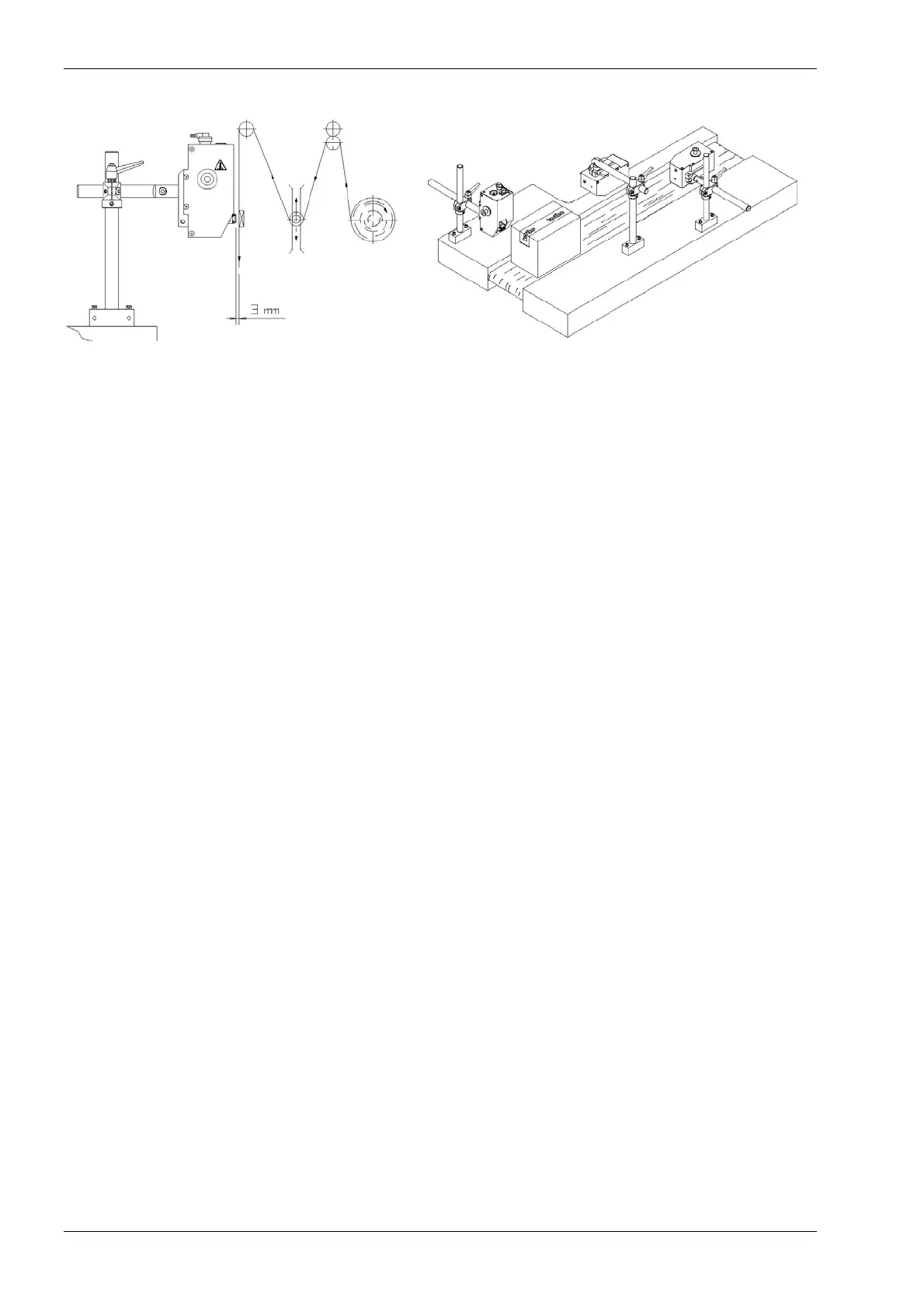INSTALLATION
kortho Hot Quick Coder-D H215 AE Rev.: 10
5-2
5.3 Mounting the coding unit
Fig. 5.4 Positioningofthecodingunit.
Assumingyouhaveavailablethe(standard)mountingsupport:
1. Findasuitablelocationonthehostmachineformountingthecodingunit.
2. Makesurethislocationdoesnotpreventpeopledoingtheirjobandthatthislocationisaccessiblefor
maintenance.
3. Mountthe
codingunitmountingsupportonthehostmachine.
4. Mountaplatenifnecessary(someproductsdonotneedaplatenbecausetheyarefirmenoughtomake
aprintonwithoutit).
5. Positionthecodingunitandtightenthecrosscoupling.Intheprintheadoutpositionthereshouldbe
3
mmbetweenthesurfaceofthetextholderandthesubstrate,seeFig. 5.4.
5.3.1 Intermittent packaging
Onintermittentpackagingmachinesthesubstratestopsandstartsat(ir)regularintervals.Althoughthe
printercanmakeaprintonthemovingsubstrateitispreferabletotriggertheprinteronthesemachinesin
theintervalthatthesubstrateisstopped.
Theprintpositioncanbemovedwiththesubstrateadjustment
roller,Fig. 5.4figuretotheleft,orbymoving
theprintertothedesiredposition.
Whenusinganadjustmentroller,beawarethatthesubstratecontainsanamountofprints/packages
betweentheprintareaandthesealarea.Soasubstrateadjustmenttakeseffectafteracertainamountof
prints.
Thepackagelengthmustbesmallerthantwicetherackandpinionlengthofsubstrateadjustmentroller
packagelength.Theprintareacanonlythenbepositionedanywherebetweenthetopandbottomofthe
package.
5.3.2 Continuous packaging
Oncontinuouspackagingmachinesthesubstrateneverstopsandstartswhilepackaging.Theprinteris
triggeredonthesemachinesbythepackagingcycleorbyasensorthatdetectsamarkonthesubstrate.
Theprintpositioncanbemovedwiththesubstrateadjustmentroller,Fig. 5.4figure,orbymoving
the
printertothedesiredposition.
Whenusinganadjustmentroller,beawarethatthesubstratecontainsanamountofprints/packages
betweentheprintareaandthesealarea.Soasubstrateadjustmenttakeseffectafteracertainamountof
prints.
Thepackagelengthmustbesmallerthantwicethe
rackandpinionlengthofsubstrateadjustmentroller
packagelength.Theprintareacanonlythenbepositionedanywherebetweenthetopandbottomofthe
package.