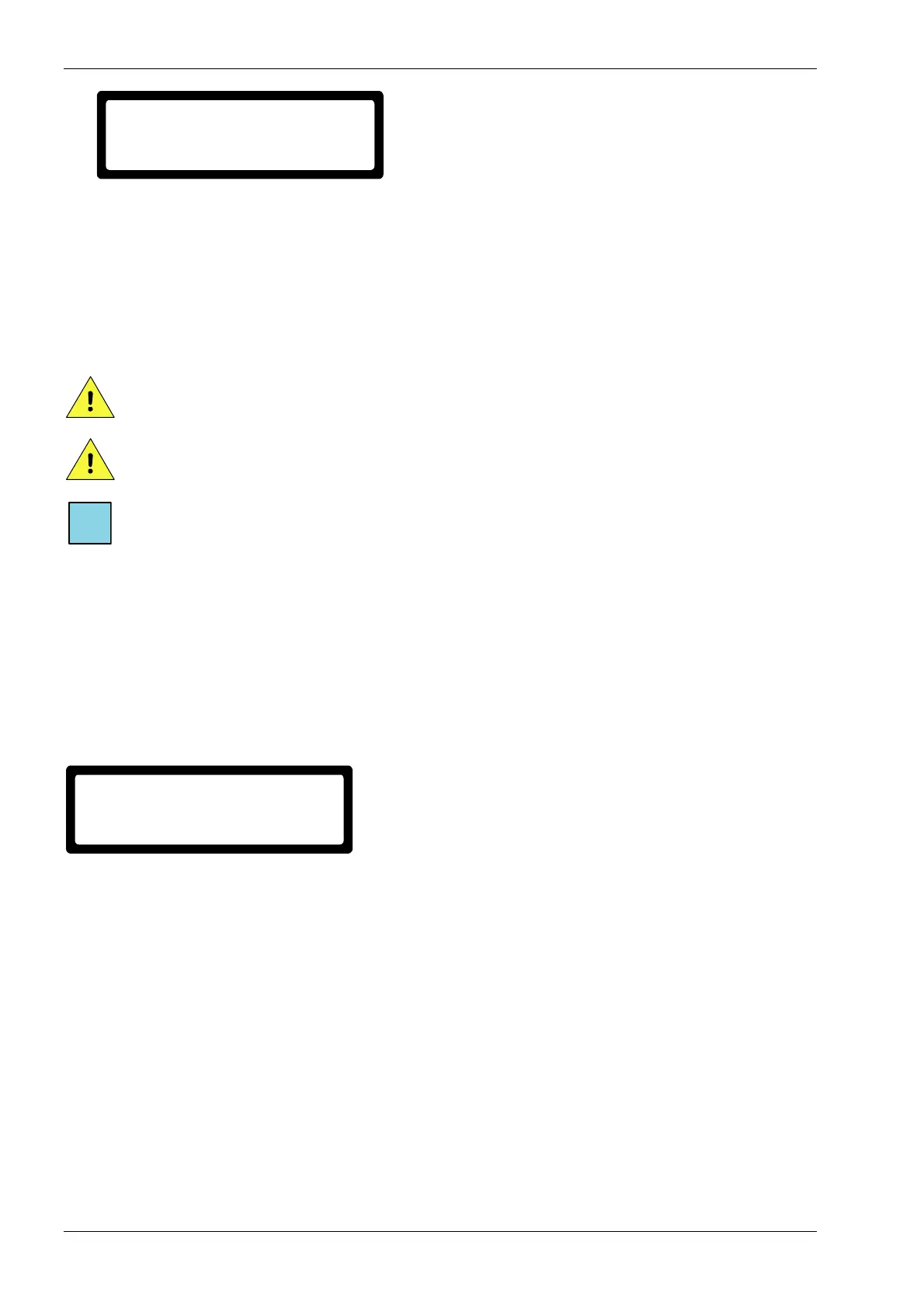OPERATION
kortho Hot Quick Coder-D H215 AE Rev.: 10
6-2
Fig. 6.3 RUNMODEmenu.
15. PresstheRIGHTARROWtobrowsethroughtheparametersandalterthedesiredparameterwhilein
runmode.Refertosection 6.3,’Parameter/messagescreens’and AppendixF,‘Quickreference’.
Theparameterbrowsesequenceis:
SETDELAY,SETTEMP,SETTIME,
FIRMWAREmessage,SET
LCDCONTRAST,SETALARM,EXT.BUSY,READYTEMP,POWERON.
16. PresstheSTOPkeytostopprintingandentertheSTOPMODEmenu.
CAUTION:
Whenthetemperatureissettoohigh,itcanreducethelifetimeofthehotroll.
CAUTION:
Whentheairpressureissettoohigh,itcanreduce
theservicelifeofthecodingunit.
Note:
Iftheprinterisstoppedforalongertimeand/orswitchedoffitisadvisabletoremovethetext
holder.Thisinordertopreventthatthehotrollcoolsdownwhilethetextholderispressingit
together.Whileremovingthetextholder
thehotrollwillstayinhisoriginalshapeduetowhichthe
inktransferwillbeoptimal.
6.2 Printer mode
6.2.1 Stop mode
Thismenuisaccessiblefromanyscreen(excepterror)bypressingtheSTOPkey.
Fig. 6.4 STOPMODEMENU,withallpossibleindicatoricons.
Inthismodethetriggersignalwillbeignored,butaTESTkeypresswillmakeatestprint.Thecurrent
temperatureisrepresentedby###°
C
Pressbutton:
RIGHTARROW toshifttothePRESETLIST.
TEST tomakeatestprint.
START toentertheRUNMODEMENU,theprinterisnowstandby.
Inthismodethefollowingindicatoriconscanbedisplayed:
I‐icon: Indicatesthattheinhibitinputisset(TheprinterignoresinthismodetheTEST
key)(Optional).
T‐icon: Indicatesthatthetriggerinputisset(inthismodethetriggersignalwillbeignored).
P‐icon: Indicatesthatthe
printerisprinting(inthismodeonlybypressingtheTESTkey).
i