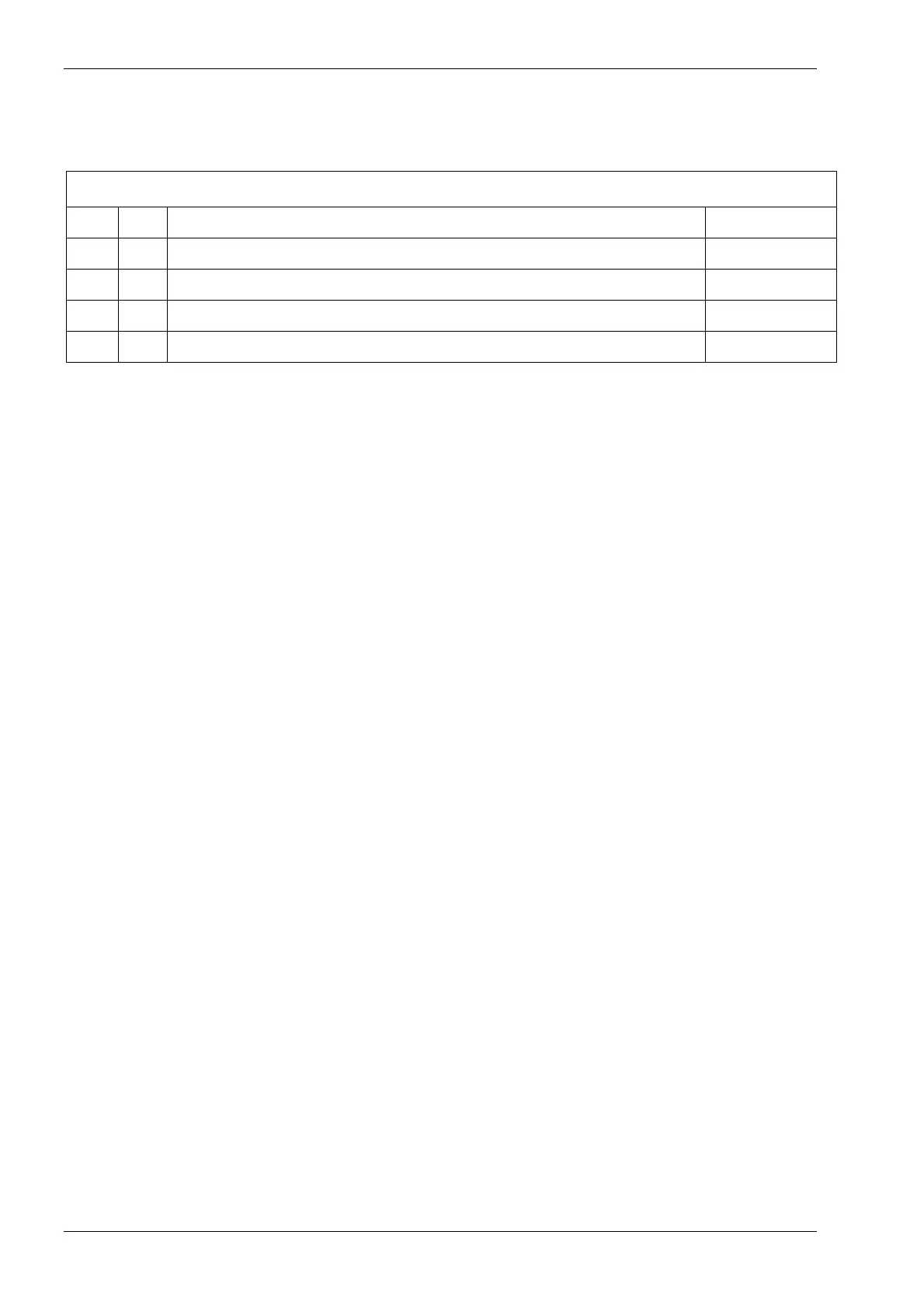APPENDIX D CONNECTIONS
kortho Hot Quick Coder-D H215 AE Rev.: 10
D-6
Trigger settings
ThetriggersettingsaresetwithdedipswitchesofSW2onthepower‐I/Oboard.
SW2
NPN PNP Printeraccepttriggerif: Diagramoption
OFF OFF TRG/PNPinputisswitchedto+VandTRG/NPNinputisswitchedtoGND A
OFF ON TRG/PNPinputisswitchedto+V C,D
ON OFF TRG/NPNinputisswitchedtoGND B,E
ON ON Notused,triggerpulseisblocked‐
I/O signals
Input signals
Trigger: Apulseonthisinputstartstheprintcycle,onlyiftheprinterisinrunmode,notbusyandthe
inhibitsignalisnotpresent.TheT‐icononthescreenindicatesthatthetriggerinputisset.
Inhibit: Apulseonthisinputinhibitstheprintcycle,
eitheriftheprinterisinrunorstopmode.The
I‐icononthescreenindicatesthattheinhibitinputisset(optional).
Ouput signals
Busy: Thisoutputisactivewhentheprinterisprinting.TheP‐icononthescreenindicatesthatthe
busyoutputisset(optional).
Alarm: Thisoutputisactivewhenanerrorhasoccurred.Themessage‘Error###’onthescreen
indicatesthatthealarmoutputisset.
Power‐on: If
avoltageof+24Vispresentatthe+24Vterminalblocktheprinterisswitchedon.