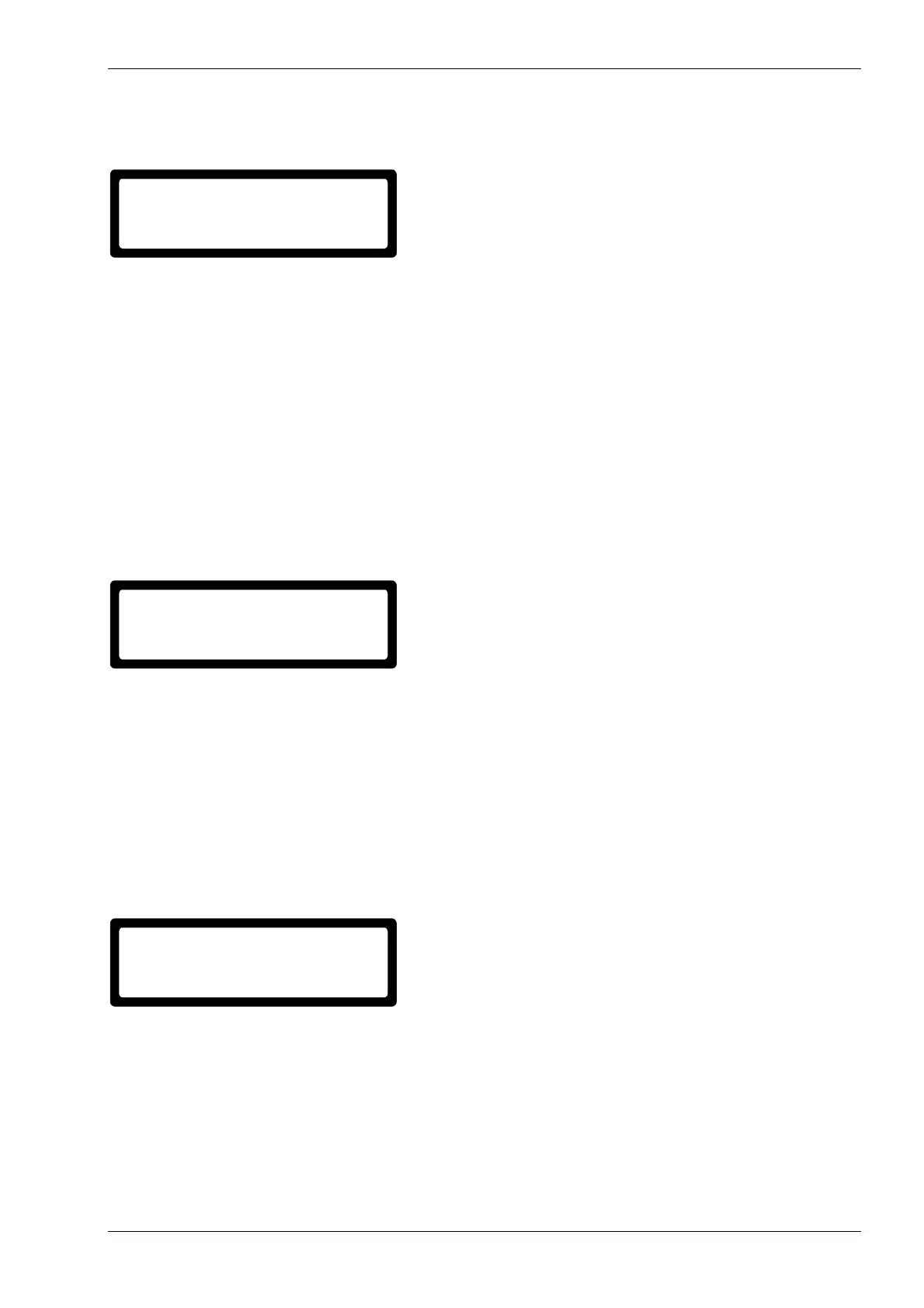OPERATION
H215 AE Rev.: 10 kortho Hot Quick Coder-D
6-5
6.3.4 Set time
ThisparameterisonlyaccessiblefromtheSETTEMPparameter.
Fig. 6.9 SETTIMEparameter.
TheSETTIMEparameteristhedesiredprinttime.Theprinttimehasarangefrom5.0to50.0milli‐seconds.
Thecurrentparametervalueisrepresentedby#.##s.Thisparametercanbestoredasa
presetvalue,referto
subsection 6.3.1Presetlist.
Pressbutton:
UPARROW toincreasetheparametervalue.
DOWNARROW todecreasetheparametervalue.
LEFTARROW toshifttotheSETTEMPparameter.
RIGHTARROW longerthantwosecondstoshifttotheFIRMWAREVERSIONmessage.
STOP toreturntotheSTOPMODEMENUandstopprinting.
6.3.5 Firmware message
ThisparameterisonlyaccessiblefromtheSETTIMEparameter(presstheRIGHTARROWlongerthantwo
seconds).
Fig. 6.10 FIRMWAREVERSIONmessage.
TheFIRMWAREVERSIONmessageshowstheprintertypeandcurrentfirmwareversion.Thecurrent
versionisrepresentedbyV#.#.###.
Pressbutton:
LEFTARROW toshifttotheSETTIMEparameter.
RIGHTARROW toshifttotheSETLCDCONTRASTmenu.
STOP toreturntotheSTOPMODEMENUandstopprinting.
6.3.6 Set LCD contrast
ThisparameterisonlyaccessiblefromtheFIRMWAREmessage.
Fig. 6.11 SETLCDCONTRASTmenu.
IntheSETLCDCONTRASTmenutheLCDcontrastcanbechanged.
Pressbutton:
UPARROW todarkentheLCDcontrast,keeppresseduntilthedesiredcontrastisset.
DOWNARROW tolightentheLCDcontrast,keeppresseduntilthedesiredcontrastisset
LEFTARROW toshifttotheFIRMWAREVERSIONmessage.
RIGHTARROW toshifttotheSETALARMparameter.
STOP
toreturntotheSTOPMODEMENUandstopprinting.
:
.
s
.
.