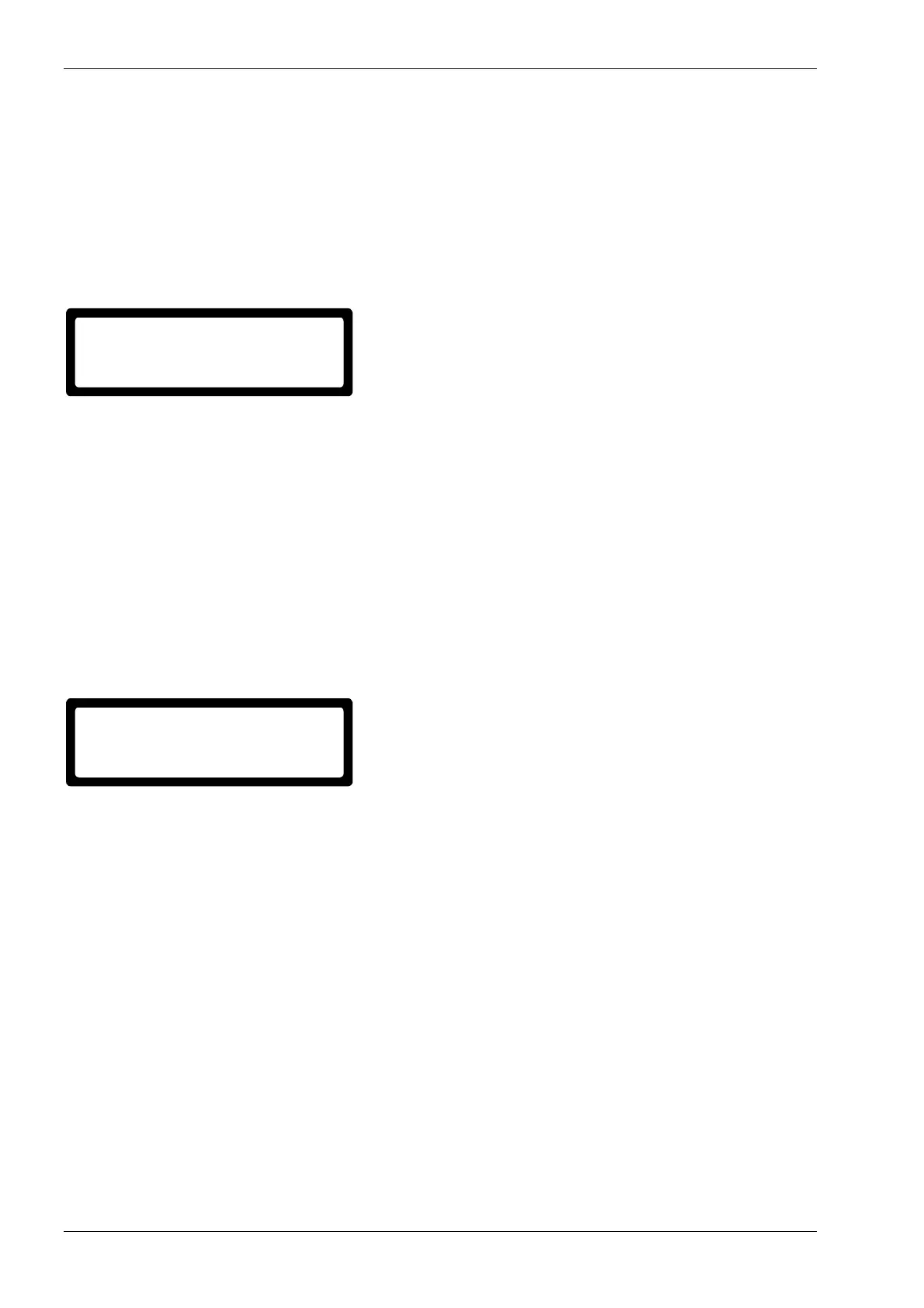OPERATION
kortho Hot Quick Coder-D H215 AE Rev.: 10
6-4
Thecurrentpresetlistisrepresentedby#.
Pressbutton:
UPARROW toincreasethePRESETLISTnumber.
DOWNARROW todecreasethePRESETLISTnumber.
LEFTARROW toshifttotheSTOPMODEMENU.
RIGHTARROW toshifttotheSETDELAYparameter.
STOP toreturntotheSTOPMODEMENU.
6.3.2 Set delay
ThisparameterisonlyaccessiblefromtheRUNMODEmenuorthePRESETlist.
Fig. 6.7 SETDELAYparameter.
TheSETDELAYparameterdelaystheprintafteratriggersignalisreceived.Thedelayhasarangefrom0.00
to2.00seconds.Thecurrentparametervalueisrepresentedby#.##s.This
parametercanbestoredasapreset
value,refertosubsection 6.3.1Presetlist.
Pressbutton:
UPARROW toincreasetheparametervalue.
DOWNARROW todecreasetheparametervalue.
LEFTARROW toshifttothePRESETLIST(stopmode)ortheRUNMODEMENU(runmode).
RIGHTARROW toshifttotheSETTEMPparameter.
STOP toreturntotheSTOPMODEMENUand
stopprinting.
6.3.3 Set temp
ThisparameterisonlyaccessiblefromtheSETDELAYparameter.
Fig. 6.8 SETTEMPparameter.
TheSETTEMPparameteristhedesiredtemperatureoftheheatingring.Thetemperaturehasarangefrom0
to165°C.Thecurrentparametervalueisrepresentedby###°C.Thisparametercanbe
storedasapreset
value,refertosubsection 6.3.1Presetlist.
Pressbutton:
UPARROW toincreasetheparametervalue.
DOWNARROW todecreasetheparametervalue.
LEFTARROW toshifttotheSETDELAYparameter.
RIGHTARROW toshifttotheSETTIMEparameter.
STOP toreturntotheSTOPMODEMENUandstopprinting.
:
.
s
: