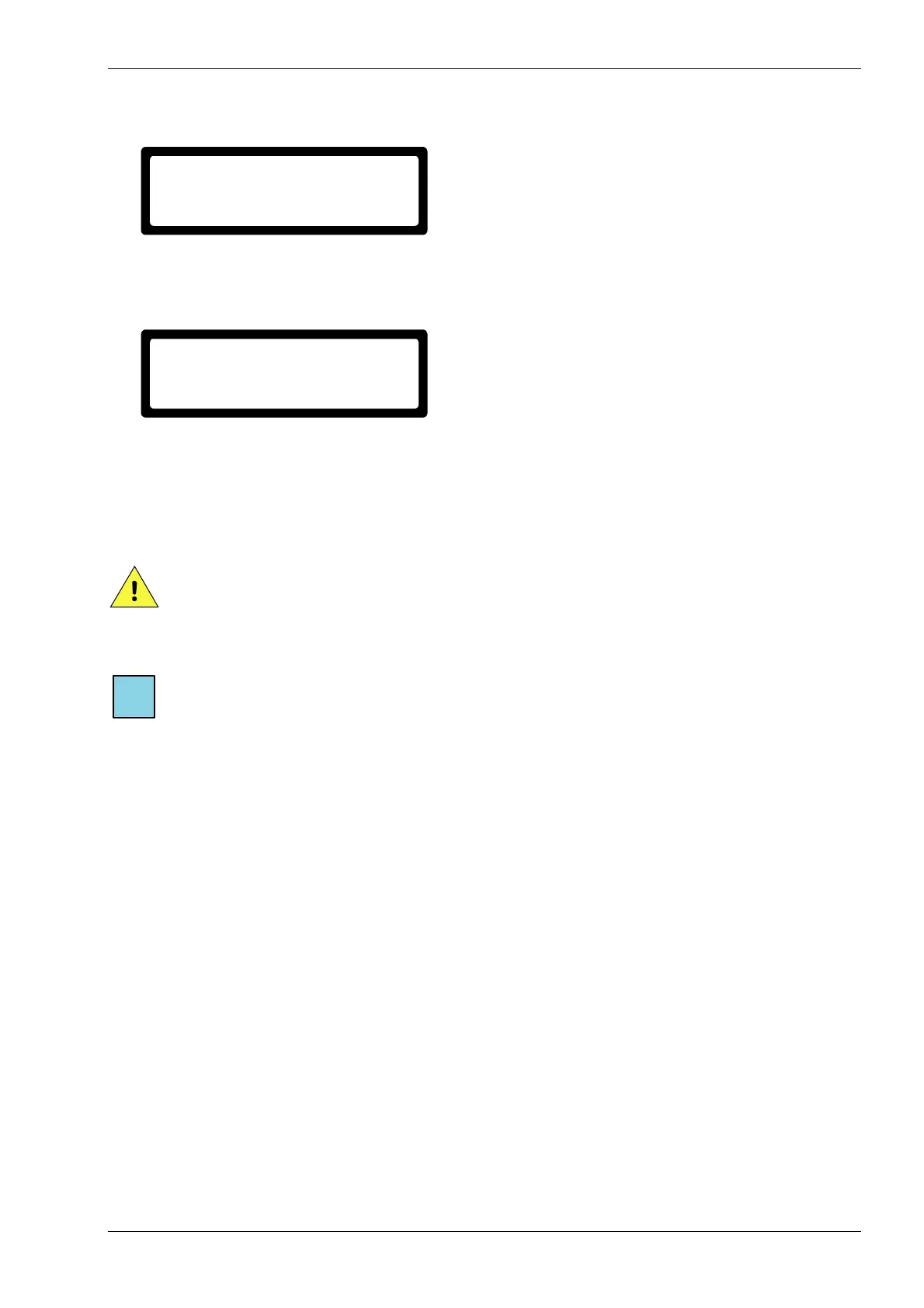INSTALLATION
H215 AE Rev.: 10 kortho Hot Quick Coder-D
5-5
4. After3secondstheStopmodemenuappears.
Fig. 5.11 STOPMODEmenu.
6. Pushthedownarrow,theprinterwillmakeaprintstrokeandtheprintheadwillstayinhis“out”
position.
Fig. 5.12 HEADOUTscreen.
5. Ifpresentremovetheusedhotrollfromtheheating
ring.
8. Placethenewhotrollintheheatingring,makesureitclicks.
9. Pushtheuparrow.Thetextholderslotwillreturntohishomepositionandthecontrolunitwillshow
theSTOPMODEmenu.
CAUTION:
Placingorremovingahotrollintheheatingringwhiletheprint
headisinhishomepositioncan
damagetheprinter.
Placingahotrollintothepreheatunitcanbedonewithoutanyadditionalactions.
Note:
Byplacinganewhotrollintothepreheatunitonecanmakesurethattheprintprocesscancontinue
immediatelyafterplacinganewhotrollfrom
thatpreheatunit.Placeanewrollintothepreheat
unitinordertomakesurethattheprocescanberepeatedthenextcycle.
i