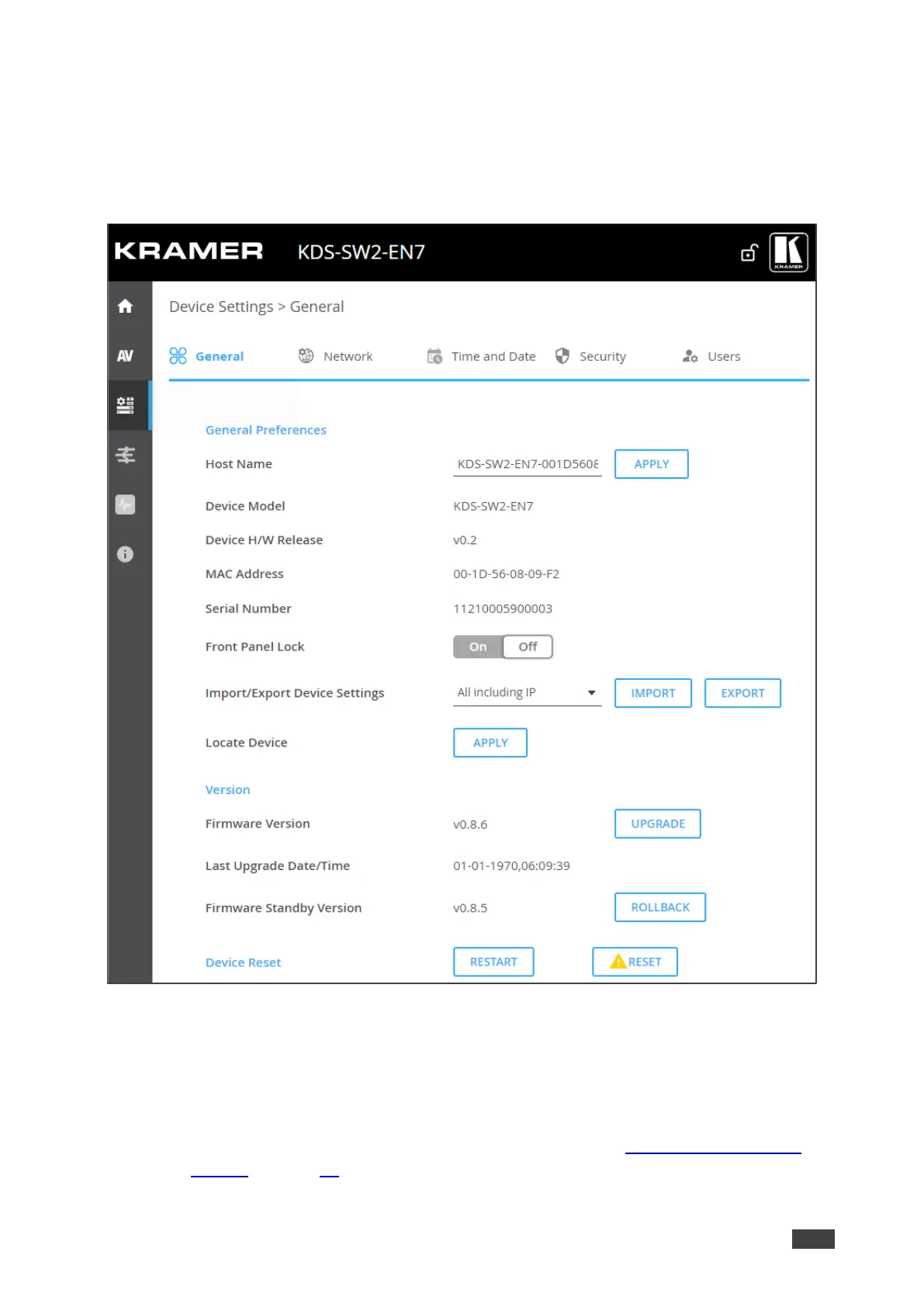Locking/Unlocking the Front Panel
To lock/unlock the front panel:
1. In the Navigation pane, Select Device Settings. The General tab in the Device Settings
page appears.
Figure 18: Device Settings – General Tab
2. Lock/Unlock the device front panel:
▪ Click On, to lock the front panel buttons and disable device control via the navigation
buttons.
▪ Click Off, to unlock the front panel buttons and enable device control from the front
panel via the LCD screen and the navigation buttons(see Using Menu Navigation
Buttons on page 10).
Front panel buttons are locked/unlocked.
