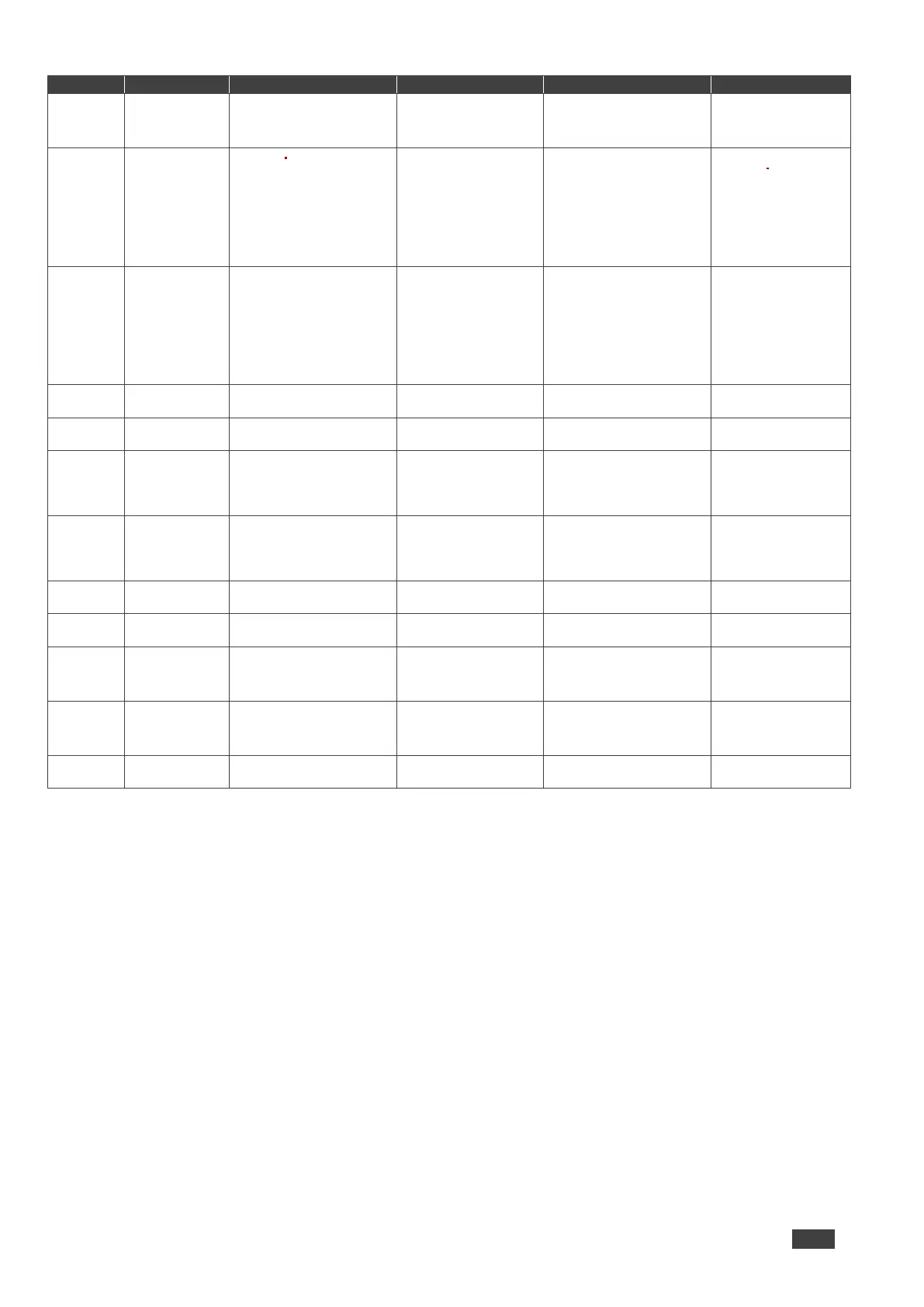KDS-SW2-EN7 – Protocol 3000
Get last action
(state) performed by
encoder/decoder.
~nn@KDS-ACTION
kds_mode<CR><LF>
kds_mode – Action (state) for
encoder/decoder
0 – Stop
1 – Play
2 – Save config
Get the last action performed
by the encoder/decoder:
#KDS-ACTION?<CR>
Set audio
source/destination.
mode – Encoder/decoder audio
mode
Streamer Audio Encoder
0 – HDMI input
1 – Analog input
2 – None
Streamer Audio Decoder
0 – HDMI output
1 – Analog output
2 – Both
3 – None
Set audio source/destination:
#KDS-AUD 1<CR>
Get audio
source/destination.
mode – Encoder/decoder audio
mode
Streamer Audio Encoder
0 – HDMI input
1 – Analog input
2 – None
Streamer Audio Decoder
0 – HDMI output
1 – Analog output
2 – Both
3 – None
Get audio source/destination:
#KDS-AUD?<CR>
#KDS-DEFINE-CHANNEL
ch_id<CR>
~nn@KDS-DEFINE-CHANNEL
ch_id<CR><LF>
ch_id – Number that indicates the
specific input 1-999.
Tune the encoder:
#KDS-DEFINE-CHANNEL
1<CR>
~nn@KDS-DEFINE?
ch_id<CR><LF>
ch_id – Number that indicates the
specific input 1-999.
Get channel ID:
#KDS-DEFINE-
CHANNEL?<CR>
#KDS-GW-ETH
gw_type,netw_id<CR>
~nn@KDS-GW-ETH
gw_type,netw_id<CR><LF>
gw_type
0 – Control
netw_id – Network ID–the device
network interface:
0 – Media Port
1 – Service
Set network port gateway to
Service
#KDS-GW-ETH 0,1<CR>
Get gateway network
port.
~nn@KDS-GW-ETH
gw_type,netw_id<CR><LF>
gw_type
0 – Control
netw_id – Network ID–the device
network interface:
0 – Media Port
1 – Service
Get network port gateway
port
#KDS-GW-ETH? 0<CR>
~nn@KDS-METHOD
method<CR><LF>
method – Streaming method:
1 – Unicast
2 – Multicast
Set current streaming method
of encoder/decoder:
#KDS-METHOD 1<CR>
~nn@KDS-METHOD
method<CR><LF>
method – Streaming method
1 – Unicast
2 – Multicast
Get current streaming
method of encoder/decoder:
#KDS-METHOD?<CR>
Set multicast group
address and TTL
value.
#KDS-MULTICAST
group_ip,ttl<CR>
~nn@KDS-MULTICAST
group_ip,ttl<CR><LF>
group-ip - Multicast group IP used
for streaming packets in Multicast
Streaming Method.
ttl - Time to Live of the streamed
packets.
Set multicast group address
and TTL value
#KDS-MULTICAST
0.0.0.0,64<CR>
Get multicast group
address and TTL
value.
~nn@KDS-MULTICAST
group_ip,ttl<CR><LF>
group-ip - Multicast group IP used
for streaming packets in Multicast
Streaming Method.
ttl - Time to Live of the streamed
packets.
Set multicast group address
and TTL value
#KDS-MULTICAST?<CR>
~nn@KDS-RATIO
value<CR><LF>
value – Streamer Decoder Aspect
Ratio
width:height, for example “16:9”
Get Aspect Ratio
#KDS-RATIO?<CR>
