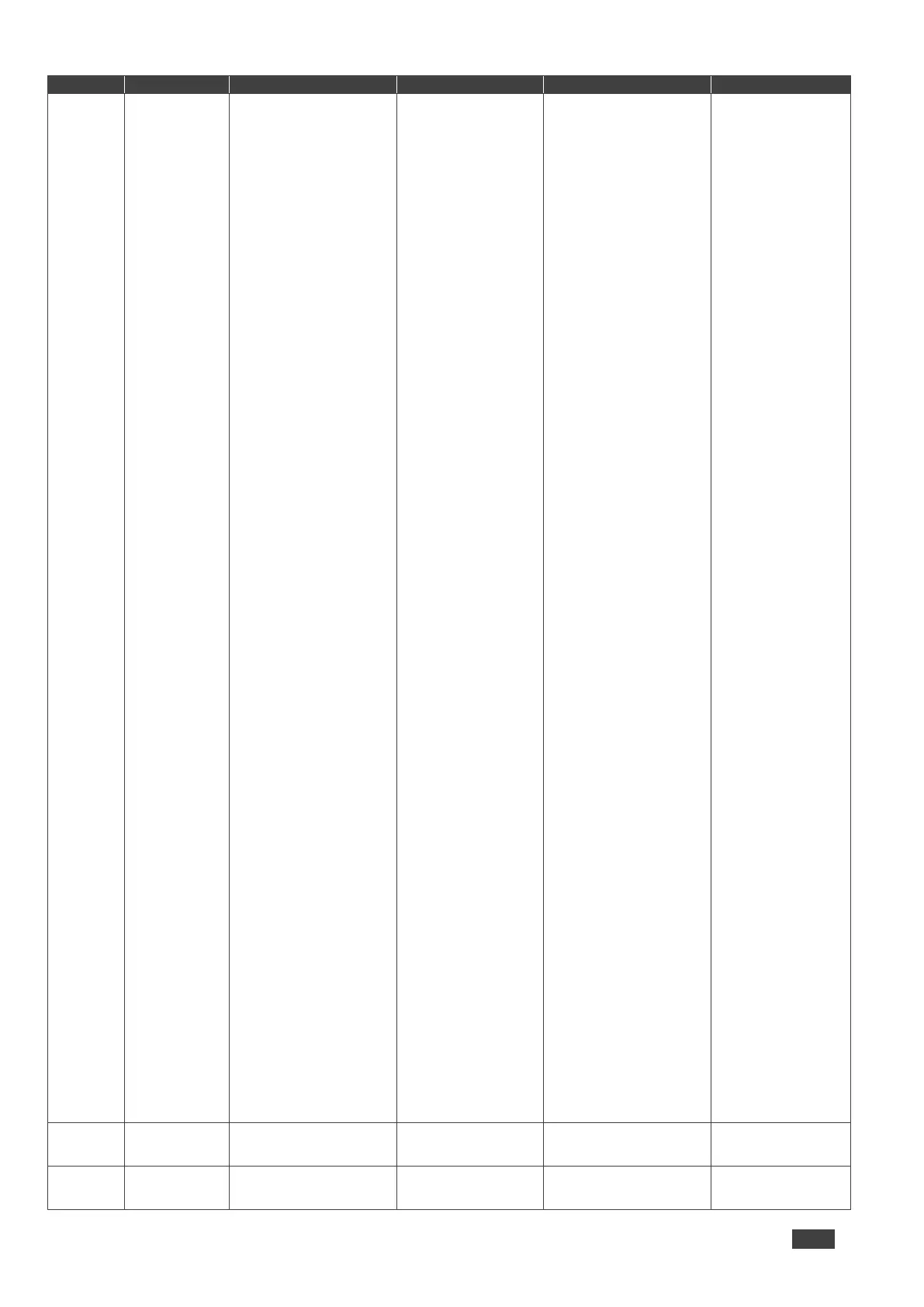io_mode – Input/Output
0 – Input
1 – Output
io_index – Number that indicates the
specific input or output port:
1-N (N= the total number of input or
output ports)
is_native – Native resolution flag
0 – Off
1 – On
resolution – Resolution index
0=No Signal (for input) / Native –
EDID (for output)
1=640x480p@59.94Hz/60Hz
2=720x480p@59.94Hz/60Hz
3=720x480p@59.94Hz/60Hz
4=1280x720p@59.94Hz/60Hz
5=1920x1080i@59.94Hz/60Hz
6=720(1440)x480i@59.94Hz/60Hz
7=720(1440)x480i@59.94Hz/60Hz
8=720(1440)x240p@59.94Hz/60Hz
9=720(1440)x240p@59.94Hz/60Hz
10=2880x480i@59.94Hz/60Hz
11=2880x480i@59.94Hz/60Hz
12=2880x240p@59.94Hz/60Hz
13=2880x240p@59.94Hz/60Hz
14=1440x480p@59.94Hz/60Hz
15=1440x480p@59.94Hz/60Hz
16=1920x1080p@59.94Hz/60Hz
17=720x576p@50Hz
18=720x576p@50Hz
19=1280x720p@50Hz
20=1920x1080i@50Hz
21=720(1440)x576i@50Hz
22=720(1440)x576i@50Hz
23=720(1440)x288p@50Hz
24=720(1440)x288p@50Hz
25=2880x576i@50Hz
26=2880x576i@50Hz
27=2880x288p@50Hz
28=2880x288p@50Hz
29=1440x576p@50Hz
30=1440x576p@50Hz
31=1920x1080p@50Hz
32=1920x1080p@23.97Hz/24Hz
33=1920x1080p@25Hz
34=1920x1080p@29.97Hz/30Hz
35=2880x480p@59.94Hz/60Hz
36=2880x480p@59.94Hz/60Hz
37=2880x576p@50Hz
38=2880x576p@50Hz
39=1920x1080i@50Hz
40=1920x1080i@100Hz
41=1280x720p@100Hz
42=720x576p@100Hz
43=720x576p@100Hz
44=720(1440)x576i@100Hz
45=720(1440)x576i@100Hz
46=1920x1080i@119.88/120Hz
47=1280x720p@119.88/120Hz
48=720x480p@119.88/120Hz
49=720x480p@119.88/120Hz
50=720(1440)x480i@119.88/120Hz
51=720(1440)x480i@119.88/120Hz
52=720x576p@200Hz
53=720x576p@200Hz
54=720(1440)x576i@200Hz
55=720(1440)x576i@200Hz
56=720x480p@239.76/240Hz
57=720x480p@239.76/240Hz
58=720(1440)x480i@239.76/240Hz
59=720(1440)x480i@239.76/240Hz
60=1280x720p@23.97Hz/24Hz
61=1280x720p@25Hz
62=1280x720p@29.97Hz/30Hz
63=1920x1080p@119.88/120Hz
64=1920x1080p@100Hz
65=800x600p@60Hz
66=1024x768@60Hz
67=1280x768p@60Hz
68=1280x1024p@60Hz
69=1600x1200p@60Hz
70=1680x1050p@60Hz
71=1920x1200@60Hz
72=3840x2160p@24Hz
73=3840x2160p@25Hz
74=3840x2160p@30Hz
75=3840x2160p@50Hz
76=3840x2160p@60Hz
77-100=(Reserved)
100=Custom resolution 1
101=Custom resolution 2
102=Custom resolution 3
103=Custom resolution 4
104=Custom resolution 5
104-254=(Reserved)
