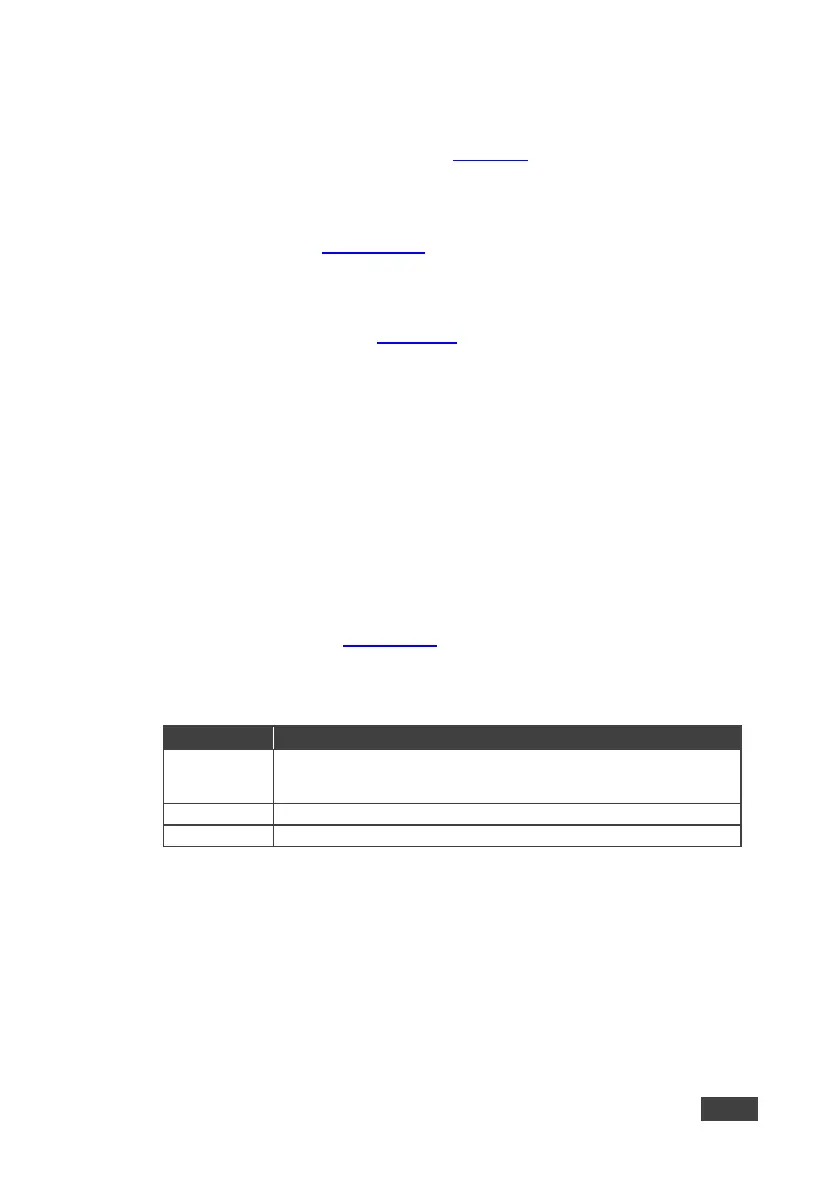VS-42UHD - Principles of Operation 15
5.3 EDID Operation
The VS-42UHD has a default EDID (see Section 12) stored on all inputs. This EDID
can be exchanged for either:
• A custom EDID which is uploaded to one or more inputs using Protocol 3000
commands (see Section 13.3.5
)
–OR–
• The EDID of a display device connected to an output by using either the
front panel buttons (see Section 6.2
), a Protocol 3000 command, or the Web
pages
The EDID is non-volatile and the last valid EDID is used when the device is
powered up.
5.4 Step-in Functionality
The VS-42UHD can function as a step-in switcher when connected to a suitable
HDMI transmitter, (for example, the SID-X3N, DIP-30 or DIP-31) using the correct
HDMI cable with HEC support.
Use the Web pages (see Section 8.2.2
) to assign remote device button actions.
The default button actions are shown in the following table. Up to three buttons can
be active at the same time.
Echo Allows a connected controller to be programmed to perform a variety of
tasks triggered by the user buttons, such as, room control, (lights,
screen, and so on)
Step in current input to Output 1
Step in current input to Output 2