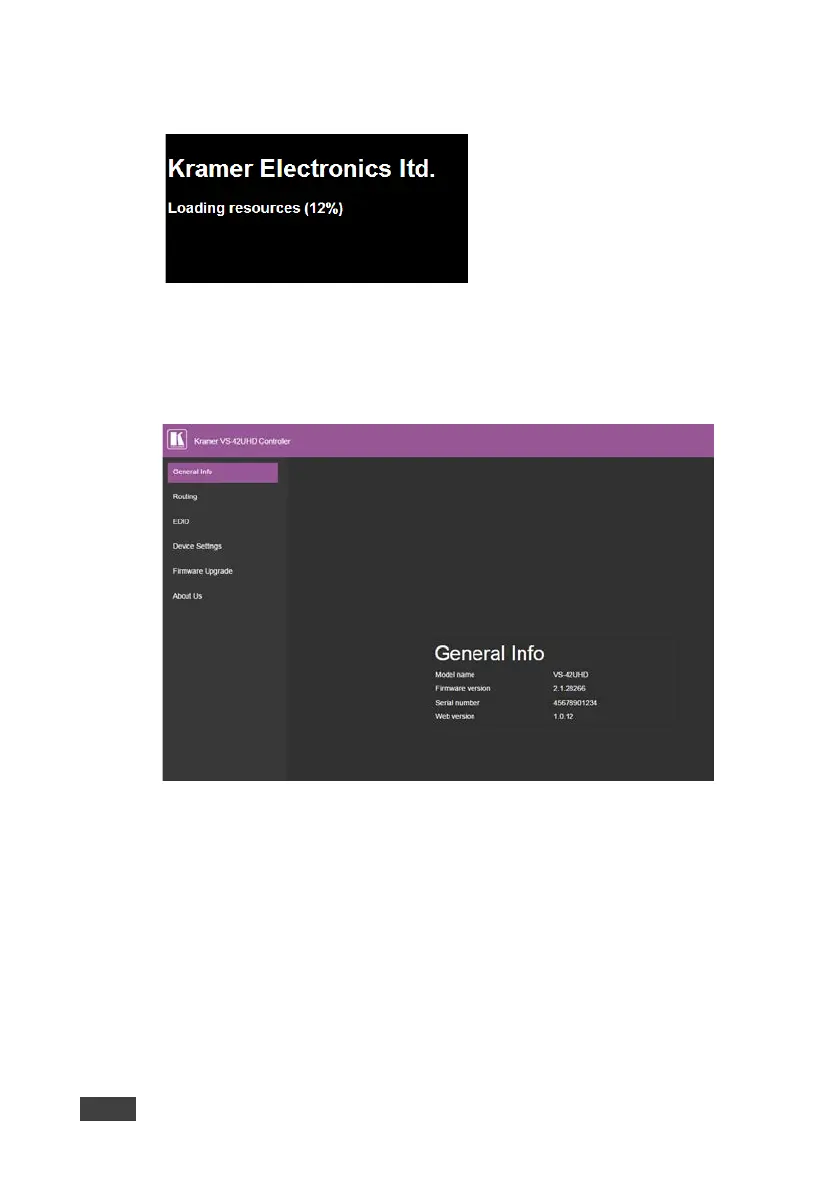22 VS-42UHD - Operating the VS-42UHD Remotely via the Web Pages
The Loading page appears:
Figure 9: The Loading Page
Immediately after the Loading page, the General Info page appears which displays
information related to the device and the Web page version.
Figure 10: The General Info Page
