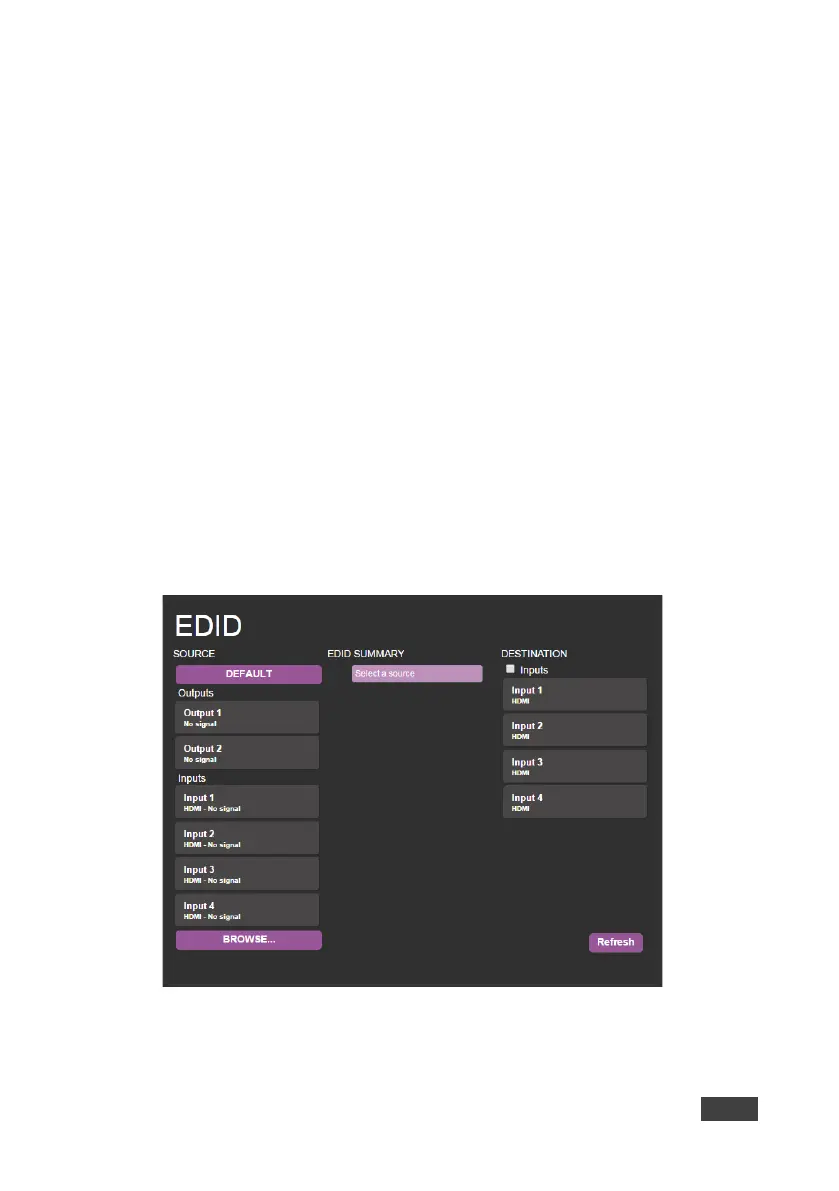VS-42UHD - Operating the VS-42UHD Remotely via the Web Pages 27
To select a test pattern as an Input for an Output:
1. Click the Patterns tab.
The four test pattern buttons are shown.
2. Click the required Output to select it.
The button changes color.
3. Click the required test pattern button.
The button changes color and the selected test pattern is switched to the
Output.
8.3 EDID Page
The VS-42UHD EDID page lets you copy EDID data to one or more Inputs from an:
• Output
• Input
• EDID data file
Figure 16: The EDID Page