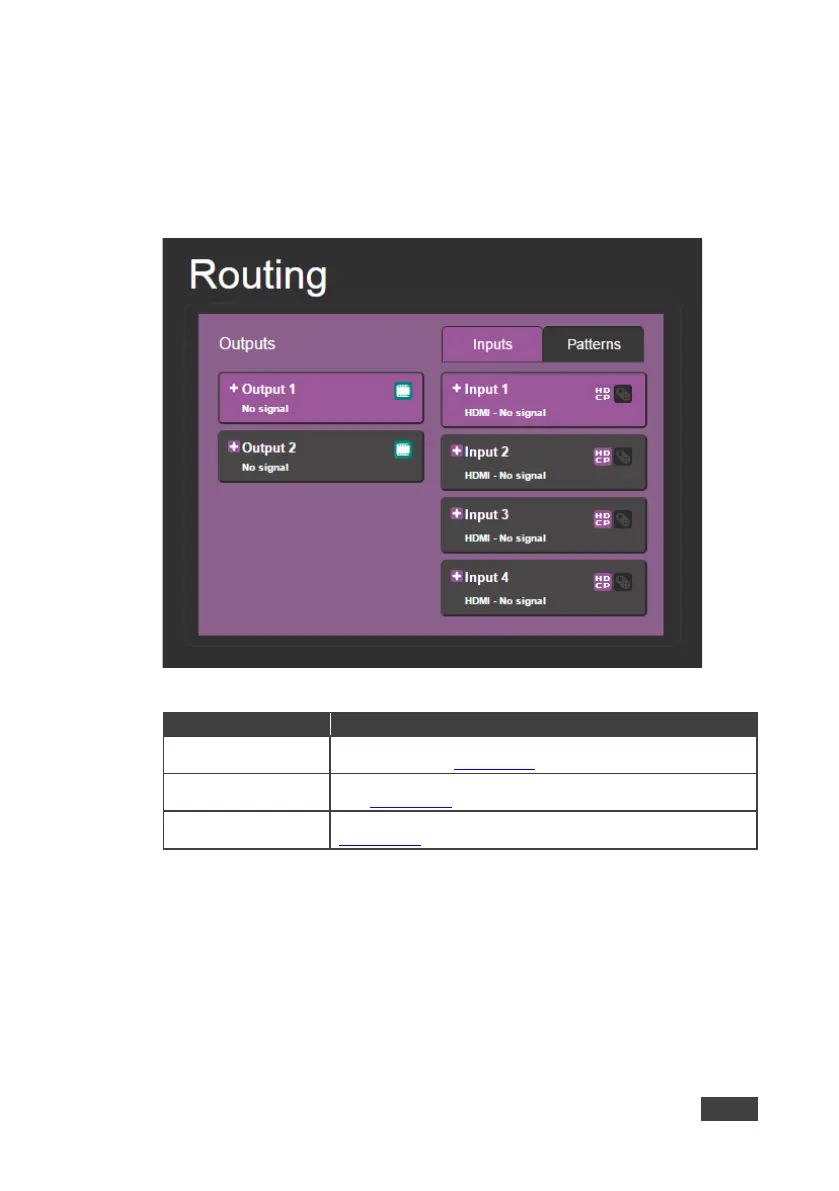VS-42UHD - Operating the VS-42UHD Remotely via the Web Pages 23
8.2 Routing Page
The VS-42UHD Routing page lets you perform operational actions, such as,
switching inputs/outputs and selecting HDCP support.
Figure 11: The Routing Page
Output Buttons 1 and 2 2 Buttons for output selection, signal identification, and audio and
video muting (see Section 8.2.1
)
Inputs Tab 6 Buttons for input selection, and port and signal identification
Patterns Button Tab 6 Buttons for video pattern generation (see