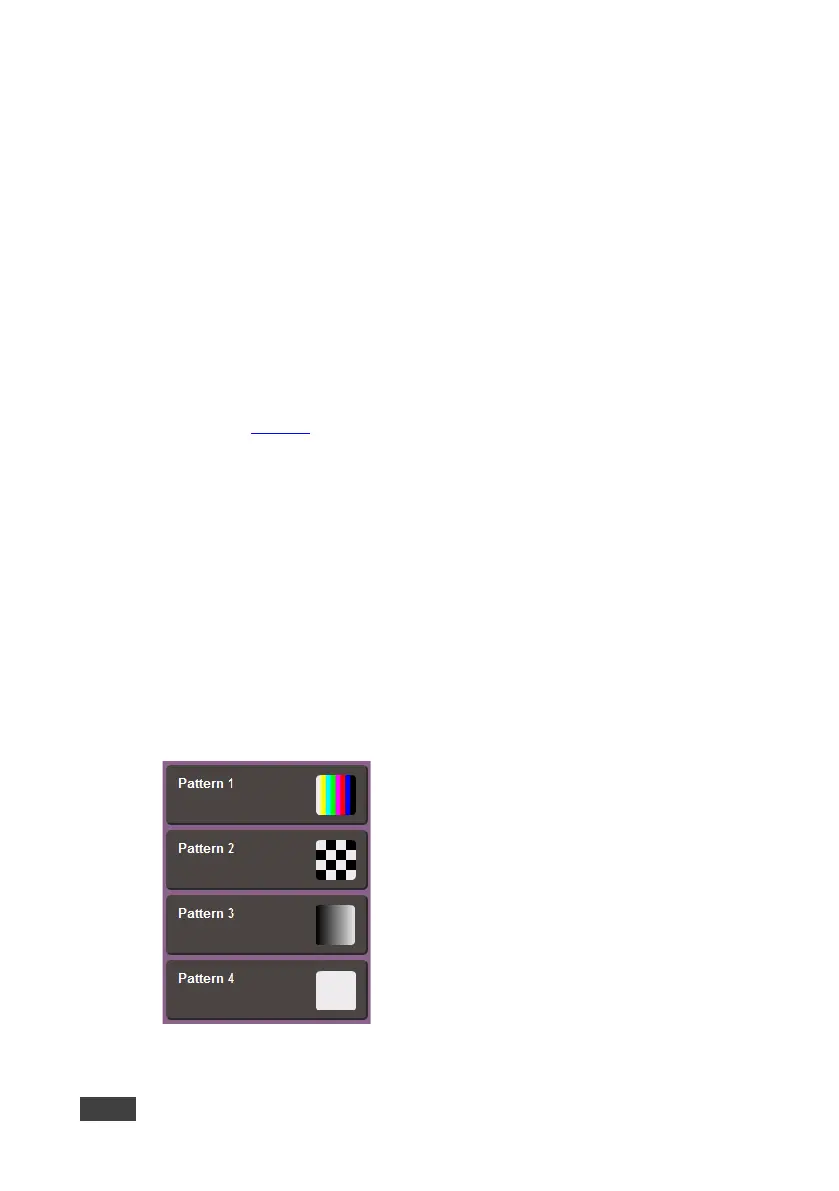18 VS-42UHD - Operating the VS-42UHD 4x2 HDMI Matrix Switcher
6.4 Locking and Unlocking the Front Panel Buttons
To lock and unlock the front panel buttons:
1. Press and hold the Lock button.
The front panel buttons are locked and the button lights.
2. Press and hold the Lock button again.
The front panel buttons are unlocked and the button no longer lights.
6.5 Generating a Test Pattern
For diagnostic purposes, the VS-42UHD can generate a number of test patterns on
the outputs. Figure 8
shows the test patterns available.
To generate a test pattern on the outputs:
1. Press the Function button.
The button lights.
2. Press any of the Input buttons to select a test pattern.
The selected test pattern is generated on the outputs.
To exit the test pattern generator:
• Press the lit Function button.
The test pattern generation ceases and the button no longer lights.
Figure 8: Available Test Patterns
