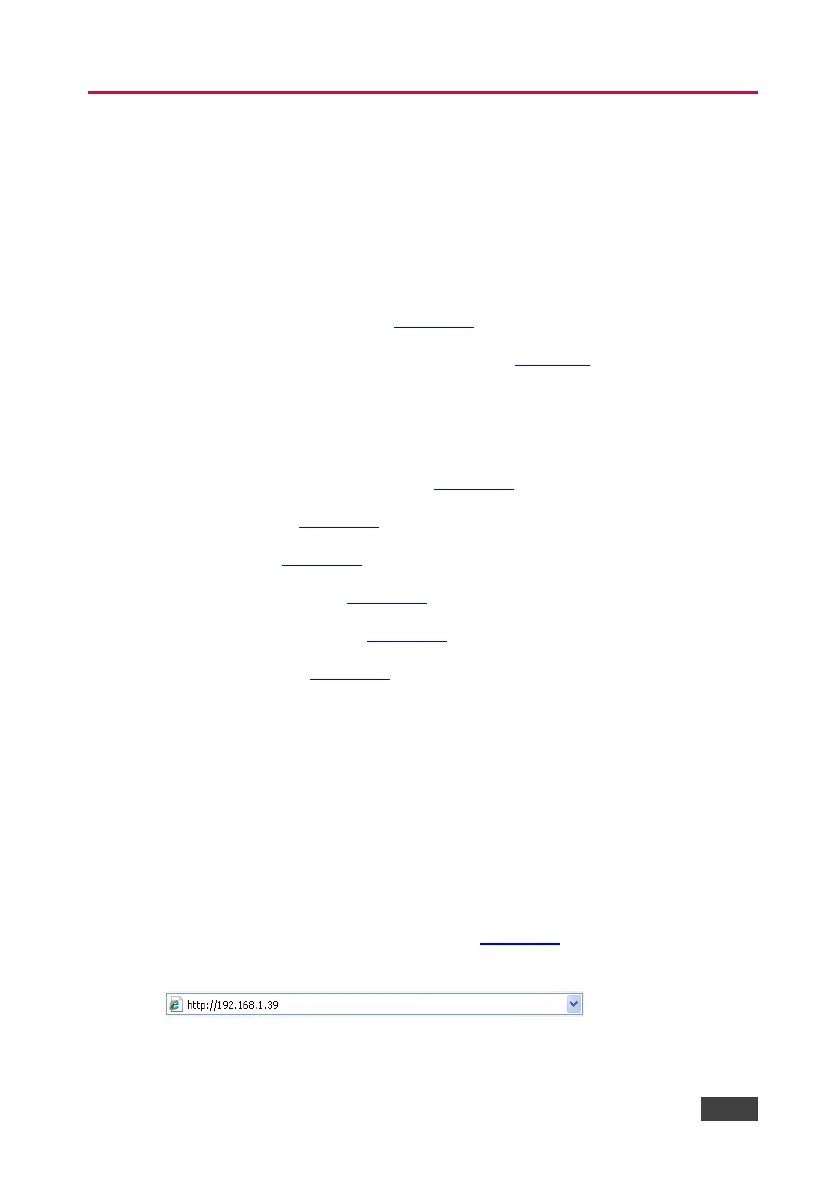VS-42UHD - Operating the VS-42UHD Remotely via the Web Pages 21
8 Operating the VS-42UHD Remotely via the
Web Pages
The VS-42UHD can be operated remotely using the embedded Web pages. The
Web pages are accessed using a Web browser and an Ethernet connection.
Before attempting to connect:
• Perform the procedures in Section 4.2
• Ensure that your browser is supported (see Section 10)
• Ensure that JavaScript is enabled
There are six Web pages:
• Browsing and General Info (see Section 8.1
)
• Routing (see Section 8.2)
• EDID (see Section 8.3)
• Device Setting (see Section 8.4)
• Firmware Update (see Section 8.5)
• About Us (see Section 8.6)
8.1 Browsing the VS-42UHD Web Pages
Note: In the event that a Web page does not update correctly, clear your Web
browser’s cache (by pressing CTRL-F5).
To browse the VS-42UHD Web pages:
1. Open your Internet browser.
2. Type the IP number of the device (see Section 4.2
) in the Address bar of
your browser.
