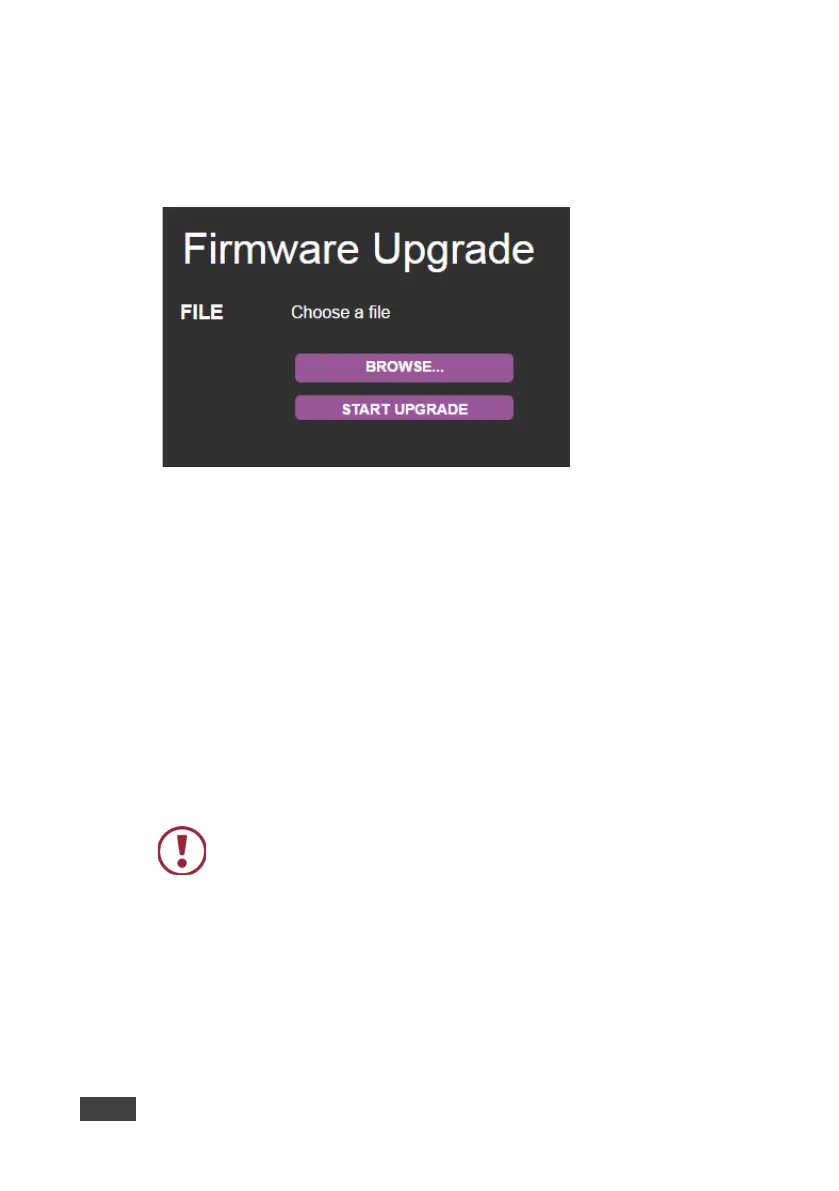30 VS-42UHD - Operating the VS-42UHD Remotely via the Web Pages
8.5 Firmware Upgrade Page
The Firmware Upgrade page lets you perform a firmware upgrade from a firmware
file.
Figure 18: The Firmware Upgrade Page
To upgrade the firmware:
1. Click the Choose File button.
The Windows Browser opens.
2. Browse to the required file.
3. Select the required file and click Open.
The firmware file name is displayed in the Firmware Upgrade page.
4. Click Start Upgrade.
The firmware file is loaded and a progress bar is displayed.
Do not interrupt the process or the VS-42UHD may be damaged.
5. When the process is complete reboot the device.
The firmware is upgraded.