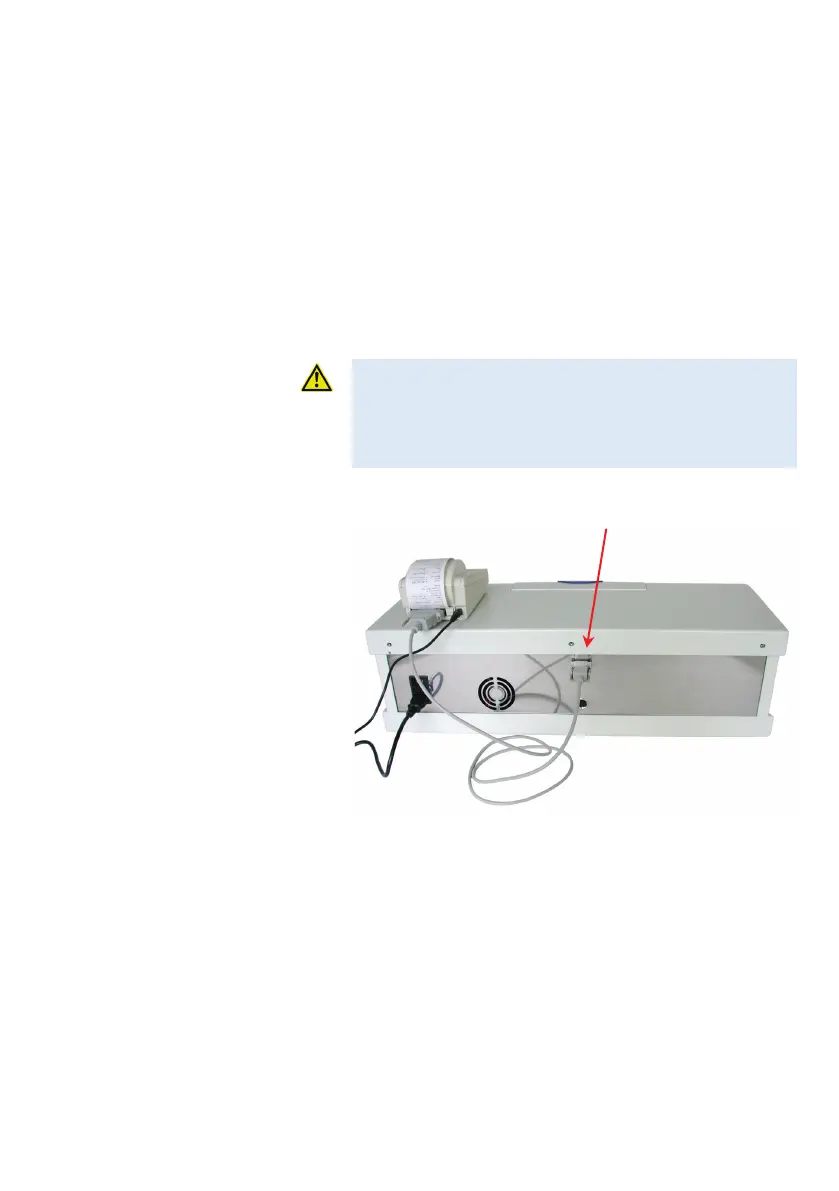Chapter - 5 Initial Startup / 5.1 Installation
19
Chapter - 5 Initial Startup
This chapter covers the following topics:
Installation
Preparing the instrument after installation
5.1 Installation
Choosing a Suitable
Location
Place the instrument on a level and stable surface.
Please note!
The location should be free of vibrations and tremors.
Do not expose the instrument to direct sunlight.
Both can lead to faulty measurement results.
Connecting a Printer
Connect the printer to the serial interface.
Plug in the printer's power cable.
Connecting the Polarimeter
to the Power Supply
Permitted power supply: 100 -240 V, 50/60 Hz.
Connect the polarimeter's power cable.
