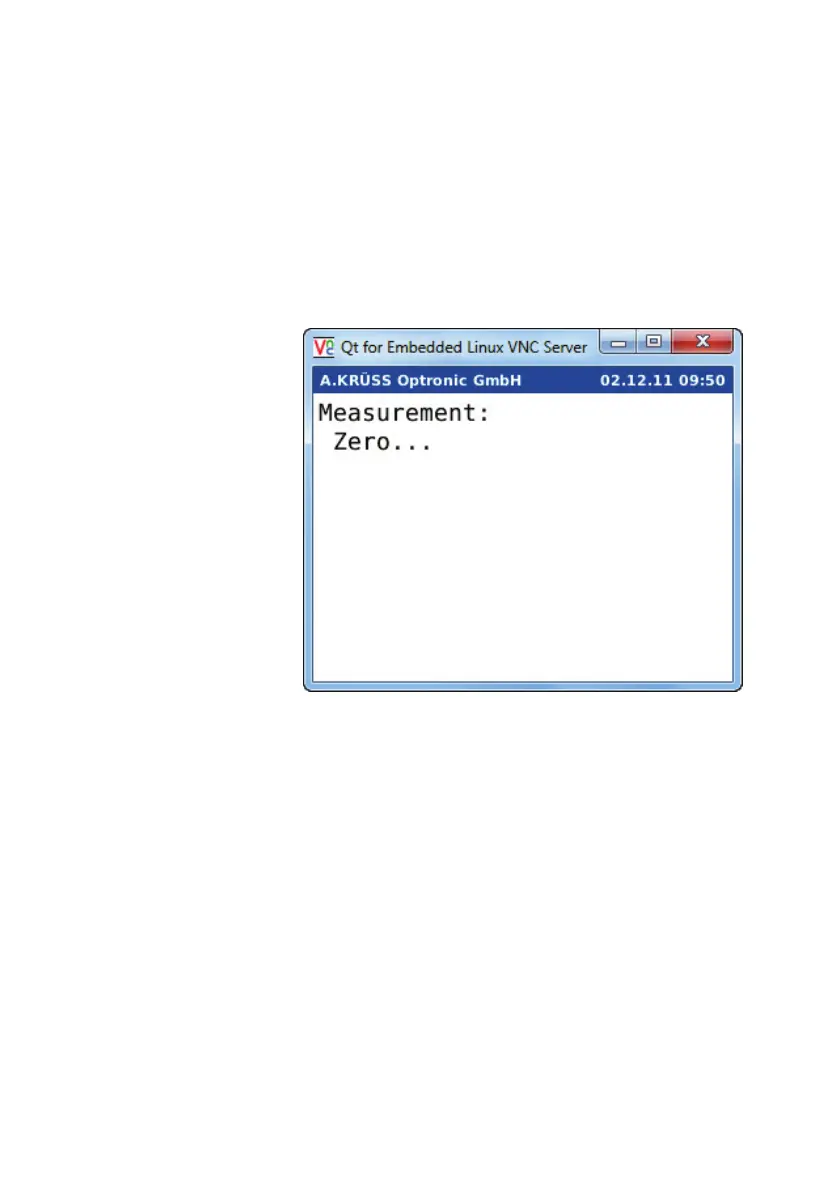Chapter - 7 Settings / 7.3 Calibrating the Measurement Range
46
Resetting the Calibration
Press Reset.
The calibration is reset to the ex works setting.
Performing the Calibration For calibration the polarimeter blank is measured with
the empty sample chamber first.
Remove the polarimeter tube from the sample
chamber and close the lid.
Start the blank measurement with Measure.
Blank Measurement
The polarimeter blank is determined.
Input of the Quartz
Standard
After the measurement the dialog window for input of
the quartz standard opens first:
