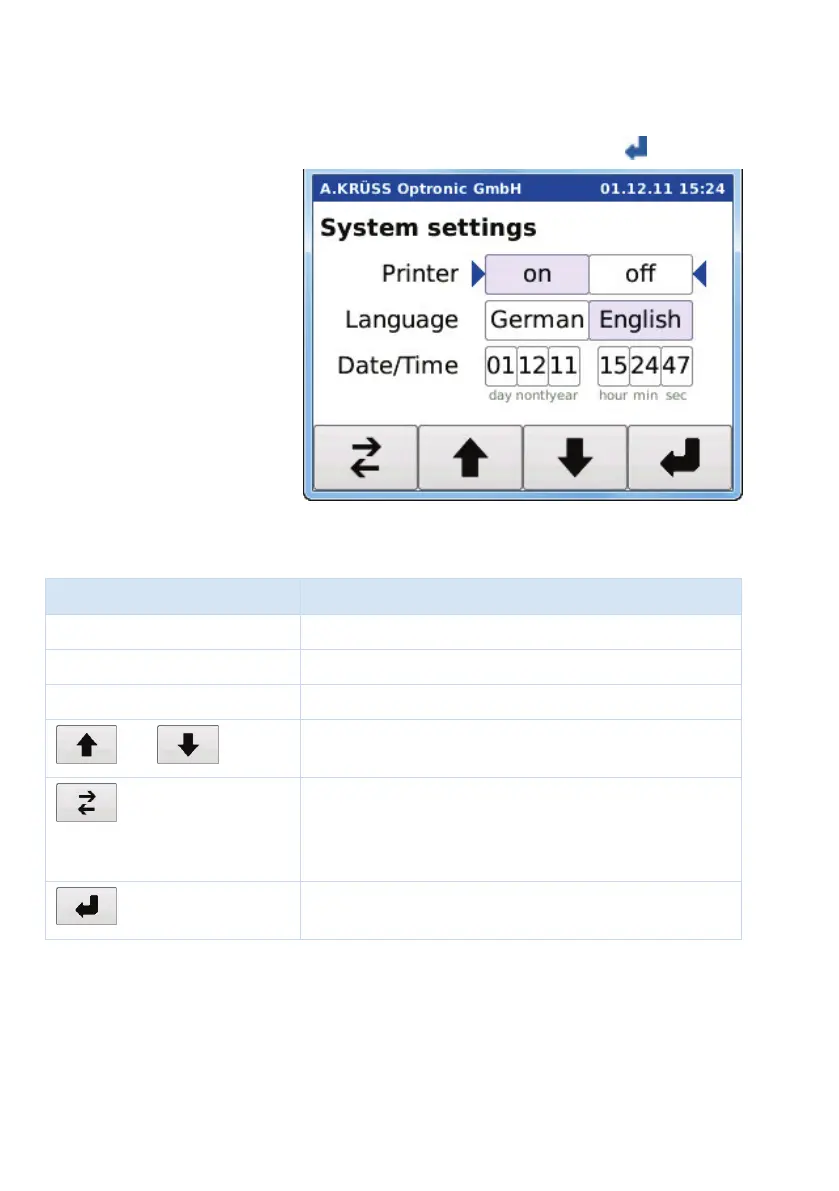Chapter - 7 Settings / 7.1 System Settings
34
Select System settings with
and
.
Open the system settings menu with .
Explanations
Settings/Buttons Explanations
The connected printer can be switched on and off.
The languages German and English are available.
Date and time are set.
and
Switching between the various parameters: Printer,
Language, Day, Month, Year, Hour, Min, Sec.
Selection of the desired setting:
on/off, German/English
Exception Date/Time: counts up the selected
respective parameter (Day, Month etc.).
Accepts the settings, closes the dialog window and
opens the main menu.