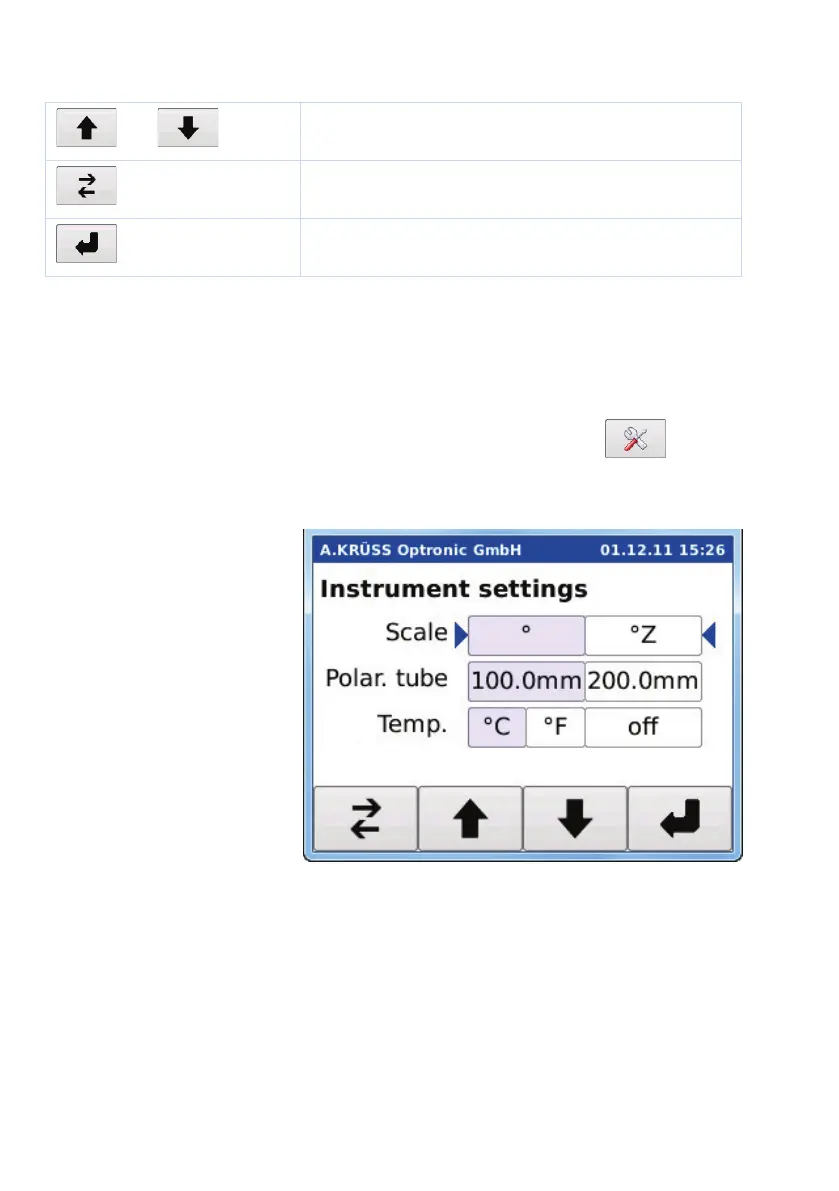Chapter - 7 Settings / 7.2 Instrument Settings
40
and
Switching between the parameters: Scale,
Polarimeter tube, Temperature.
Selection of the desired parameter settings:
°/°Z, 100.0 mm/200.0 mm, °C/°F/off.
The settings are accepted, the dialog window is
closed and the main menu opens.
Selecting the Scale Selection of the scale. There are two scales available:
Opt. Rotation (°)
International Sugar Scale (°Z).
If you choose the international sugar scale, you must
also select an additional weighted sugar sample.
Open the instrument settings with .
Select
using the buttons
and
.
Select the desired scale (°/°Z) with the button
.
Selecting the Weighted
Sugar Sample
Select the scale
with the button
.
After selecting the scale
the dialog window for
selection of the weighted sugar sample in g/cm³
opens: