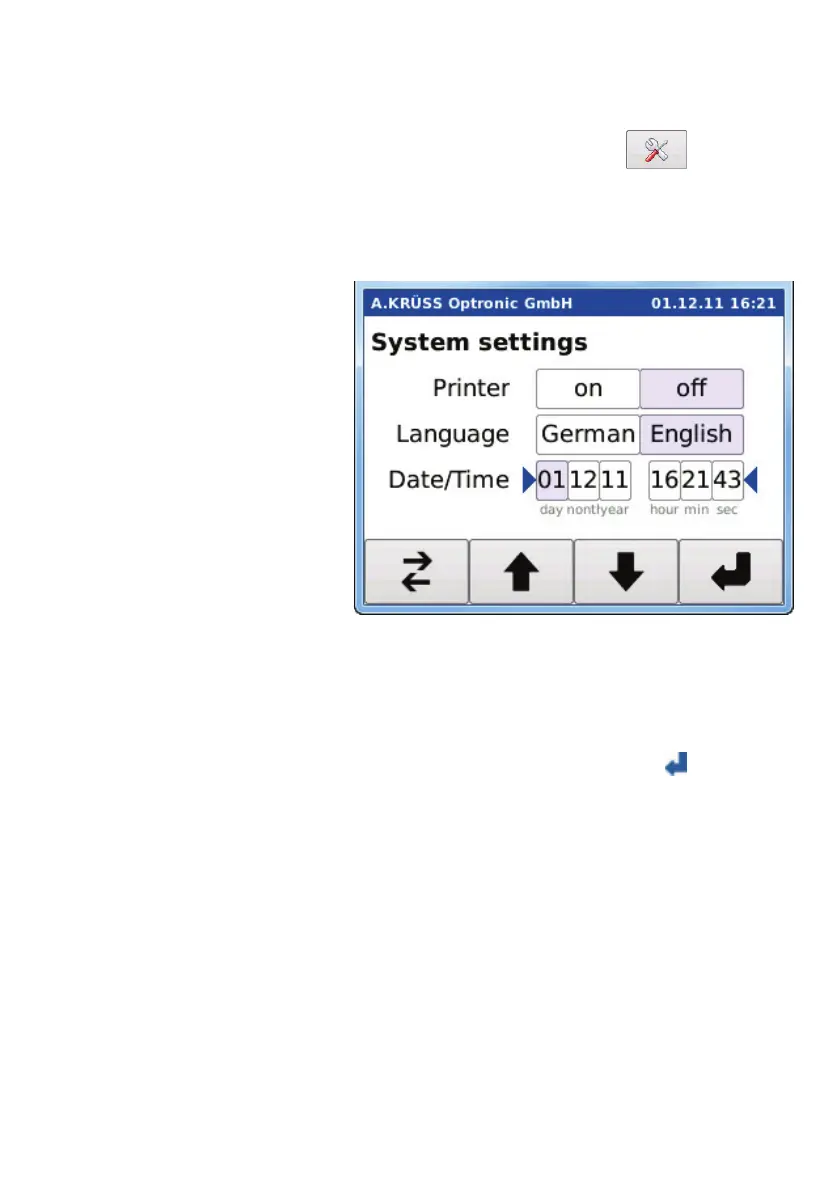Chapter - 7 Settings / 7.1 System Settings
37
Input of Date and Time
Open the system settings with .
Select
using the buttons
and
.
Further select
,
,
and
,
as
well as
with the buttons
and
.
Set the desired number with the button .
Using the buttons
and
switch to the next
desired setting (day, month, year, etc.).
Exit the date/time setting with the button
Exit the menu System settings with .
The selected parameters are accepted.