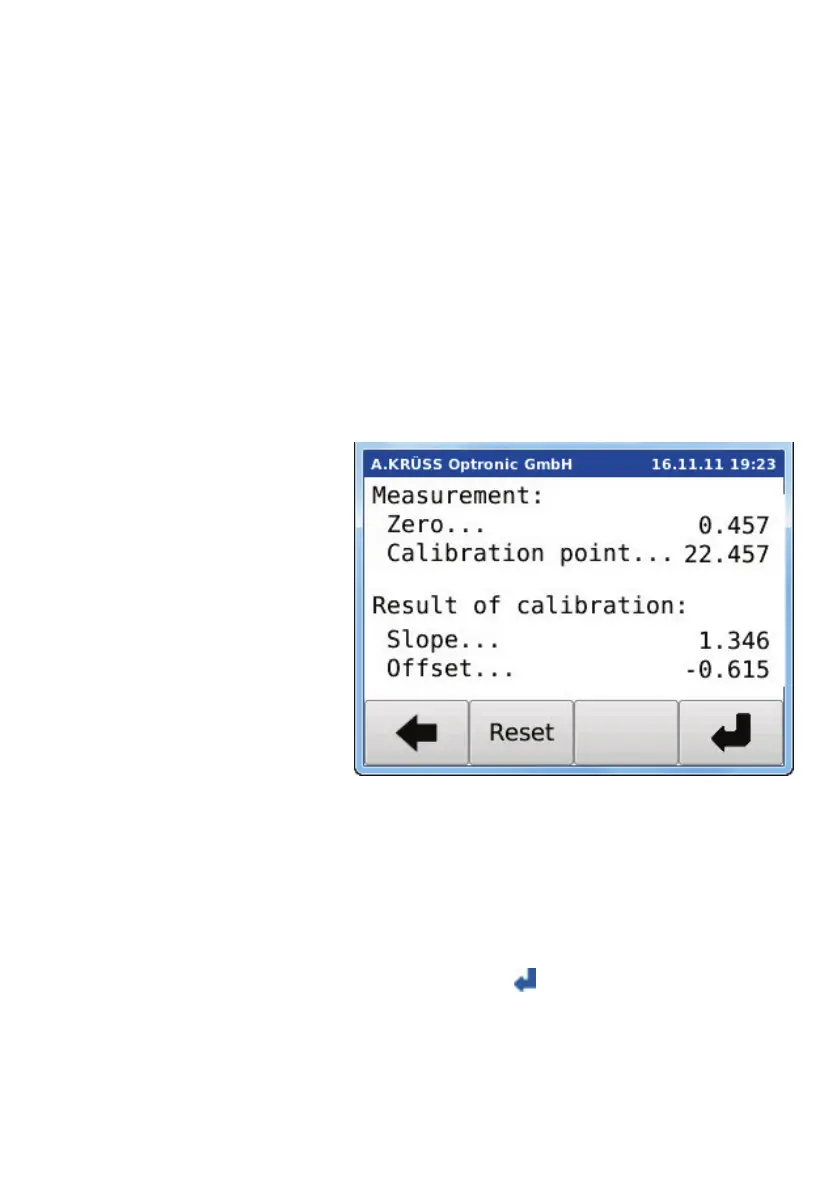Chapter - 7 Settings / 7.3 Calibrating the Measurement Range
49
.
Opt. rotation of the quartz
standard at the actual
temperature.
Input actual temperature of the
quartz standard.
Measuring the Quartz
Standard
Insert the quartz standard into the sample
chamber.
Close the sample chamber.
Press Measure.
The quartz standard is measured.
The measured result is calculated and displayed.
The calibration results are not directly connected with
the nominal values of the quartz standards.
:
Nominal Value of quartz standard = 29,600°, but
calibration point found = 22,457°
Accepting the Calibration
Accept the calculated calibration values shown on
the display with
.
The old calibration value is overwritten with the new
value. The date of the calibration is saved in the
instrument.