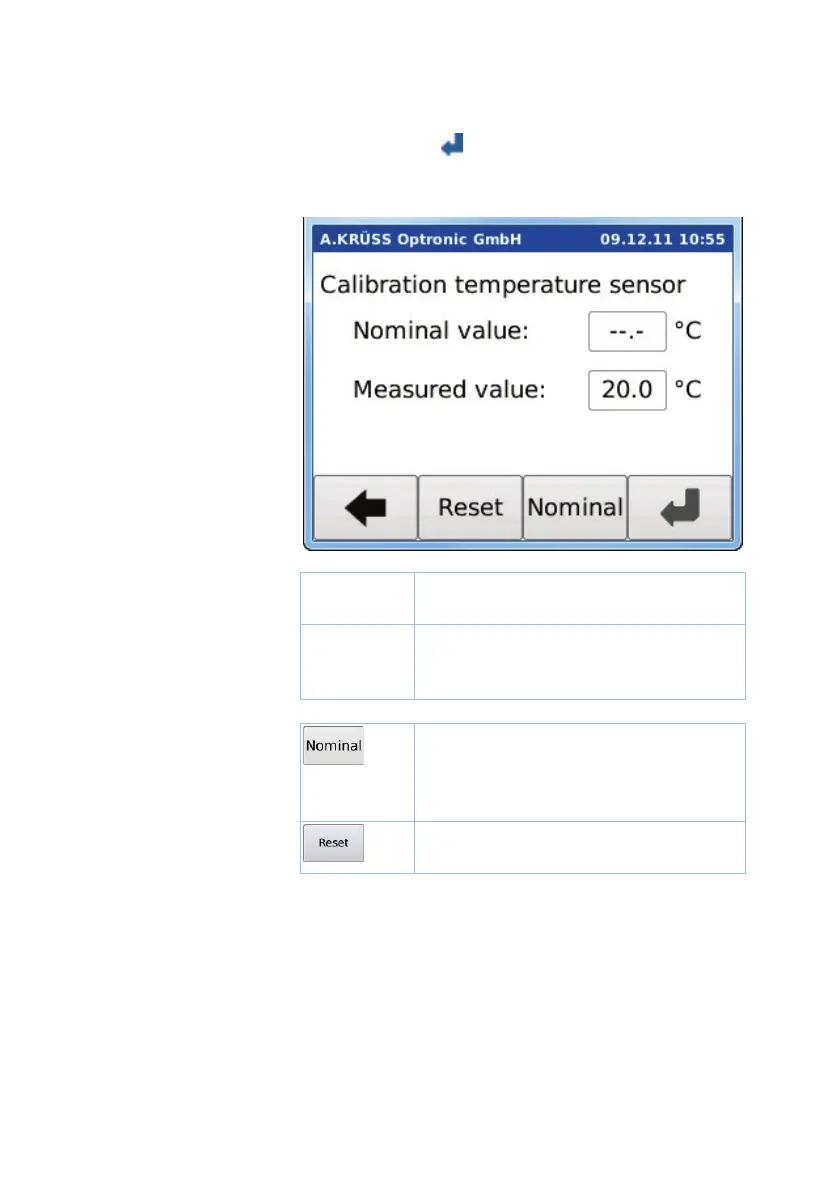Chapter - 7 Settings / 7.4 Calibrating the Temperature Sensor
52
Select
with the buttons
and
and press .
The dialog window Calibration temperature sensor
opens.
Display Explanation
Input field for the temperature measured
with the certified thermometer.
Display of the temperature measured by
the temperature sensor.
This value cannot be changed.
Explanation of the Buttons
Opens the dialog window for input of
the nominal value (temperature
measured with the certified
thermometer).
Calibration of the temperature sensor is
reset.
Measuring the
Temperature
Connect the temperature sensor.
Position the temperature sensor and the certified
thermometer in a beaker with water.
Wait until the display Measured value is stable
over a longer period of time.