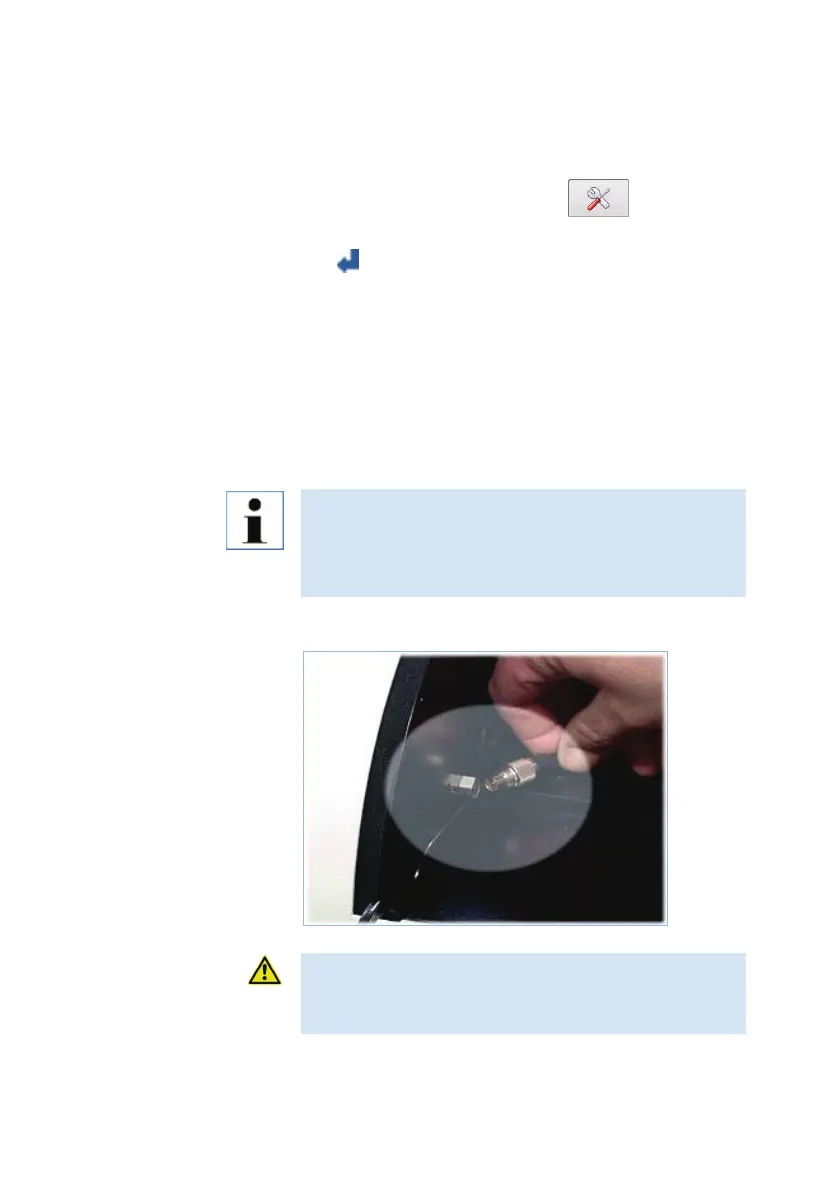Chapter - 6 Routine Operation / 6.2 Executing a Measurement
30
Resetting the Blank If the saved blank should not be considered in the
following sample measurements, the blank must be
reset to zero.
Open the system setting with .
Select Blank with the buttons
and
and press
.
Press Reset.
The blank is reset to zero.
Supplying a Sample
Fill the sample into the polarimeter tube with which
the blank has been determined.
The polarimeter tube must be completely filled and
virtually free of air bubbles.
Please note!
Faulty measurement results are caused by air bubbles!
A possibly existing air bubble must not interfere
with the tube's optical path.
Connecting a Temperature
Sensor
If desired, connect the temperature sensor.
Careful!
Danger of pinching your hand.
Close the sample chamber lid carefully.
Close the lid of the sample chamber.