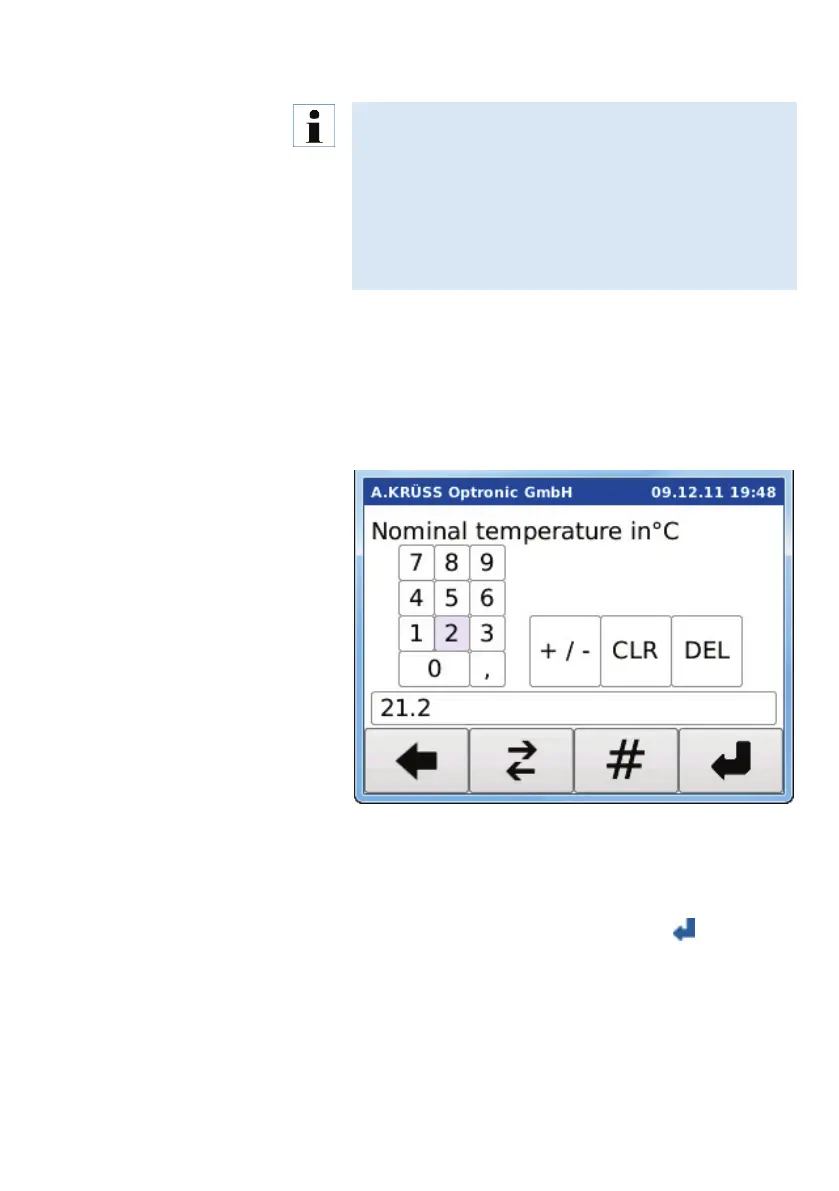Chapter - 7 Settings / 7.4 Calibrating the Temperature Sensor
53
Wait for thermal equilibrium!
If thermal equilibrium has not been reached when
entering the nominal value, the calibration may lead to
faulty results.
Sensor, thermometer, water and room temperature
must be the same. If the temperature display is stable
over a longer period of time, thermal equilibrium is
given.
Input of the Thermometer
Temperature
Make a note of the temperature measured with the
specified thermometer.
Press the button Nominal.
Enter the temperature measured with the specified
thermometer as follows:
Select the number with the button and accept
the selected number with #.
Repeat this procedure until the value has been
completely entered.
Save the nominal temperature with .
