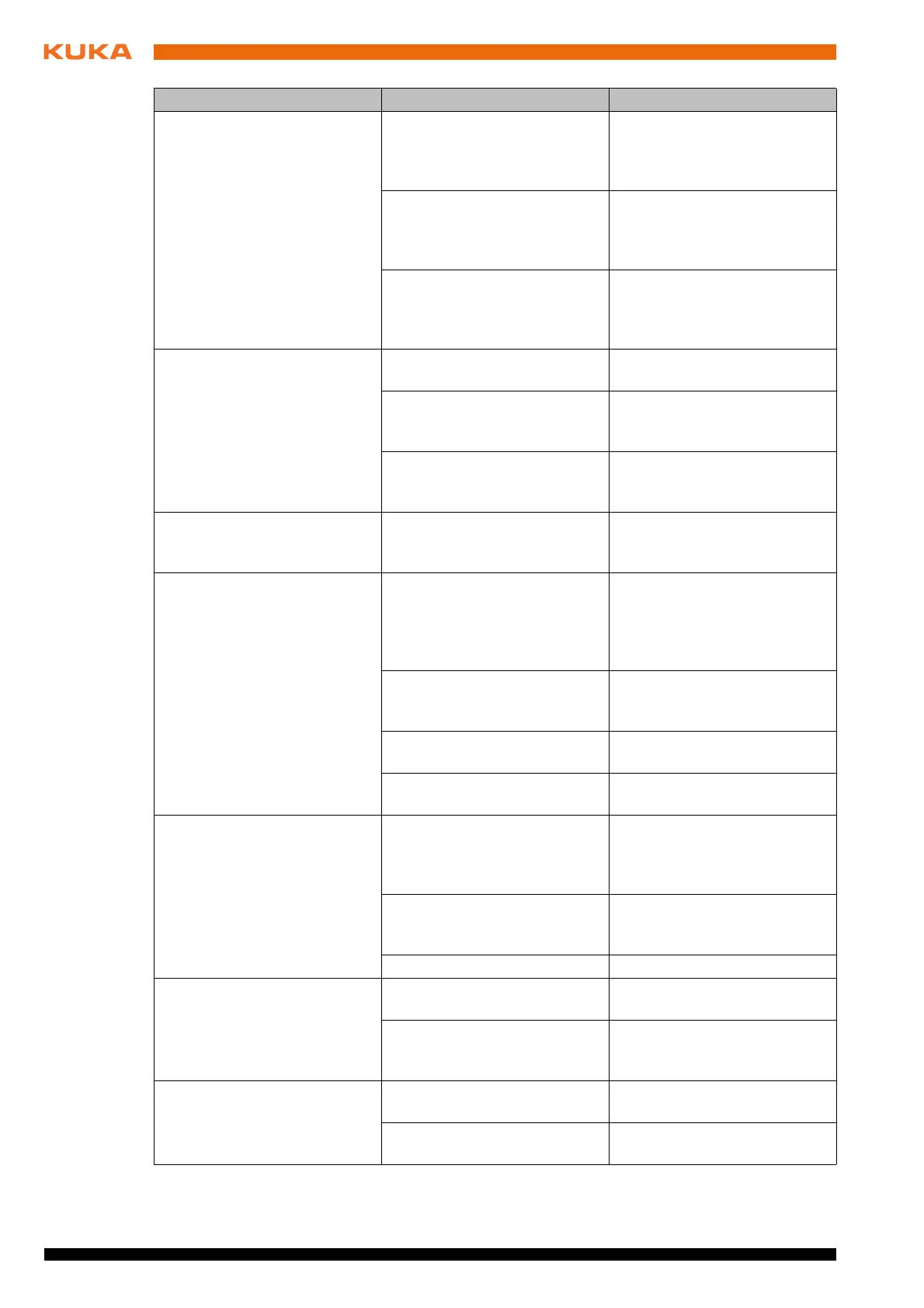86 / 109 Issued: 11.10.2013 Version: KST VisionTech 2.1 V1
KUKA.VisionTech 2.1
An unknown error occurred
while testing the task
It was not possible to detect
features in the images
because the lighting was too
strong or too weak.
Set the lighting lower or
higher.
Too few features were
detected in the images
because each camera
detected different features.
Align the cameras so that
each camera can detect the
same features.
No object could be detected
because the object was not in
the field of vision of the cam-
eras.
Align the cameras so that the
object is in the field of vision.
The following error occurred
while saving the task: {Error
message}
Insufficient access rights. Apply for the relevant access
rights.
There is already a write-pro-
tected task available with the
same name.
Contact the person who cre-
ated the existing task.
The directory
C:\KRC\TP\VisionTech\Tasks
does not exist.
Create the directory.
The task has no model. It is
not possible to execute the
task
No model has been generated
for this task.
Generate a model.
Failed to match the part
instances found in the tool-
blocks
The features are incorrectly
configured in the tool block:
the order of the numbering of
the features differs for 2 or
more cameras.
Check the tool block in the
image processing environ-
ment. The order of the num-
bering of the features must be
the same for all cameras.
Different objects can be seen
in the camera images.
Align the cameras so that the
same objects are in the field of
vision of all cameras.
The calibration contains
errors.
Recalibrate the cameras.
Too few features have been
detected.
At least 3 features must be
detected.
Not enough features found for
determining the part's position
The tool block is faulty. Check the tool block in the
image processing environ-
ment. At least 3 features must
be detected.
The object is not fully in the
field of vision of the camera.
Align the cameras so that the
same objects are in their field
of vision.
The lighting is too weak. Increase the lighting setting.
The connection to one of the
sensors could not be estab-
lished
The camera is not connected. Connect the camera and
restart the controller.
The connecting cable is defec-
tive.
Exchange the connecting
cable and restart the control-
ler.
Image acquisition with one of
the sensors failed
The connection to the camera
has been interrupted.
Check and restore the con-
nection.
The camera is performing a
different process.
Terminate the process and
restart the controller.
Message Cause Remedy