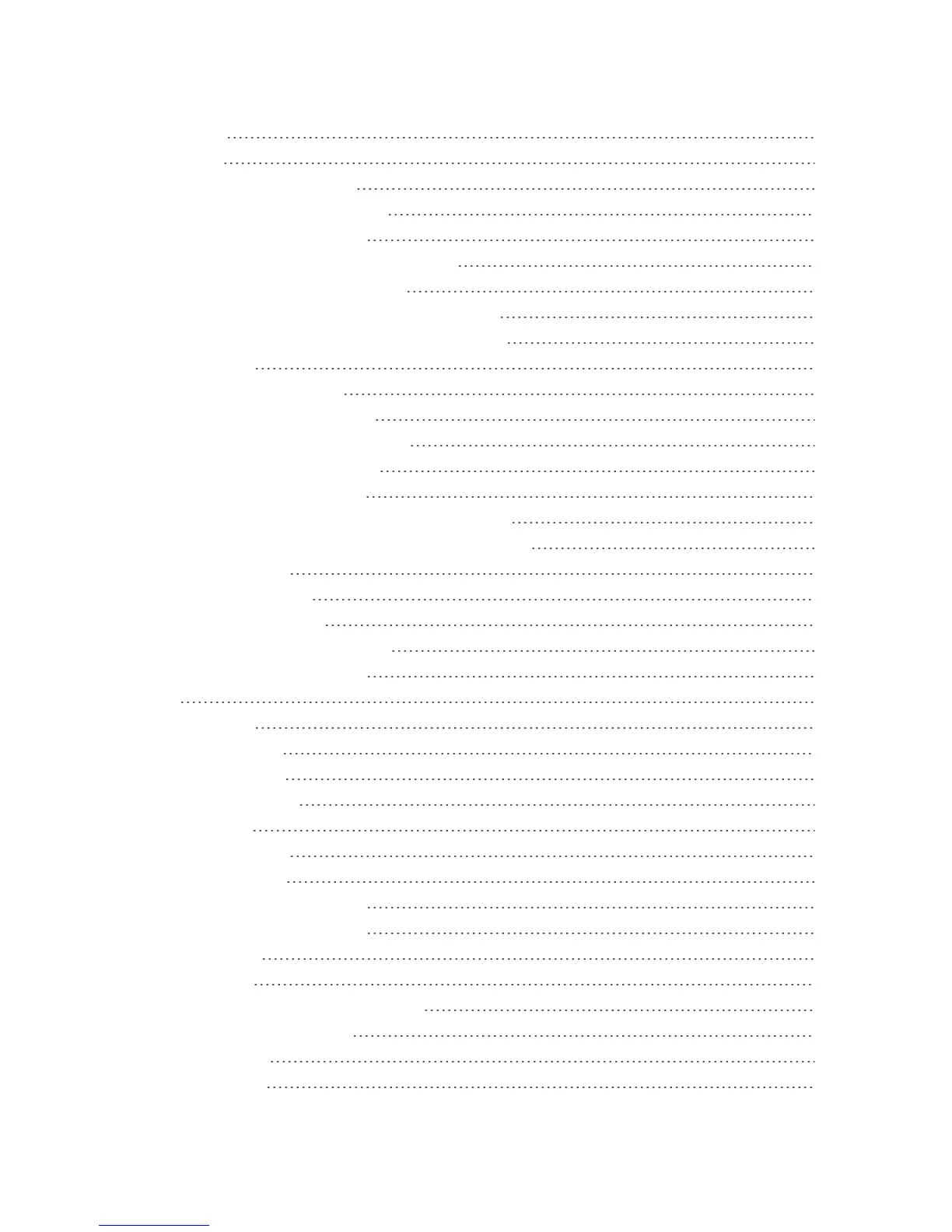vi
EcoMode 120
Bluetooth 120
TurnBluetoothOnorOff 120
TheBluetoothSettingsMenu 121
ChangetheDeviceName 121
ConnectaBluetoothHeadsetorCarKit 121
ReconnectaHeadsetorCarKit 122
DisconnectorUnpairfromaBluetoothDevice 122
SendandReceiveInformationUsingBluetooth 123
microSDCard 124
InsertamicroSDCard 124
RemovethemicroSDCard 125
ViewthemicroSDCardMemory 126
UnmountthemicroSDCard 126
FormatthemicroSDCard 126
UsethePhone’smicroSDCardasaUSBDrive 127
UsethePhone’smicroSDCardasaMediaDevice 127
UpdateYourPhone 128
UpdateYourPRL 128
UpdateYourProfile 128
UpdateYourPhoneFirmware 128
UpdateKyoceraSoftware 130
Settings 131
Wi-FiSettings 131
BluetoothSettings 132
MaxiMZRSettings 132
DataUsageSettings 132
MoreSettings 134
AirplaneMode 134
VPNSettings 134
PortableHotspotSettings 134
MobileNetworksSettings 134
SoundSettings 135
Volumes 135
CallRingtoneandVibrateSettings 135
SoundSystemSettings 136
DisplaySettings 137
Brightness 137
