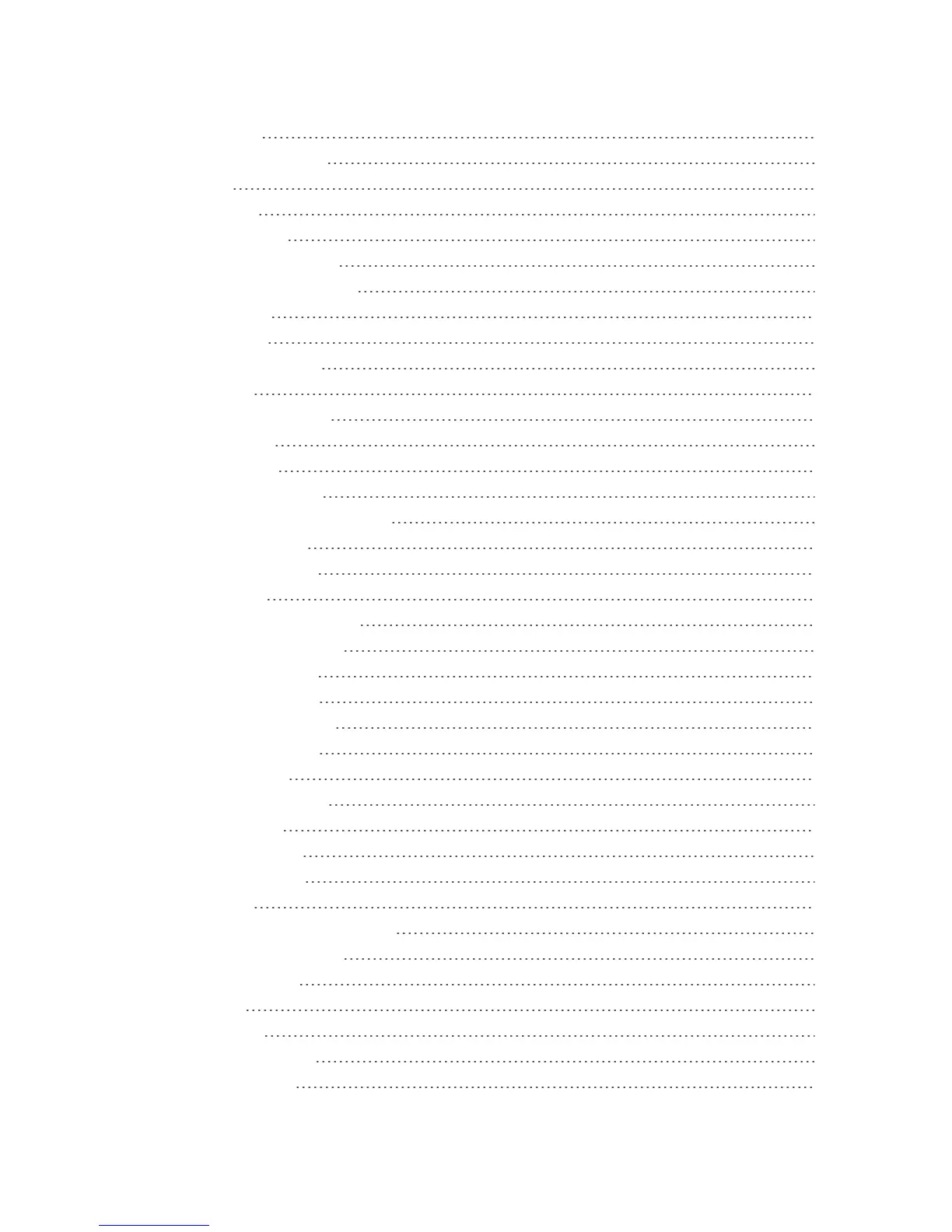vii
Wallpaper 137
Auto-RotateScreen 138
Sleep 138
FontSize 138
KeyBacklight 138
LockScreenWeather 138
ScreenProximitySafety 138
StorageSettings 139
BatterySettings 139
PCConnectionSettings 140
AppsSettings 140
LocationAccessSettings 141
SecuritySettings 141
ScreenLock 141
AutomaticallyLock 143
PowerButtonInstantlyLocks 143
VibrateonTouch 143
OwnerInformation 143
Encryption 143
MakePasswordsVisible 144
DeviceAdministrators 144
UnknownSources 144
CredentialStorage 144
Language&InputSettings 145
LanguageSettings 145
PointerSpeed 145
Backup&ResetSettings 145
AccountsSettings 146
Date&TimeSettings 147
AccessibilitySettings 147
Services 147
AccessibilitySystemSettings 148
DeveloperOptionsSettings 149
ActivateThisDevice 149
AboutPhone 149
SystemUpdate 149
ImportantSafetyInformation 151
GeneralPrecautions 151
