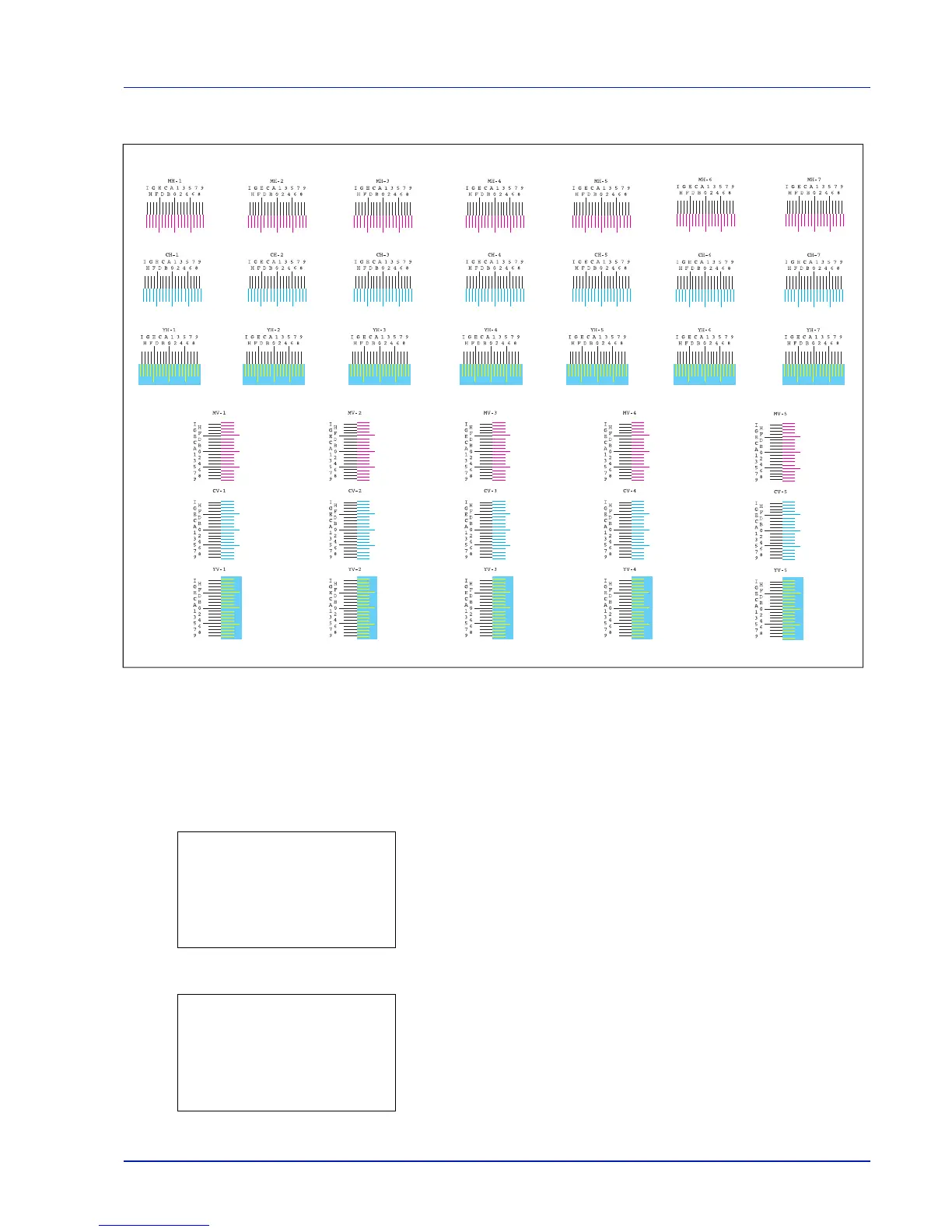6-125
Operation Panel
Sample Color Registration Correction Chart [Detail]
Adjust Magenta (Magenta correction)
Makes detailed corrections to the registration for magenta (red).
1 In the Adjust/Maint. menu screen, press U or V to select Color
Regist..
2 Press [OK]. The Color Regist. menu screen appears.
Press [Exit] ([Right Select]) to return to the standby screen.
3 Press U or V to select Detail.
4 Press [OK]. The Color Regist. Detail menu screen appears.
Press [Exit] ([Right Select]) to return to the standby screen.
Color Regist.:
a
b
********************-
2
Detail
[ Exit ]
1
Normal
Normal:
a
b
********************-
2
Adjust Magenta
3
Adjust Cyan
[ Exit ]
1
Print Chart