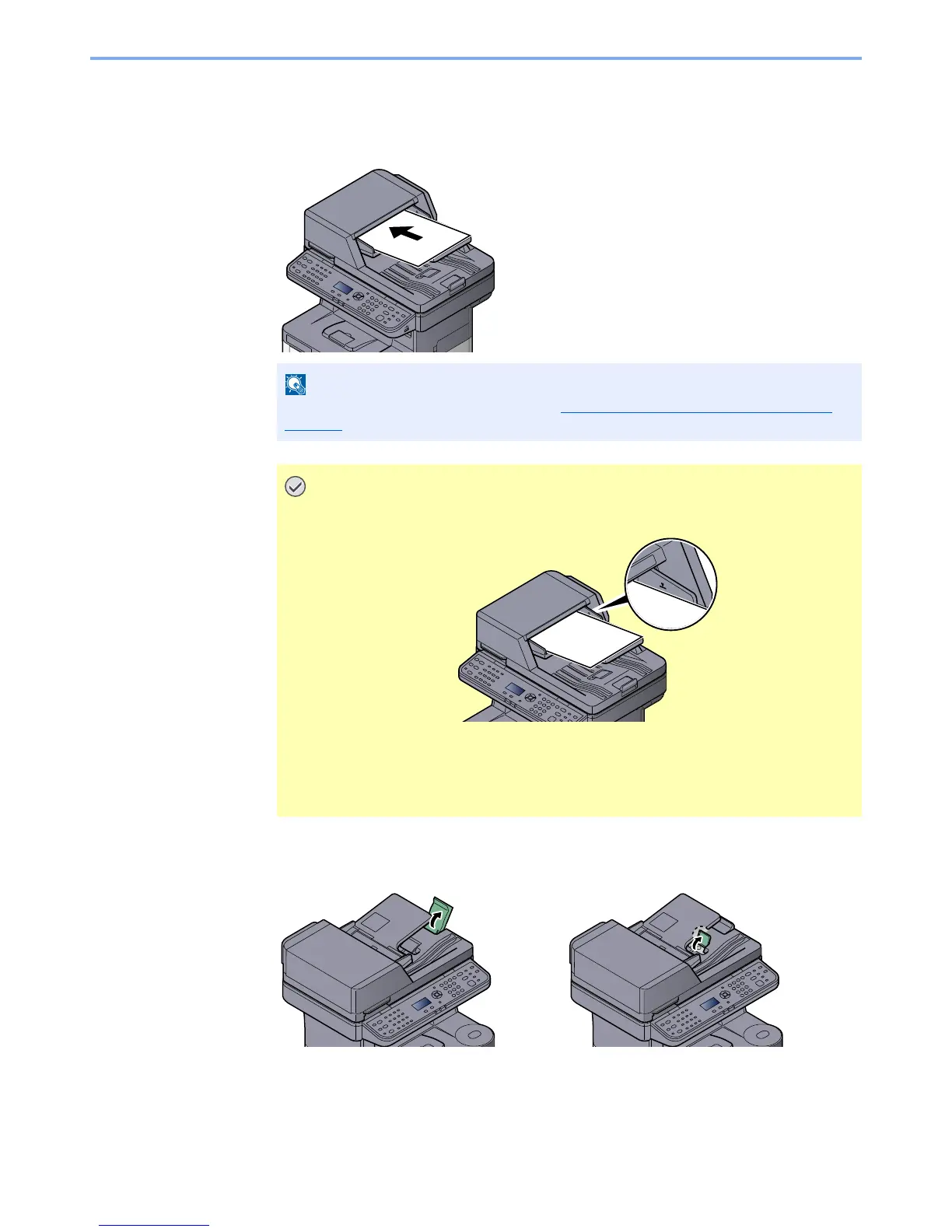5-4
Operation on the Machine > Loading Originals
2
Place the originals.
1
Put the side to be scanned (or the first side of two-sided originals) face-up. Slide the
leading edge into the document processor as far as it will go.
2
Open the original stopper to fit the size of the original set.
For details on Original Orientation, refer to Orig. Orientation (Original Orientation) on
page 6-9.
• Confirm that the original width guides exactly fit the originals. If there is a gap,
readjust the original width guides. The gap may cause the originals to jam.
• Ensure that loaded originals do not exceed the level indicator. Exceeding the
maximum level may cause the originals to jam.
• Originals with punched holes or perforated lines should be placed in such a way
that the holes or perforations will be scanned last (not first).
A4, Letter, Legal B5 or less
