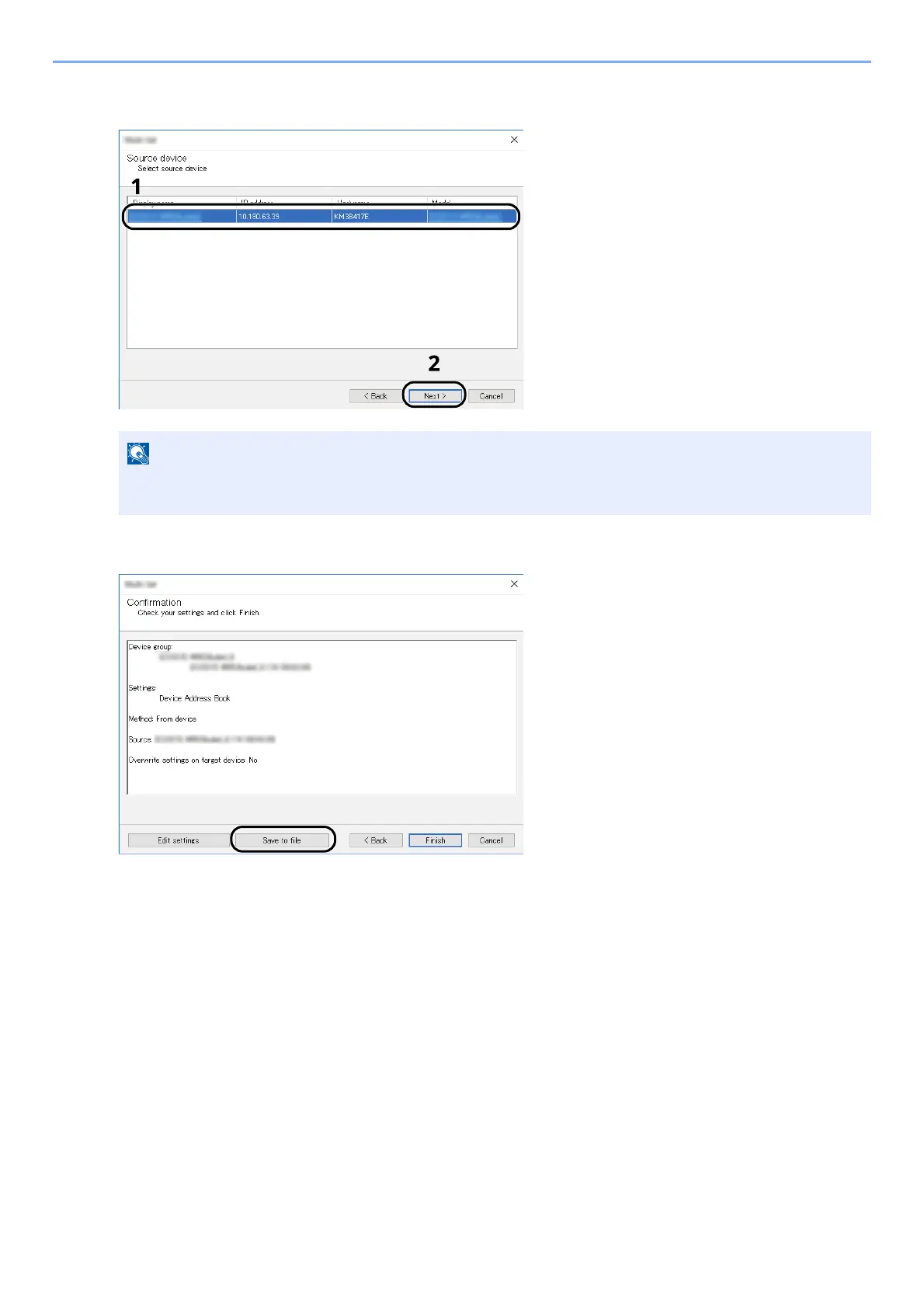2-83
Installing and Setting up the Machine > Transferring Data from Our Other Products
6 Select the model you want to back up, and click [Next].
7 C
lick on [Save to file].
8 Specify the location to save the file, enter the file name, and then click [Save].
For "Save as type", make sure to select "XML File".
If the "Admin Login" screen appears, enter the "Admin Login" and "Login Password", and then click
[OK].
