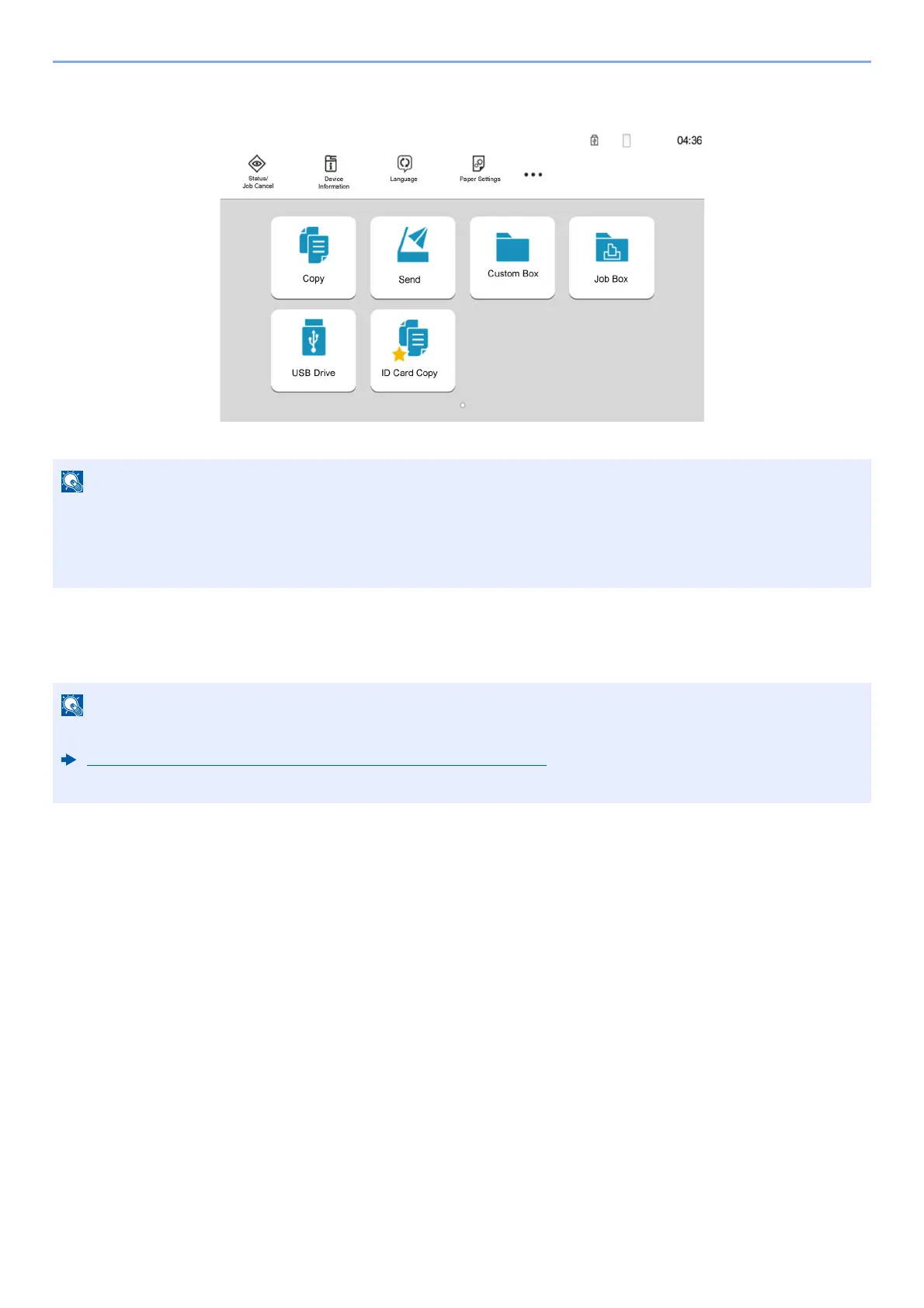2-27
Installing and Setting up the Machine > Touch Panel
Hidden
Cannot be used because an option is not installed.
Original Preview
You can display a preview image of the scanned document on the panel.
1
Display the screen.
[Home] key > [Send]
2
Place the originals.
• If a key that you wish to use is grayed out, the settings of the previous user may still be in effect. In this case,
select the [Reset] key and try again.
• If the key is still grayed out after the [Reset] key is selected, it is possible that you are prohibited from using
the function by user login administration. Check with the administrator of the machine.
To view a preview of an image stored in a Custom Box, refer to the following:
Previewing Documents/Checking Document Details (page 5-48)
The procedure described here is for copying a single-page original.
