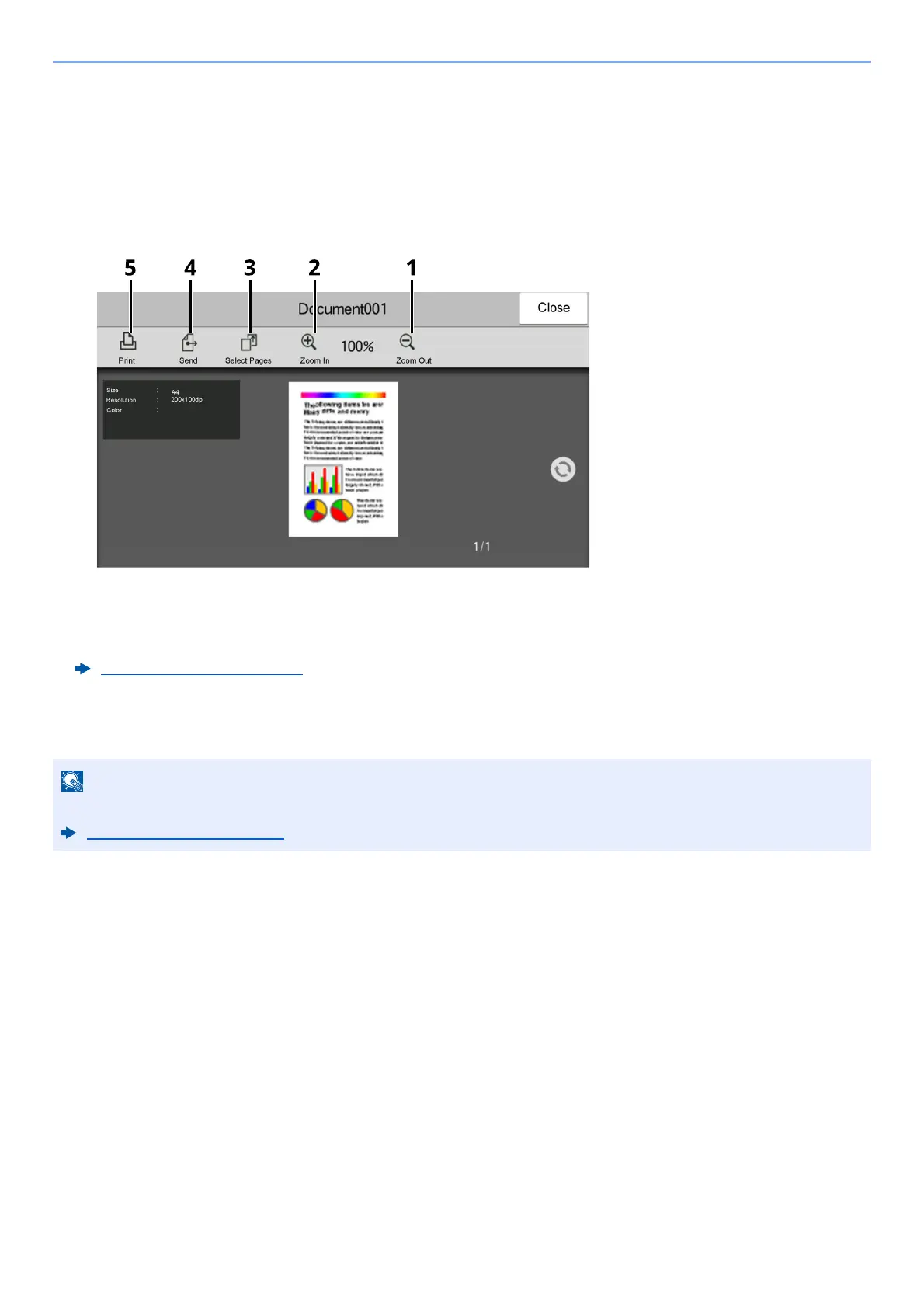5-48
Operation on the Machine > Using Document Boxes
Previewing Documents/Checking Document Details
1
Select a document to preview and then select [Others] > [Preview].
2
Preview the document or check the document details.
The operations available in the preview screen are shown below.
1Zoom out.
2Zoom in.
3 Select to select any page of the open document and print, send or copy to USB Drive.
4 Sends the selected documents.
5 Prints the selected documents.
3
Confirm the document and select [Close].
Selecting a Page (page 5-49)
The preview display can be controlled by moving your finger(s) on the touch panel.
Original Preview (page 2-27)
