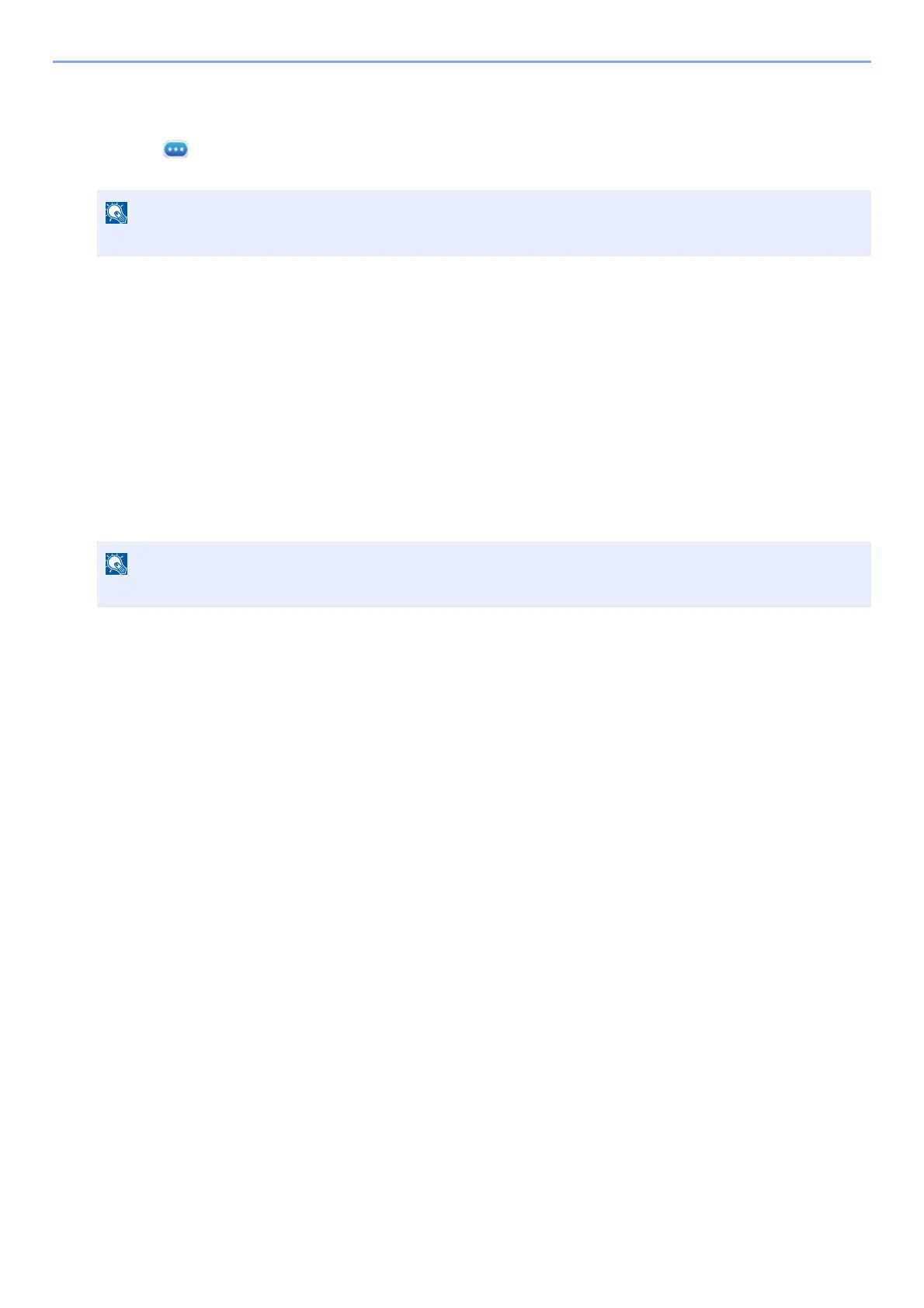5-47
Operation on the Machine > Using Document Boxes
Viewing Box Details
1
Select [ ] (information icon) for the box whose details you wish to check in the box
list screen.
2
Check the box details.
3
Select [Close].
The display returns to the default Document Box screen.
Editing Box Details
1
Select [Add/Edit] in the box list screen.
2
Select the box whose details you wish to edit and select [Edit].
3
Edit the box details.
Enter new details.
4
If you have changed the details, select [OK] and then select [OK] in the confirmation
screen.
If you do not change the details, select [Cancel].
5
Select [Close].
The display returns to the default Document Box screen.
If a custom box is protected by a password, enter the correct password.
If a custom box is protected by a password, enter the correct password.
