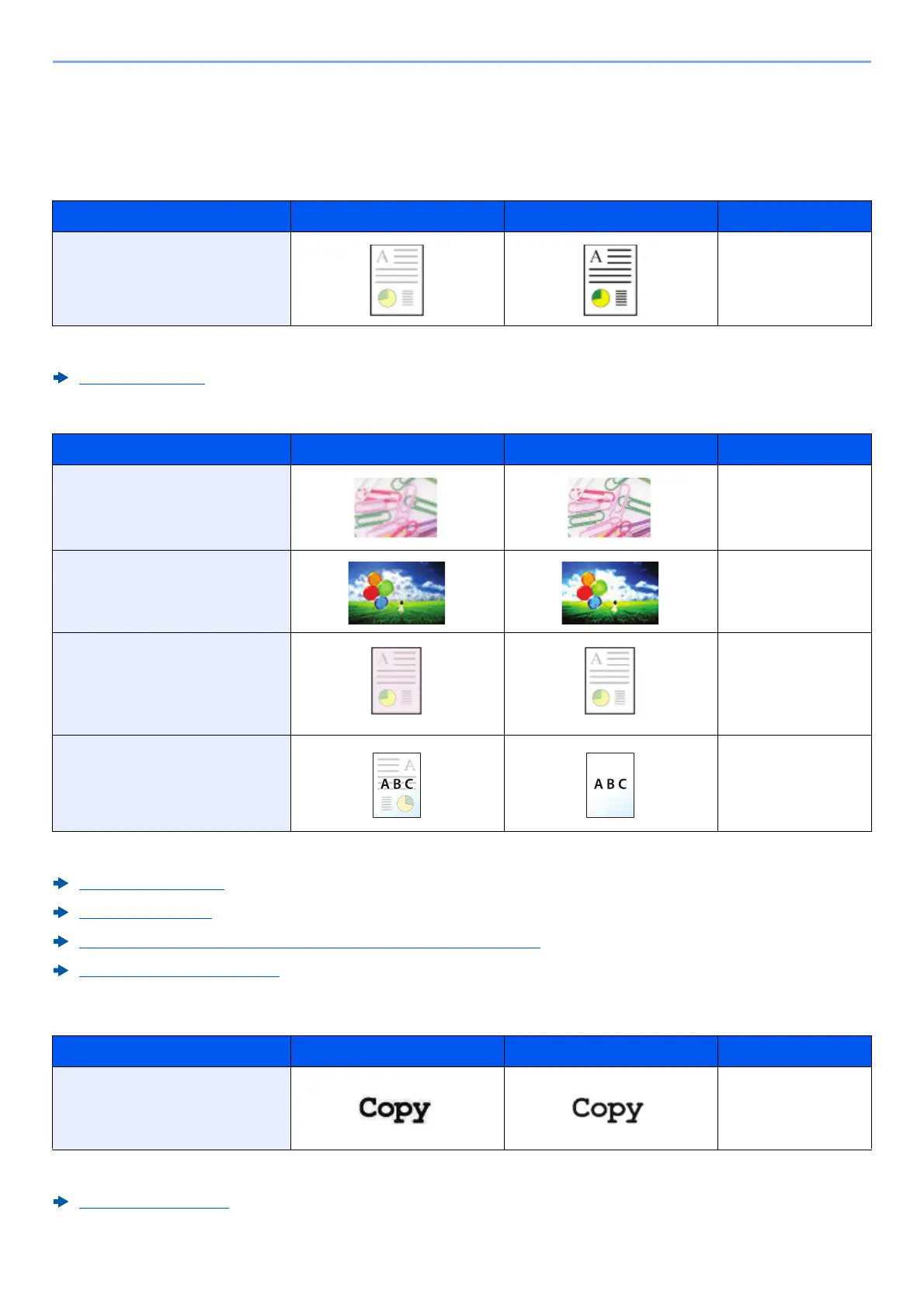xviii
> Color and Image Quality Functions
Adjusting Image Quality and Color
To adjust the image quality or color of an image, use the following functions.
Adjust the color precisely
For details, refer to the following:
Density (page 6-27)
Adjust the image quality precisely
For details, refer to the following:
Sharpness (page 6-30)
Contrast (page 6-31)
Background Density Adj. (Background Density Adjustment) (page 6-30)
Prevent Bleed-thru (page 6-31)
Adjust the scanned image
For details, refer to the following:
File Format (page 6-37)
I want to... Sample image (before) Sample image (after) Function
Adjust the density. Density
I want to... Sample image (before) Sample image (after) Function
Emphasize or blur the image
outline.
Example: Emphasize the image
outlines
Sharpness
Adjust the difference between
dark and light parts of the
image.
Contrast
Darken or lighten the
background (the area with no
texts or images) of a document.
Example: Lightening the
background
Background Density
Prevent bleed-through in
2-sided originals.
Prevent Bleed-
through
I want to... Sample image (before) Sample image (after) Function
Decrease the file size and
produce the characters clearly.
File format
[High Comp. PDF]
